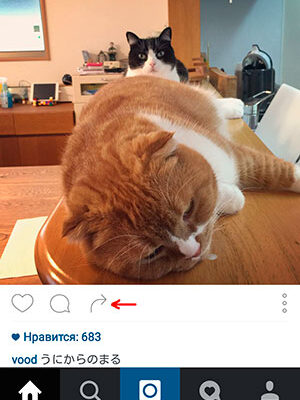More recently, a new interesting and necessary one appeared on Instagram. function. You saw something similar on Vkontakte. We are talking about sending posts from the feed to your friends. Those. you can just forward direct to any of your followers the publication that you liked and which you want to show him without fail.
To send a friend a post from your Instagram feed, find desired publication. It’s not necessary to enter it, everything can be done right from the main application window, that is, from your feed. Find under the photo or video button with an arrow. Click on it.
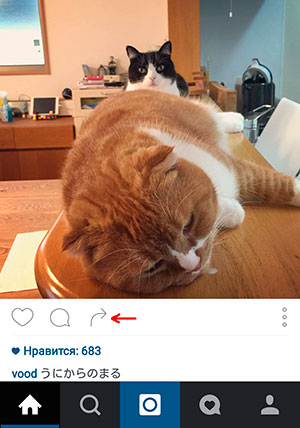
You will be asked to select one or more of your followers, and write a message. You just have to click to send.
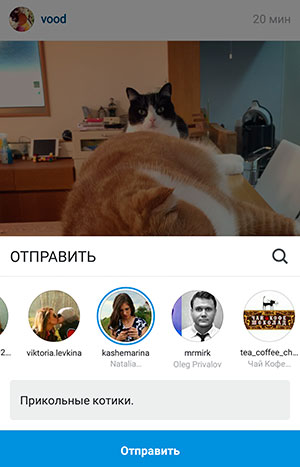
Your message consisting of post-other person, they will see in direct. It will look approximately So.
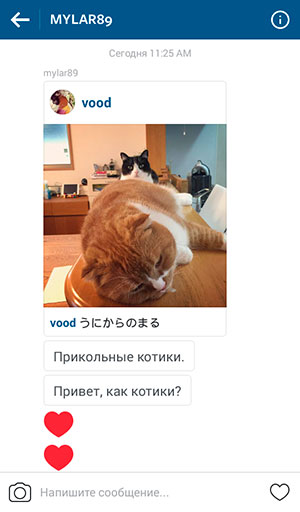
By clicking on the photo, the user will be taken to the publication and will be able to see how and in your feed.

The described innovation for certain people on Instagram is very like it, because it’s convenient – everyone liked and deserved attention of the publication can immediately be sent to a friend so that he, too looked at them and expressed his opinion.