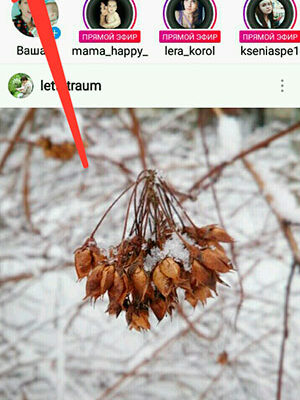Probably, a new feature has already appeared on all insta accounts. online broadcasts, as in Periscope. It’s interesting to chat with subscribers in real time, show them your day and anwser the questions. Have not tried it yet? Make Live Instagram is very simple, let me tell you what for this is needed. You will definitely succeed!
You can enable live Instagram only with Stories
Therefore, for starters, go to the history (the icon in the upper left corner).
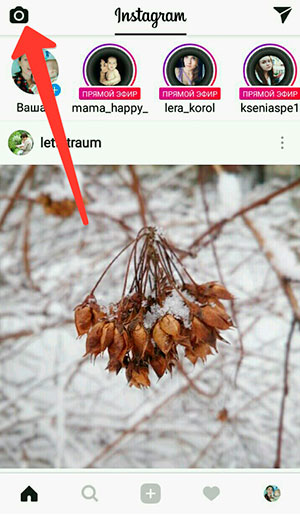
Now you are in standby mode: you can take pictures or shoot a video. Swipe left or tap on words “Live” (namely on the words, not on the flash icon, but it is therefore, many can’t start a live broadcast on Instagram – not try to click on it).
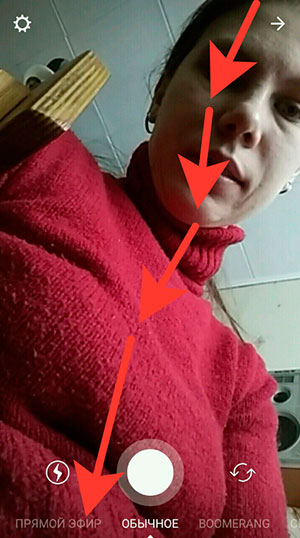
Enter the name of your broadcast. Or just start untitled video.

As soon as you start shooting live Instagram, your Subscribers will receive a notification about this.
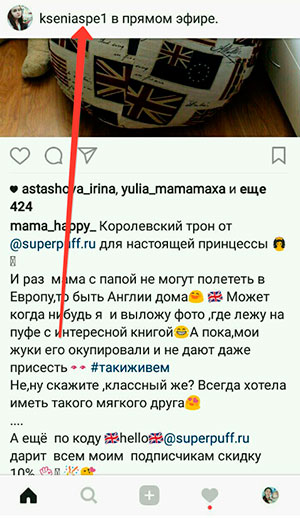
You will also receive messages that to you “on a twinkle” people are invited.
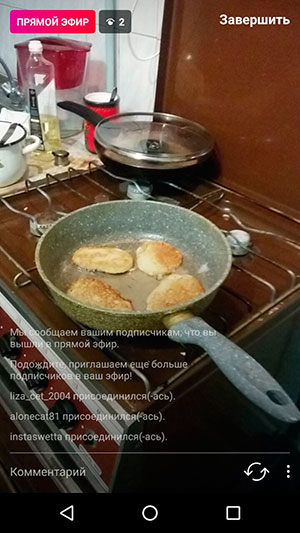
After subscribers begin to pull themselves up, you can start conversation. Provoke people to comment, otherwise it will be boring!
Likes will appear on the right, which you put the audience, as in Periscope. In the upper left corner you can see how many users are watching you at the moment. Every new guest It will be visible to both you and your viewers. By the way, you can write too comments during the broadcast, as well as your listeners. To complete Broadcasting can be done using the “Finish” button.

Use the new function wisely. Do not tighten broadcast, speak on interesting topics, and also follow some other rules to get your live streams on Instagram watched more people.