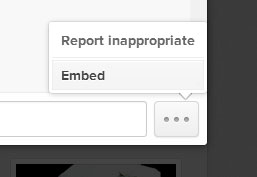Recently, quite by accident, I learned that Instagram posts (photos and videos) you can embed yourself on a web page, that is, on website or blog. Where to copy the special code for the paste, read below.
In the web version of Instagram, go to the desired publication. To do this, go to the user profile. To get there always very easy: just add its nickname after the “/” sign and site addresses instagram.com.
When you have selected the right photo or video, pay attention to button in the form of three dots in the lower right, click on it. Will appear a small menu of two items (if you have chosen not your photo), click on the “Embeb” item.
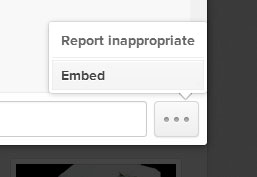
Now all that remains is to copy the code and paste it onto your own site page.
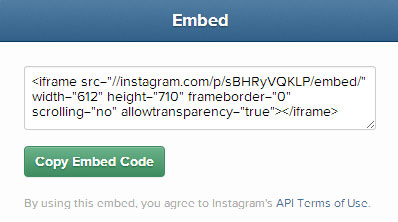
It will look something like this. The height and width can be change (only keep proportions) down to such a record did not seem too huge on the page.
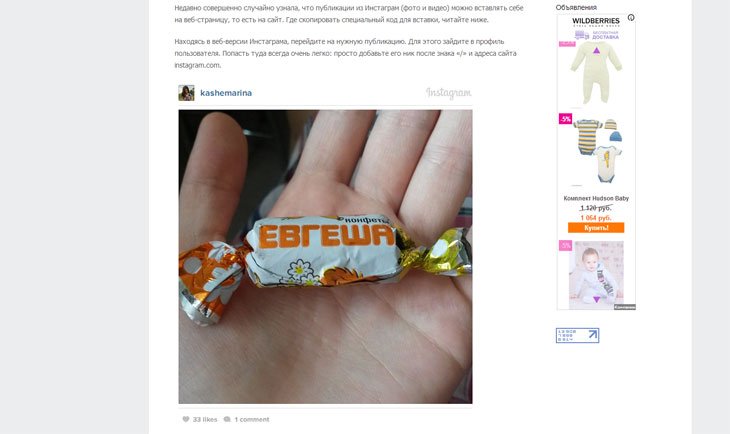
Please note that you can copy the publication code any user (including himself), regardless of are you subscribed to it or not. If a person’s profile is closed, but you you read it, you can also add its publications to your site. So instagrammers with closed accounts need this remember.
If you need to place on the page several photos and videos, and in a more beautiful form, I advise Use the Instagram API. Sorry, help on working with this thing in English, but it’s easy to figure it out.