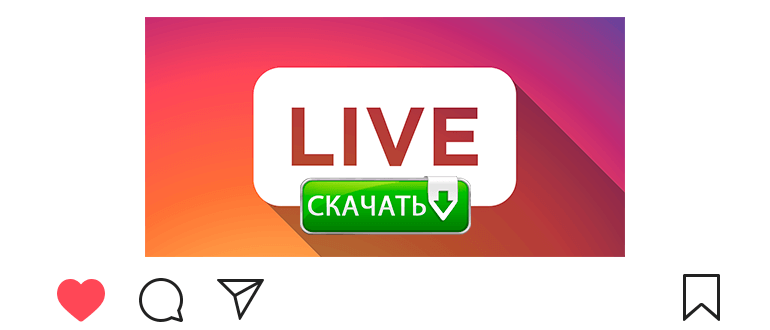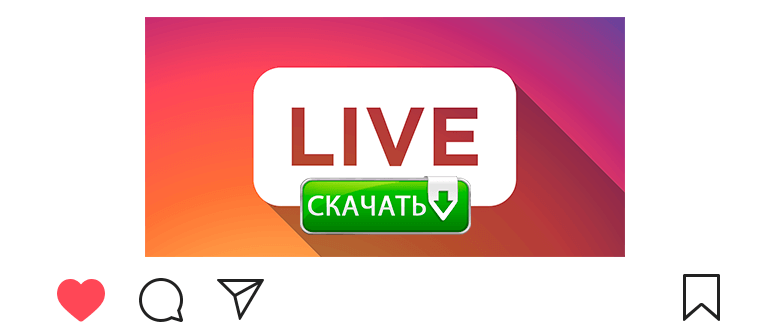
Updated – January 2, 2020
If you wish, you can save the live stream from Instagram on your device.
Using a special service, you can download not only the record its ether, but also of a stranger.
How to keep live broadcast from Instagram
If you started live broadcast, then upon its completion in the right in the upper corner you will be asked to save the broadcast to telephone.
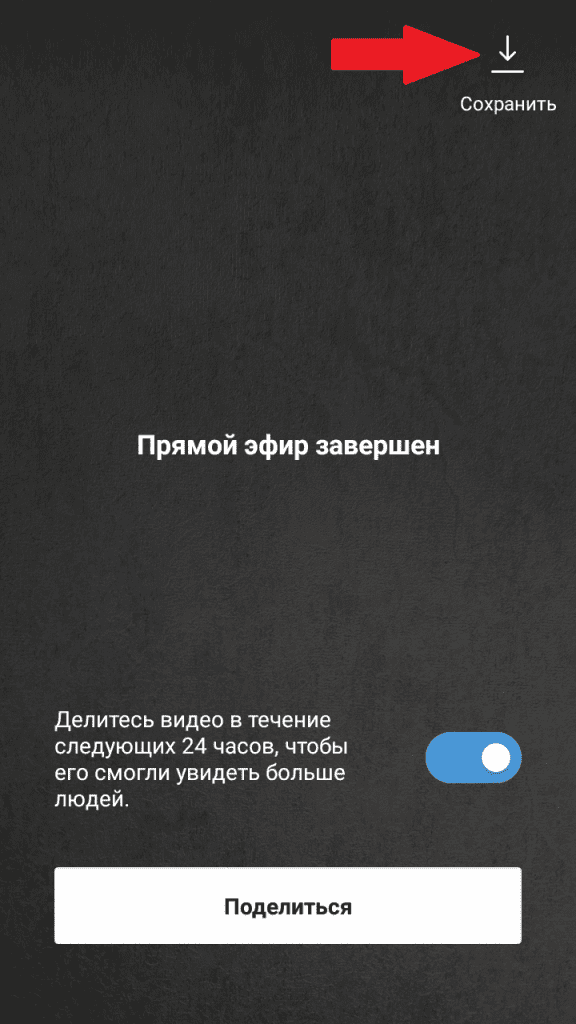
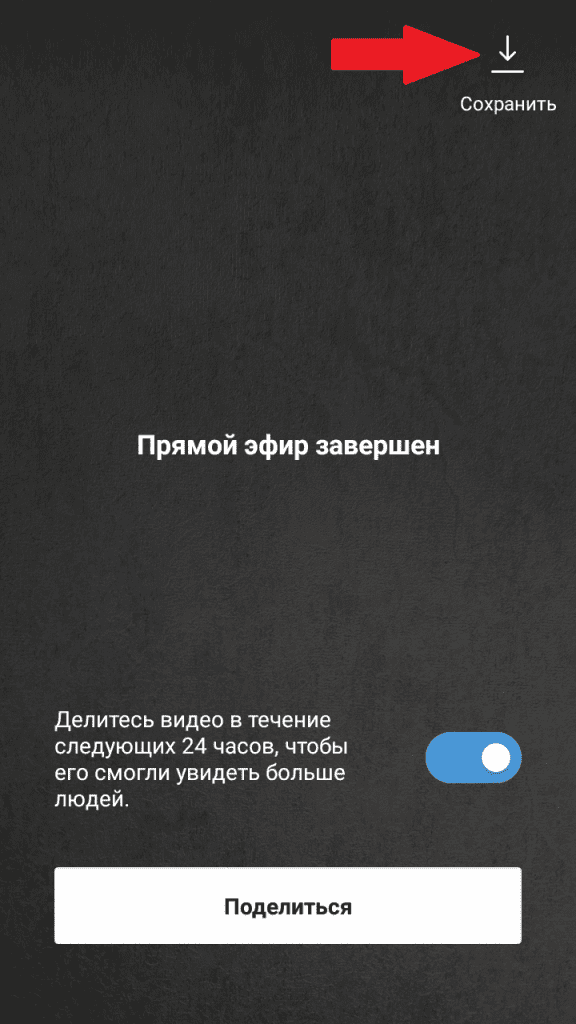
Also below you can share the live broadcast in your story.
As for other people’s live broadcasts – they cannot be downloaded to the phone will work out.
In 2020, applications like Story Saver (StorySave) live don’t save, only stories.
But you can download live from Instagram on a computer in just a couple of simple steps:
- Install the extension for your browser according to one of links:
- Google Chrome — https: //chrome.google.com/webstore/ig-stories-for-instagram
- Yandex Browser or Opera — https: //addons.opera.com/en/extensions/instasaver
- Mozilla Firefox — https: //addons.mozilla.org/en/addon/instagram-helper
- In the upper right corner, activate the extension by clicking on icon.
- We find the user with the live recording and click on him.
- The account must be open, or you must be subscribed to him.
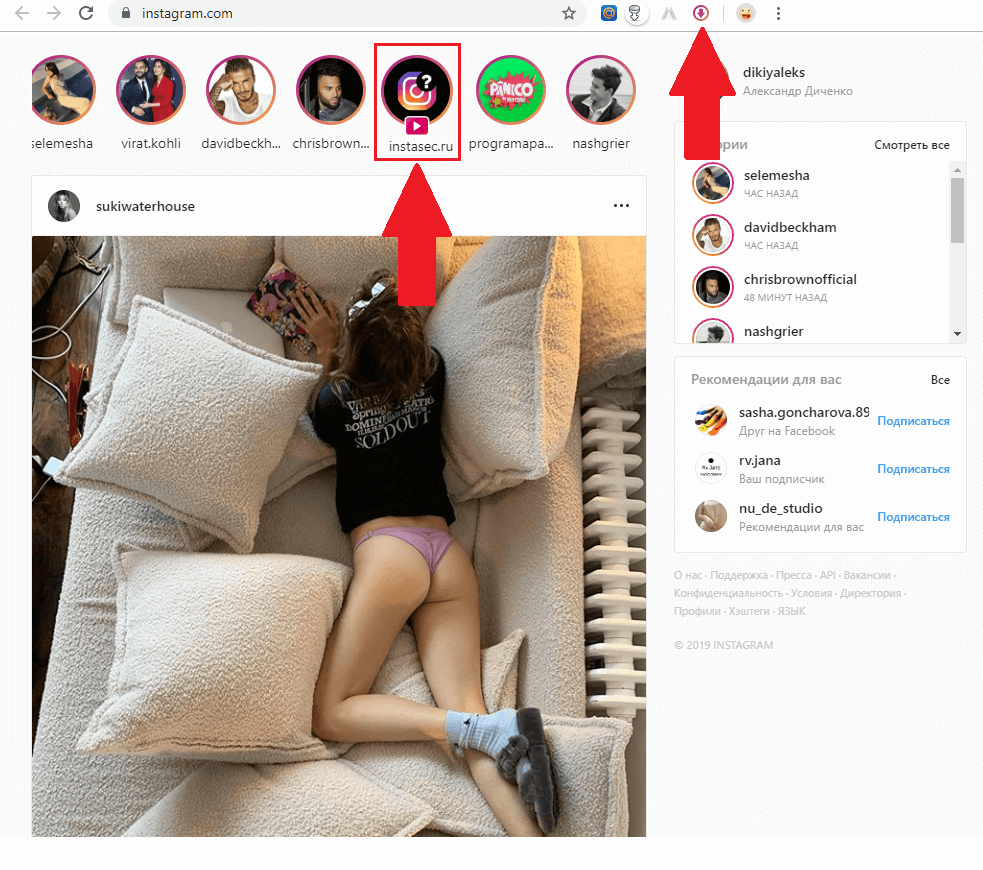
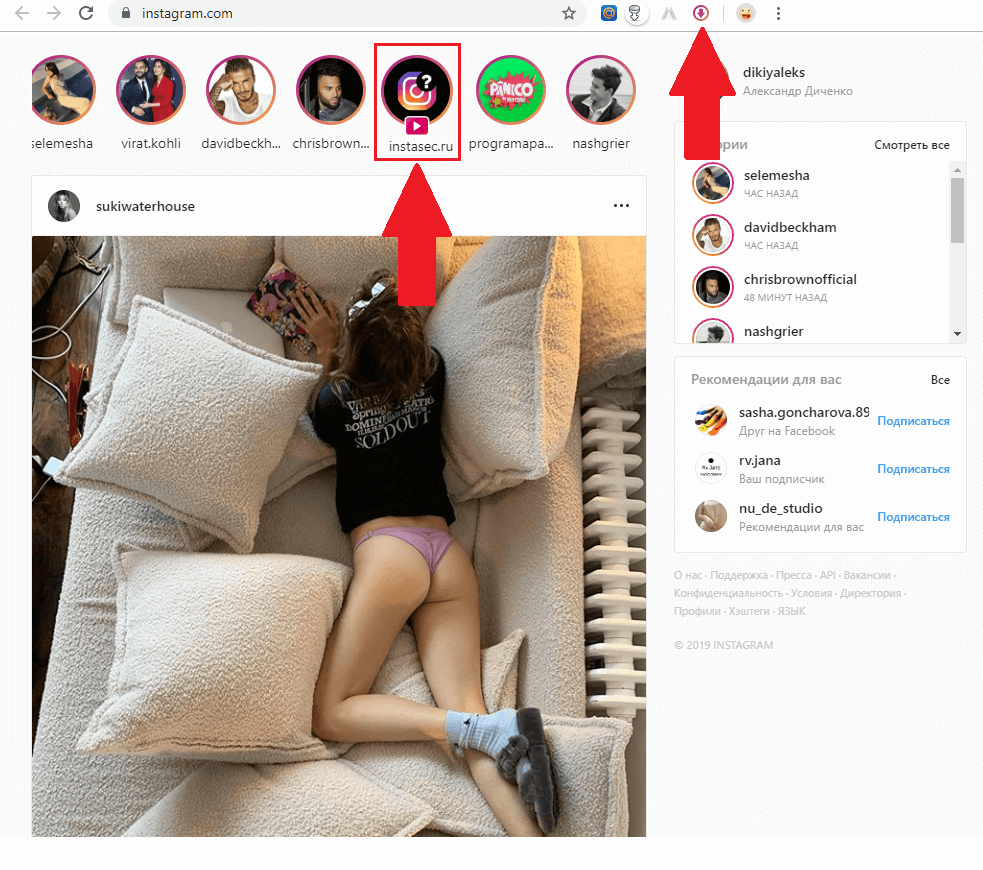
- On the top left, click on the “Dowload” button.
- Once again, click on the “Get downloader” button.
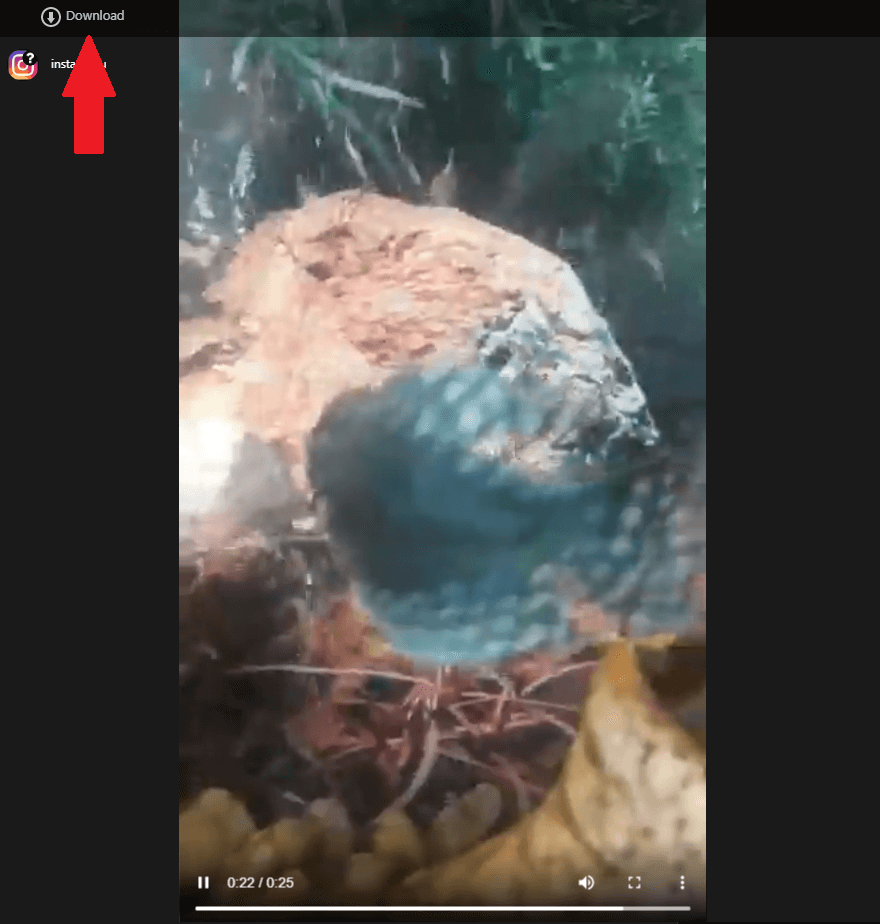
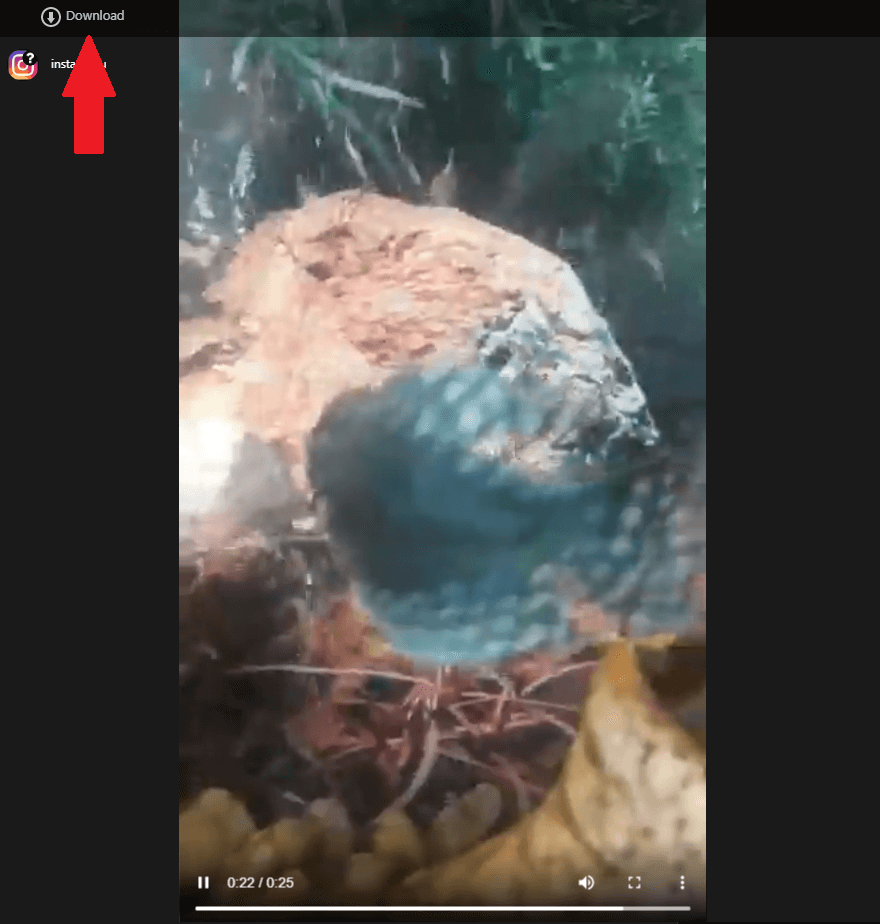
- Open the saved file (“Run”).
- Select a folder for live broadcast and save.
- Open the saved live broadcast.
We reviewed the extension for Google Chrome, for the rest Browsers instructions may vary, but the principle is the same.
Saved live shows can be added to IGTV.
Video lesson on how to download live broadcast from Instagram.