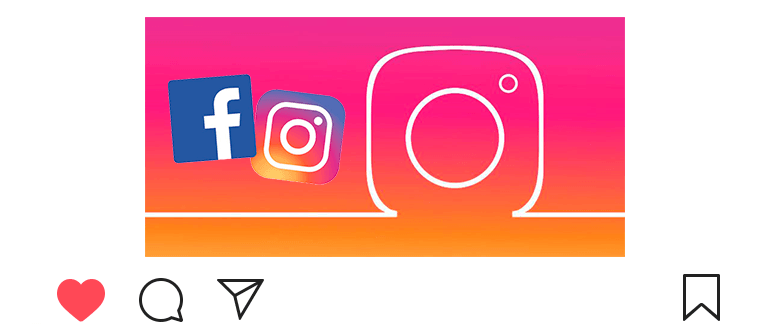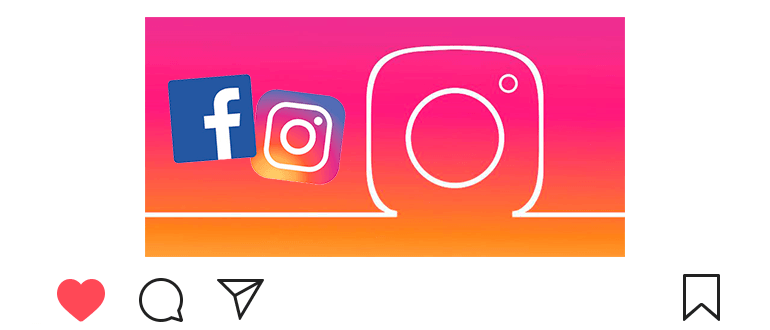
Updated – October 24, 2019
In order to get more features we recommend link your Instagram account to Facebook.
You can promote your account on Instagram, share publications, protect your profile, etc.
How to link Instagram account to Facebook
Via phone:
- Открываем свой аккаунт Instagram

 в правом нижнем углу.
в правом нижнем углу. - Касаемся

 в правом верхнем углу.
в правом верхнем углу. - Переходим в настройки аккаунта

 в нижней части экрана.
в нижней части экрана. - Открываем раздел “Аккаунт”

 .
. - We’re dealing with “Linked accounts.”
- Select “Facebook”.
- We enter data from the Facebook account.
- After authorization, you can configure automatic publication Facebook photos, videos, and stories;
- You can only link 1 Instagram account to Facebook;
- At any time, you can untie Instagram from Facebook.
If you have a personal account, then you are now you can:
- Recover an account if you forget your password (via Facebook);
- Find friends on Instagram (contact synchronization via Facebook);
- Set up automatic publishing of posts and stories in Facebook
- Change password on Instagram;
- Change the phone on Instagram.
If you have a business account (professional), then the functions will become more (see the article on how to go in a couple of steps).
You can:
- View Instagram stats (details about audience, number of views of publications, transitions to the profile and etc.);
- Run account advertising (promotion of publications and stories);
- And all those functions that are present in a personal account.
How to link Instagram to Facebook
Via computer:
- Go to Facebook Business via the link.
- Click on the “Login” button.
- We enter data from Facebook.
- We link the Instagram account to Facebook.
- After linking a business account, you can see statistics directly from the computer;
- In the near future there will be a delayed posting through Creator Studio
Video tutorial: linking Instagram to Facebook.