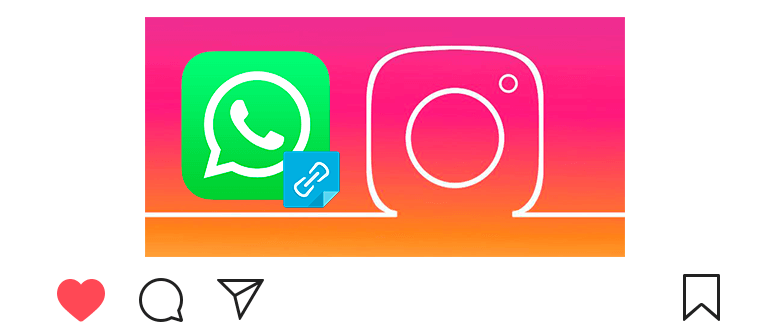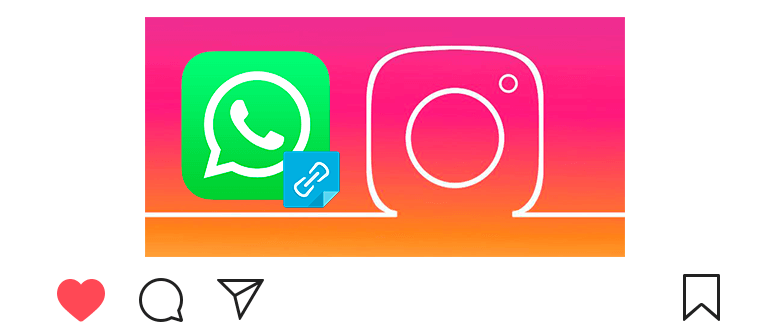
Updated – January 14, 2020
For contact in the profile header, you can make a link to WhatsApp on Instagram.
When you click on the link, a chat will open in the messenger.
This is very convenient – your subscribers will be able to contact you at WhatsApp with one touch.
How to link to WhatsApp on Instagram
- Открываем свой профиль

 .
. - We touch “Edit Profile” under the profile picture.
- In the column “Website” insert a special link:
- https://api.whatsapp.com/send?phone=***
- Instead of *** we indicate your phone number with a country code.
- Сохраняем изменения

 .
.
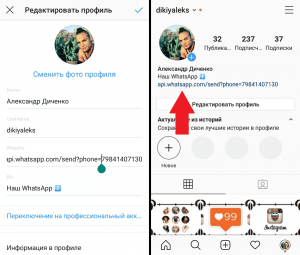
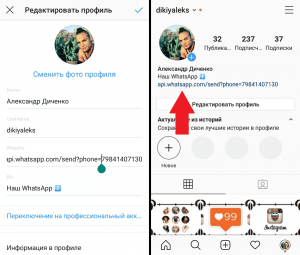
- Here’s what the link with the Russian number should look like – https://api.whatsapp.com/send?phone=79841407130;
- If you don’t know the phone code of the country, google (in Russia 7, in Belarus 375, in Ukraine 380, indicate unsigned +);
- In the paragraph “Bio” (About me) you can add an inscription with an appeal “Contact us⬇️” or “Our WhatsApp ⬇️”;
- By the way, instead of whatspap, you can insert a link to VK or make multilink (see the article).
Can I insert a link to WhatsApp elsewhere on Instagram?
No, the active link only works in the “Website” column.
A link opens a dialogue with you.
The user will be able to write a message or call.
Video tutorial on the topic: how to add a link to whatsap in Instagram.