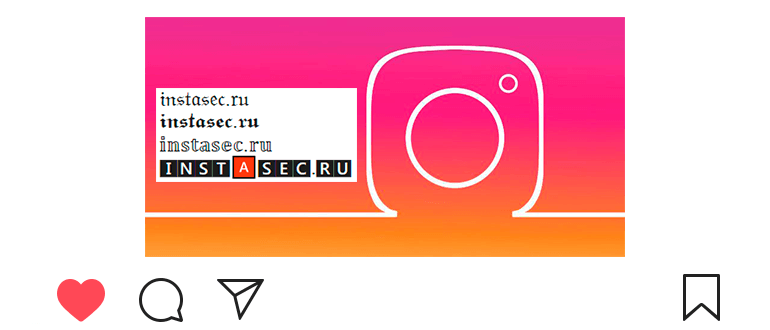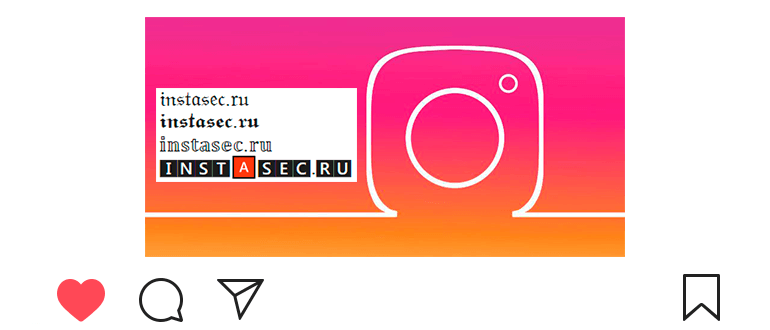
Updated – November 11, 2019
Beautiful font on Instagram under the photo or in the profile header (information) attracts the attention of users – this is a fact.
This trick allows you to interest visitors and increase chance that they will subscribe to your profile.
How to make a beautiful font on Instagram
We will consider a free online service with Russian and English fonts for Instagram.
- We pass to the website by the link.
- Enter any text.
- At the bottom, copy any of the fonts you like (on the computer – on right).
- Copying a font from a computer will not cause inconvenience;
- From the phone you need to perform a long tap on the text, then select and copy it (by the way, there is strikethrough text below);
- Remember to separate the text with paragraphs and align the text with center (see article).
If you wish, you can download the mobile application with fonts “Fonts for Instagram” for Android and iOS.
After copying, you need to figure out where to use it in Instagram (there are other Instagram secrets).
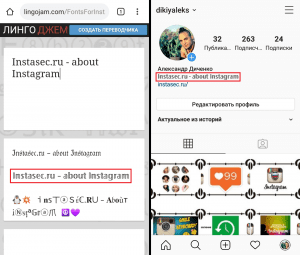
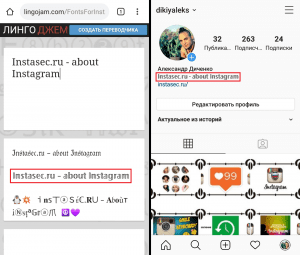
Name.
- Переходим в свой профиль


 .
. - By avatar we touch “Edit Profile”.
- In the “Name” field, delete the current name (last name).
- Paste the copied text with a beautiful font.
- В правом верхнем углу касаемся



 .
.
- For nickname (username), changing the font will not work.
About myself.
- Переходим в свой профиль


 .
. - By avatar we touch “Edit Profile”.
- In the “About Me” field, paste the copied text with a beautiful font.
- В правом верхнем углу касаемся



 .
.
Signature of publication (photo or video).
- Add a photo or video, or find an old post.
- Before publishing, touch “Enter Signature”.
- В старой публикации касаемся

 ивыбираем пункт “Редактировать”.
ивыбираем пункт “Редактировать”.
- Paste the copied text with the selected font.
- В правом верхнем углу касаемся



 .
.
A comment.
- Под публикацией касаемся

 .
. - In the field for commenting, insert the answer with a beautiful font.
- Touching Publish.
Message.
- Заходим в директ

 .
. - We open any dialogue.
- Insert the prepared text with the font.
- Touching “Submit.”
There are several nuances when working with fonts:
- Bold is available in English only. (Latin);
- Many fonts are not available in Russian (Cyrillic).
Video tutorial on the topic: how to make a beautiful font in Instagram.