Instagram added a collage mode in History. Now to do Instagram collage, no need to use extra applications or copy-paste photos. Can make simple collage with a different number of photos – from 2x to 8mi, choose different collage templates on Instagram, upload already done take photos or shoot new ones directly in the camera in the “Collage” mode
True collage design options are basic enough for A beautiful collage still needs applications.
How to make a collage of photos on Instagram History?
There are two easy ways to make a collage on Instagram. Stories:
- new Storis “COLLAGE” camera mode
- copy-paste photos from the gallery (works on iPhone)
Collage mode on Instagram Stories
The new mode, which appeared in December 2019 on Instagram Stories. FROM you can make a collage of photos directly through the camera Story and upload already taken. After crop as you like and move in the center of the frame. From above, as usual, you can put any stickers, text and so on.
Open the Instagram Instagram camera. Scroll through the modes below. screen, select “Collage.”
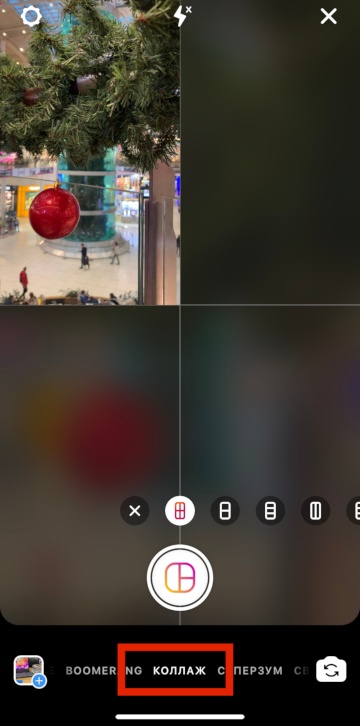
Choose the number of photos in the collage. You can up to 6 photos.
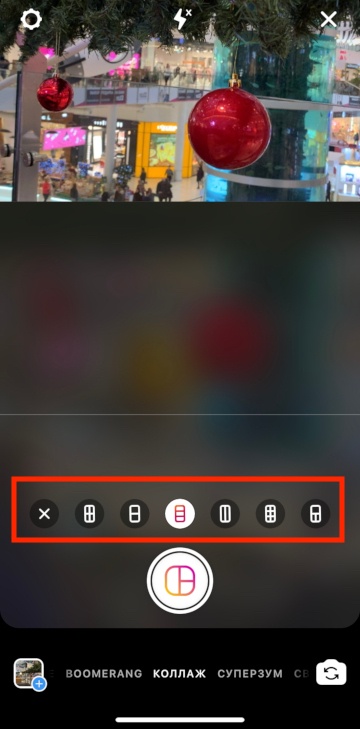
Take turns taking photos / videos or upload from already taken (button at bottom left).
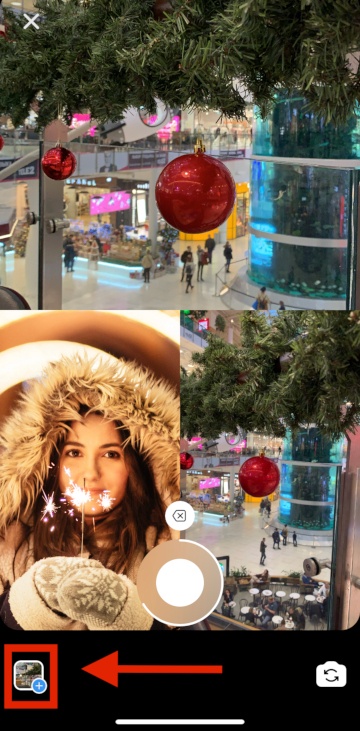
Any photo in the collage for Instagram Stories can be deleted and remove / load another.

You can move, crop, enlarge the photo. Click on desired photo and squeeze / stretch it with your fingers.
Done! Press the round button with a checkmark at the bottom and publish Collage on Instagram Storis.
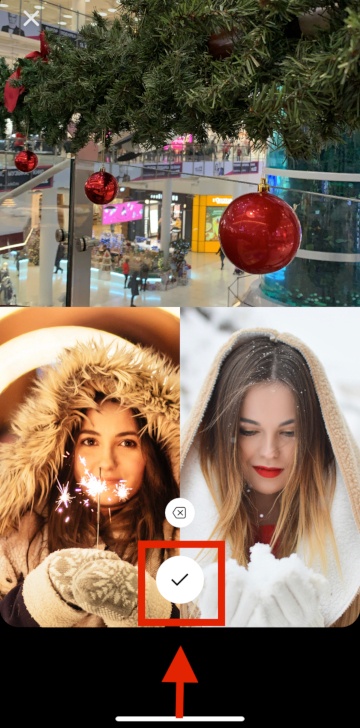

Collage on Instagram Stories on iPhone
Open the Storis camera, take a photo or upload from galleries.

Open the gallery with photos on iPhone, click the “Share” button bottom left. Next, select “Copy photo.”

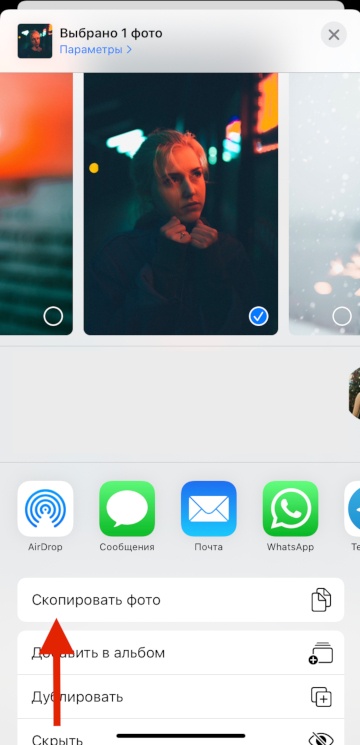
Return to Instagram Story and click “Add Sticker.”
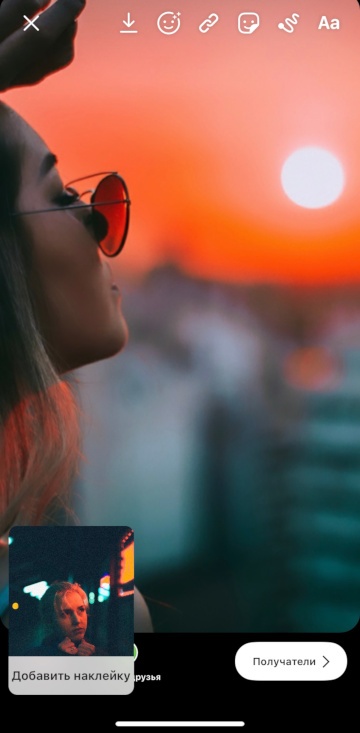
If you didn’t have time to add a photo and it disappeared, then click “Text” – Aa in the upper right corner. Press and hold your finger on the photo. The “Insert” button will appear. Click it and the photo is added from above, it turns out a collage.


Photos in Instagram stories collage can be reduced and increased (clutching fingers), move.

In the same way, you can finish the second, etc. photo into a collage. Instagram Storys on iPhone.









