
The content of the article:
With the introduction of business settings for profiles on Instagram, appeared additional functions. These include statistics, Contact, placement of advertising platforms.
To organize customer counseling, collaboration and other questions, the profile owner can make the “Contact” button Instagram Third-party methods are available where you can add more. the number of links and services for communication.
Make the “Contact” button on Instagram
The function is available only to owners of business profiles. Features connection:
- a page with the status “Business” cannot be closed;
- Ads and statistics appear. Fast post promotion view the number of transitions and completed actions with Publications
- general statistics for the week. The top of the screen displays number of views in the last seven days.
Instructions on how to create a button:
- Go to the “Edit Profile”.
- Section “Communication Methods” – Action Button.

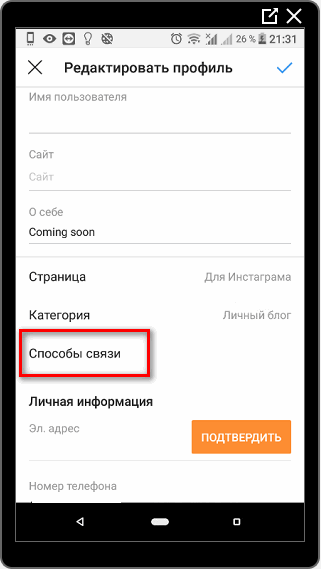
- Choose from the list you need: Sign up, Checkout Order or Reserve.

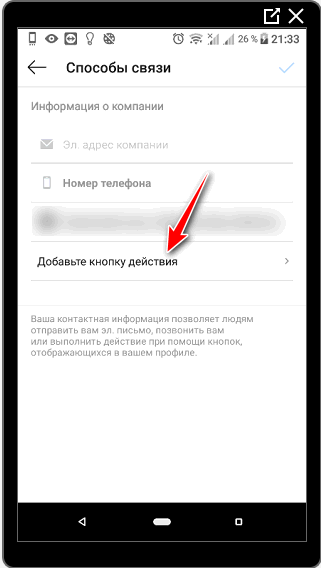
- Indicate action link – Confirm creation buttons.
This option is suitable for users registered in one of the services: BeutyDate, Bookatable, Fandango.
To create a button specifically for your profile, with the transition to private messages:
-> Работа с охватом и показами в Инстаграм
- Didn’t find an answer? Ask a question, we will prepare and send you an answer by e-mail
- Powerful Instagram account upgrade
- Select a business profile from Facebook linked to Instagram.
- Go to the social network using login and password.
- Click “Add Button” – Select one of options.

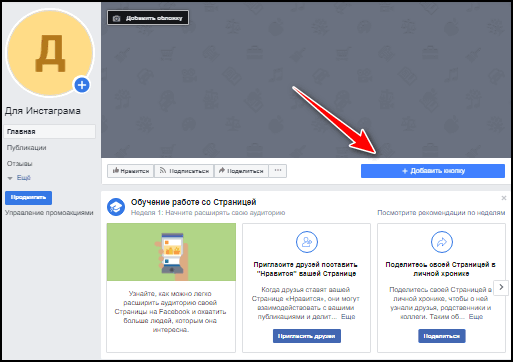
- Provide a link to your messages and confirm the creation buttons.
The communication method will be transferred to the page on Instagram. Easier – add email address or phone number to the category Contact via Business Profile.
Remove the “Contact” button on Instagram
You can delete a button from a Facebook page or clear it. Instagram page info. In the first case:
- Log in to your profile – go to the business profile.
- Click on the button – Delete.

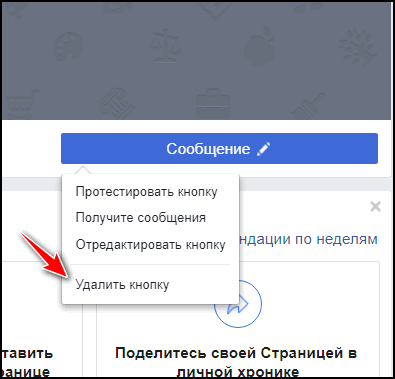
- Confirm action.
To clear contact details on a social network in applications:
- Log in to Instagram using login and password.
- Delete information from communication methods.
- Fill in only the “Location” column.
Get information about phone number and email address visitors will not be able to. By deleting information, the buttons and customized widgets.
Add a contact button on Instagram
Mssg.me service is designed to create active links to any instant messengers or social networks. Page owner chooses which platforms are suitable for communication with customers. By registering on the site, indicates links where the address will be redirected to the page Instagram.
-> Основы по продвижению публикаций в Инстаграм
Instructions on how to add an active link to any social network:
- Log in to the site using the email address or Facebook profile.
- Confirm email – select in the menu that opens “Add link.”

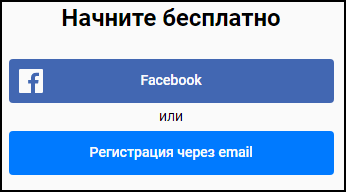
- Save – copy link – open web version Instagram.
- Go to your page – Edit profile.

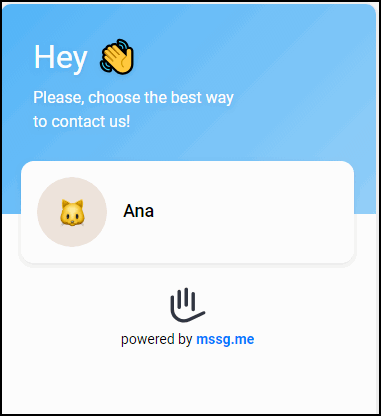
- Insert the link in the appropriate section: “Address site “.
By clicking on the created address, the visitor or client will be able to choose a convenient way of communication for him. Two are proposed for work Categories: instant messengers and links. Similar features Instacontact where you can add an unlimited amount social networks.
The “Contact” button on Instagram is a convenient tool for work with clients and partners. This link can be left with signature: “on cooperation,” she looks organically in description than a few links.









