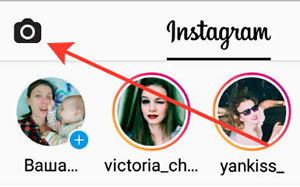Do you want to post Instagram photos and video? Let me tell you how to make such! ?
First we need a photo or video
We go in the story, shoot our story.
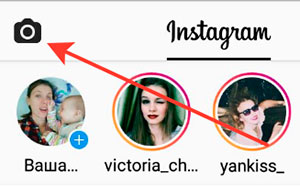
Or select a photo or video from the phone’s gallery and upload to Stories I remind you that this is easy: swipe down – you will see your latest pictures, as well as files loaded into memory (from cloud services, for example).

Now we pass to the most interesting – editing!
Making a cool story for your followers
How to filter on Instagram history?
Few people know that you can also apply a filter to a story in Insta. To do this, swipe left or right directly on the image and choose the desired effect.

Add stickers
On Instagram, it’s now fashionable to attach a photo or video weather, location, time. These are stickers.

Stickers are like stickers on photos and videos.

Choose your location from the list. Do not forget to enable geolocation in phone settings.
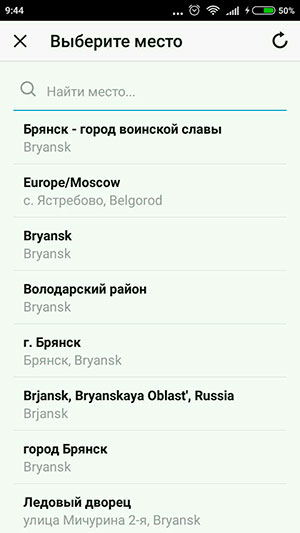
You can also apply weather and time to the picture, however, choose they do not have to. If you downloaded photos or videos from gallery, the creation time of this file will be shown, that is, when you took it to the camera or threw it into the phone’s memory (from some cloud service, Dropbox, for example). I am so arrived with this photo, so I’m editing it in the morning, and the time, as you can see, set to 22 with something.

I don’t know where the weather data comes from, I won’t lie, but the right ones are taken. ? I think where they come from, information, not principled for you.
You can change the appearance of weather, location, and time stickers: click on the sticker directly on the image and select the option that you like it better. Now for everyone, it seems, 3 are available options.
On the photo and video, except the weather, you can impose all sorts of sticker-glasses (for the New Year all kinds of Christmas trees, balls, deer, I think, for other holidays we will see something similar), emoticons. Stickers can be stretched on the image and video by two fingers, drag anywhere on the picture.
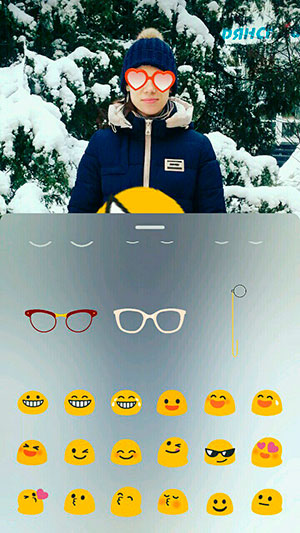
Draw
On Instagram stories, you can draw with a brush or marker.

Many users like the luminous brush (the latest) – her contour glows.

You can change the width of the brush, as well as color.
Overlay your text

The size and color of the text can also be changed. To do this, click on a check mark before choosing a color.
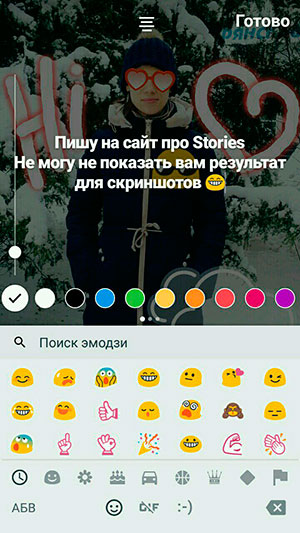
By the way, in this field you can mark another user directly on Instagram stories. Enter the @ sign and start typing your friend’s nickname, then you can select a person from the list. His nickname will be in yours underlined and will become a link where you can get into user profile.
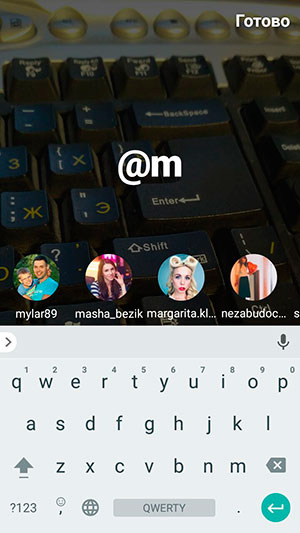
Here’s a cool story for Instagram I did, and You now know all the story editing features.

Try, experiment and your Stories will become visible and loved by your subscribers. Do not forget that they also fall on recommendations tab. ?