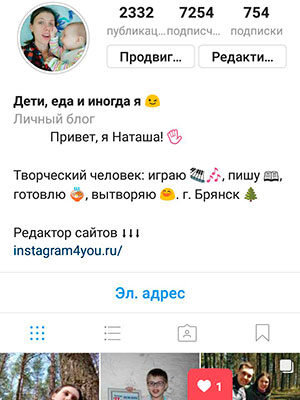Like the center alignment in the Instagram profile description? Aligning the text there is very simple – there is one feature that is not enough, who knows, but I will gladly share it with you!
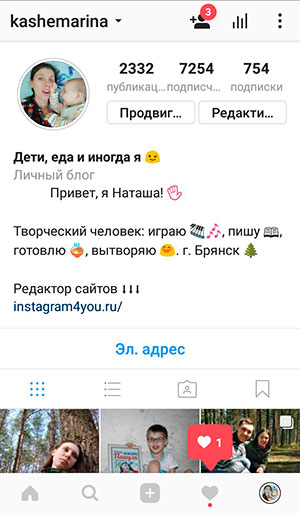
To make a profile description on Instagram by center, you will need a special the hidden character is a space. With With it, the text can be centered. You can copy this symbol right on my below.
⠀⠀⠀— a special space character (even three at once to for sure), copy it to yourself. He is not visible, but he is – Select the empty area at the beginning of the line to the dash. By the way, with it can be used to beautifully divide the text into paragraphs on Instagram in their posts.
The fact is that the profile description on Instagram is done in the center, such as in Word, it’s impossible, there is no such button. To make the text in the middle, you have to align it with a hidden space, that is, yourself insert in the description as many spaces before your text as you need it to turn out beautifully.
Copy the hidden sign above, and then just experiment with your page. Insert, save, watch result. For example, inserted at the beginning, saved.
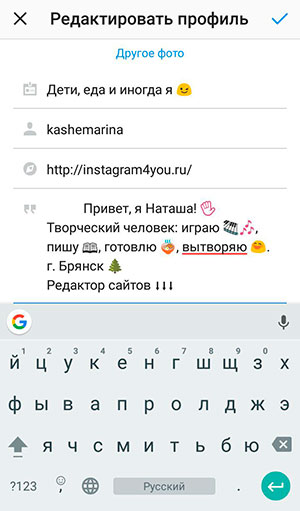
Now look what happened.
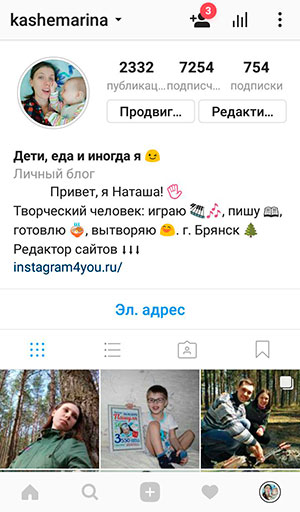
And so perfect from all sides, as you like.
To separate lines from each other, put a hidden space on an empty line, as in posts.