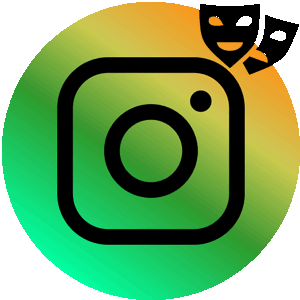
The content of the article:
Children’s face, male and female on Instagram – have become real the trend. You can take an interesting picture in a third-party application, and after – upload to your page.
Instructions on how to upload photos to Instagram from Snapchat
Three types of masks are available in the Snapchat mobile application: a female face, male and childish. For example, if a photograph is taken girl – the application will process and show how she could look like a man. The same thing works in the opposite direction: if the guy takes the picture, Snapchat will show it in a female disguise.
With a baby mask is easier – the appearance will be changed: the eyes will become more, blurring is applied to the skin and cheeks will be added, as in a child.
Only a recently created photo can be changed by adding selected filter:
- Go to the Play Market or App Store.
- Enter Snapchat search – download and install.
- Go to the application – register.
To work with Snapchat registration is required: the user enters nickname, password, as well as mobile number or email address mail. After authorization, you need to specify the profile settings, using the instructions.
To download filters, you need a stable internet and smartphone, with at least 2 GB of RAM.
To upload photos to Instagram from Snapchat, the user need: save the taken picture with the mask, return to Instagram and publish.
Instructions on how to transfer any photos to Instagram:
- Go to the “Camera” section of Snapchat.
- Select a filter – click “Survey”.
- Before publishing, click on the menu Save.

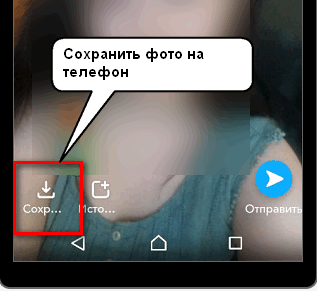
- Select in the drop-down menu: “Photo Gallery and Memories”.
- Save to Gallery.

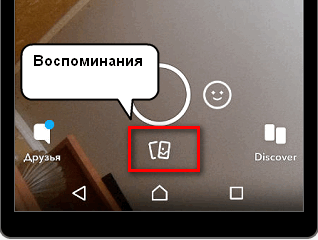
- Didn’t find an answer? Ask a question, we will prepare and send you an answer by e-mail
- Powerful Instagram account upgrade
After posting in the Memories, you can also Transfer to your phone, even old photos. To do this: click next to the start button, the “two cards” icon, select from the list of photos. By clicking on the picture, a menu will appear (three dots on top), where to indicate: “Export” – in Photographic film. 
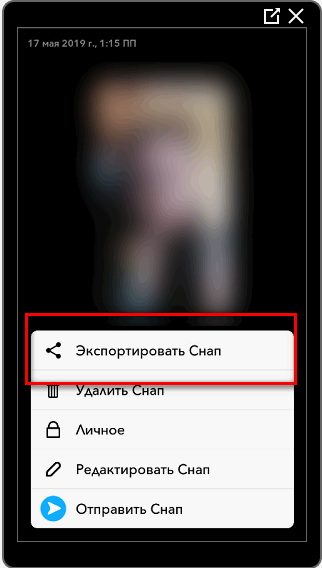
Now the picture is added to Instagram as a standard photo. That is: open the publication creation menu and add from the Gallery. Or go to Stories and specify a snapshot to post.
How to make a child’s face on Instagram
To take a photo with a baby face:
- Go to the Camera section via Snapchat.
- Press the “Start” button – hold your finger on faces.
- Wait for the grid to load.

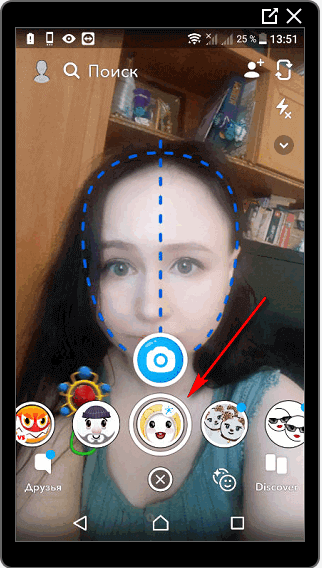
- Choose from the list of “Baby face”.
Also, if the mask does not appear, you need to go to Discover and find users who have already taken a picture with this effect. Subscribe and restart the application.
When creating a photo, a special frame will appear where put a face. Snapshot will not be created if user is incorrect indicated the border or the frame did not light up in blue. In the middle there is a vertical line that shows the slope heads.
-> Рейтинг аккаунтов Инстаграм с большим количеством подписчиков
To take a photo: click on the mask and specify the top icon “The camera.” After that, the user checks the result. You can not publish a photo right away, but delete and do again.
All pictures taken on Snapchat and saved to “Memories” automatically available to others to users. To change access settings, go to privacy settings.
Making a woman’s face to a man
Make a girl’s face on Instagram is also available as a mask Snapchat. When you download the application, the effect is located near main camera. When creating a snapshot, the user must remember resolution, lighting in the room. For study use artificial lighting.
How to make a woman’s face for Instagram:
- Open “Camera” – scroll through the list of available masks.
- Click on the icon in the form of a female face.
- Point the camera at yourself – specify the boundaries.

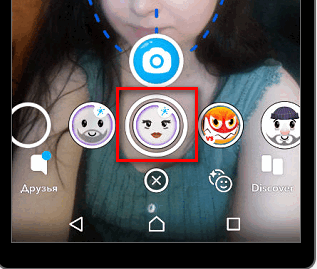
- Click on the small camera icon.
- Save the result to your phone.
-> Сервисы и приложения для разделения фото на части в Инстаграм
When creating a photo with Snapchat, add stickers, text part and filters. Available by swipe, and sections of text and stickers in the sidebar.
A photo can be downloaded in several ways: with additional design and without it.
Male face for a girl
The same applies to the male face for girls. Filter is located next to the mask for guys, and a little further – another, more brutal.
When creating a photo, you need to monitor the quality of the camera and its stability. If you accidentally stagger or hold unevenly – the application may not recognize the user or the photo will be blurry.
Snapchat works on the face and adds effect in automatic mode. After creating the photo, it is further processed, but already in other photo editors.
To make a man’s face:
- In the “Camera” section, hold your finger on “Start”.
- Select “Male face” from the list.

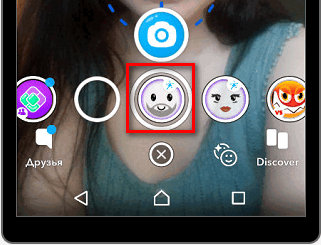
- Wait until the face is finished.
- Save and publish on Instagram.
Masks may not appear due to geographical location user. In this case, you need to enable the services of anonymous Access: VPN or proxy. Another reason for the absence is poor connection quality and non-compliance applications.
Make a child’s face on Instagram using standard masks for now not available. But in the social network there are others, no less interesting options: unicorn horns, ears, adding hearts, glasses and stickers, a complete list of masks is available on our website.









