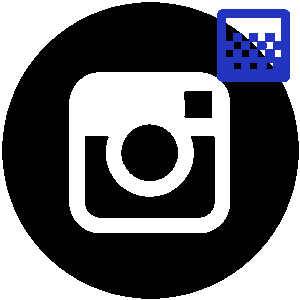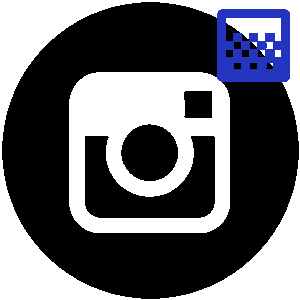
The content of the article:
The gradient in Instagram History is available through the section: “Create.” Users can apply it as a background for stickers or posting other information.
Where to get the gradient for Instagram
You can make a gradient on Instagram in several ways:
- download from third-party resources;
- use the tab: “Create”;
- make on the phone using photo editors.
In the first case, you can get the gradient through Pinterest and WeHeartIt (links below). The user has access to a whole list of backgrounds for stories. Also, finding the right image is possible with simple search through Google or Yandex Pictures.
The second one offers only a few backgrounds to choose from. In the tab “Create” Stories layout options are available that include stickers with actions, text tool and drawing.
Third – you need to download and install the appropriate attachment. It can be like full-blown photo editors, so and tools aimed only at creating gradients.
The standard way to create a gradient in Instagram itself
How to make a gradient on Instagram, without additional services:
- Go to Instagram – log in.
- Go to the section: “History”.
- Select tab: “Make”.

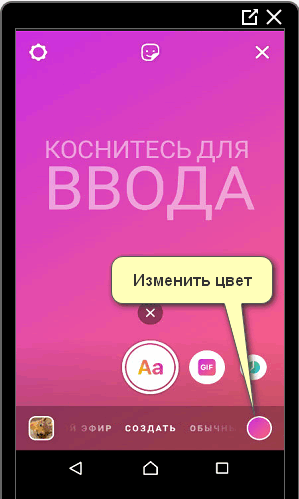
- Write text – click on the “Next” arrow.
- Fill the background with stickers or other design.
To change the fill color, select the switch on top. The user can access both color gradients and background fill white and black. Using the Brush tool, you can fill the background with one color: choose a color – hold your finger across the screen.
Gradients for Storys: pictures
You can download the gradient in the photo on Instagram through the services Pinterest and WeHeartIt. Both are aimed at finding and adding images.
-> Основы по продвижению аккаунта для фотографа в Инстаграм
How to work with Pinterest:
- Didn’t find an answer? Ask a question, we will prepare and send you an answer by e-mail
- Powerful Instagram account upgrade
- Go to the Play Market.
- Download and install Pinterest – open.
- Log in via Google or Facebook.


- Create an account using the tips of the service.
- Enter in the search for the service: “Gradient”.

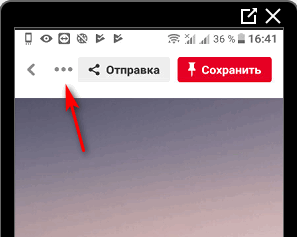
- Select image – click on the top three points.

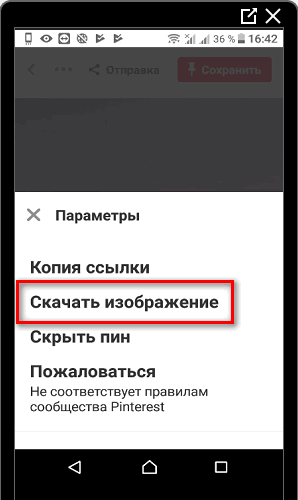
- Save picture.
Also, the profile owner can create “boards”. This is the section: “Saved” where all images that were marked as favorites. The number of “boards” is not limited.
How to download pictures from WeHeartIt:
- Download and install from the Play market.
- Create a new account using Facebook, Twitter or Google
- Add email address and username.

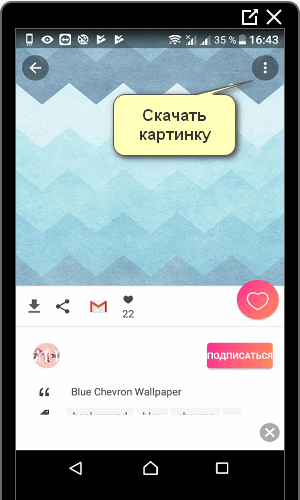
- Indicate the desired query in the search – select the image.
- Click on the top three right points – Download.
If you click on the picture – it will appear in full size. The user can take a screenshot, and if necessary – crop. Next, the image must be added to Instagram History and place design objects.
-> Оформление Инстаграм
How to make a gradient in a photo through applications
To make a gradient in Instagram from the phone, the user Useful applications: Tint and Shader. With their help you can create different images and upload to Instagram.
How to work with Tint:
- Download and install from Play Market Tint.
- Open – allow access to internal storage devices.

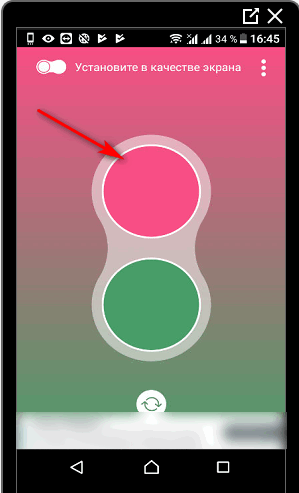
- In the first circle, select the color from above – indicate the color for second.
- Three dots on top – Save to Gallery.

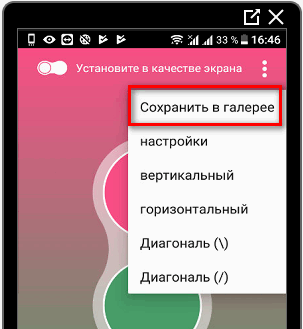
When working with the application, the user will be prompted immediately set the hue to the main screen as a screensaver. You can picture change: vertically, horizontally, diagonally. Depending on the the specified option will change the location of the shades.
How to use Shader:
- Download and install through the Play Market.
- Open – select a color using the sliders on top.

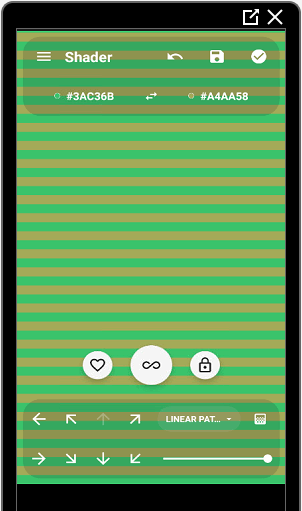
- Indicate from below: “Gradient Mod” – click on the button above: Save.
Now created pictures can be published as Gradient in Instagram Storis.