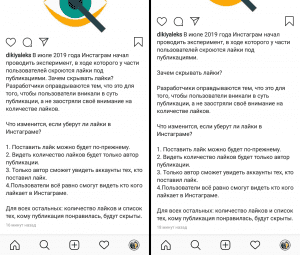Updated – October 18, 2019
In order for the long text to acquire an aesthetic appearance and its it was easy to read, we dilute it with paragraphs.
But very often after posting a photo or video with a long with a signature, some paragraphs disappear and the text is mixed in a heap.
Re-editing the text does not change the situation.
There is a solution: you can make a paragraph on Instagram, if you copy an invisible space.
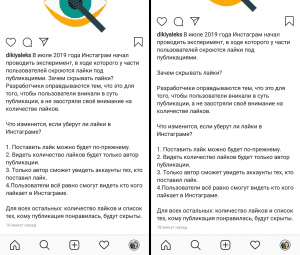
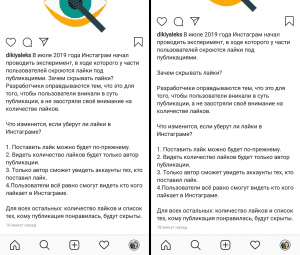
How to make a paragraph on Instagram
- Copy the secret space without quotes – “⠀”.
- We open Instagram and we find the necessary publication.
- В правом верхнем углу публикации касаемся

 .
.
- We touch “Edit.”
- In the place where the paragraph should be, remove the extra space (if it costs).
- Now go to the new line.
- On the on-screen keyboard of the smartphone there is an Enter key


 .
.
- Add the copied space.
- Ещё раз переходим на новую строку


 .
. - Save the changes in the upper right corner.
- Repeat the instructions in every place where you need to do paragraph on Instagram;
- If you wish, you can make the text centered (see the article).
As you can see, a secret invisible character helps to write with a new lines (see other Instagram life hacks).
Video tutorial on the topic: an invisible space for Instagram on a specific example.