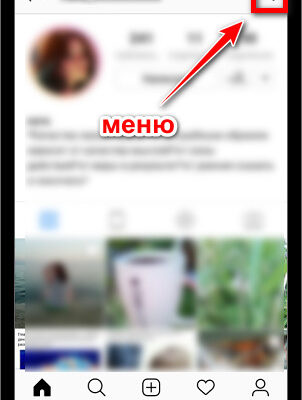The content of the article:
The question of how to copy the link on Instagram may arise some time after the start of using the application. Also the same applies to the need to insert an active link in “header” of your own profile or “transfer” of the user to the dialogue in messenger.
How to copy URL to profile from phone
The problem is solved in three simple steps:
- Go to your personal page or account of the right person.
- Click on the vertical ellipsis in the upper right the corner.

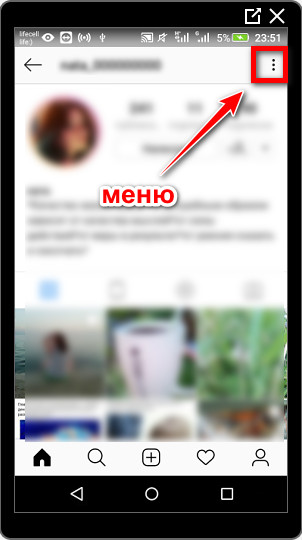
- Click on the option “Copy profile URL”.

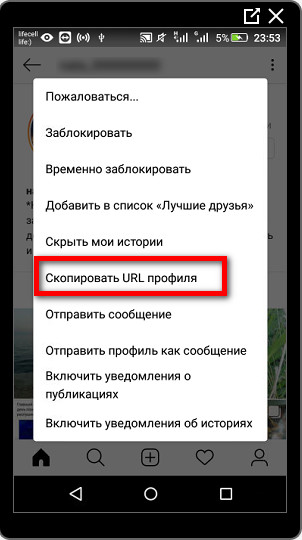
After saving the link to the smartphone clipboard, the user will see a pop-up notification. It looks like this: 
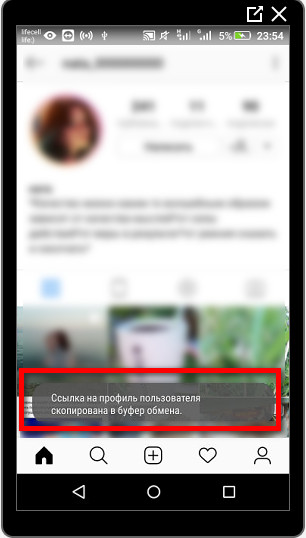
How to copy from computer
The link to the profile on Instagram can be copied from a computer. This is also nothing complicated.
The user must:
- Go to the official Instagram site.
- Sign in.
- Go to the page to the right person.
- Copy characters that are in the address bar browser.

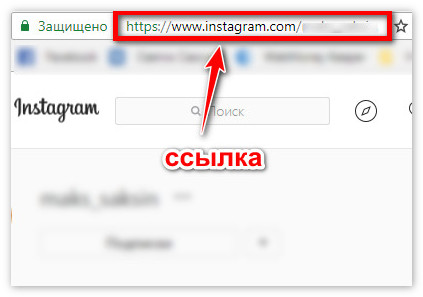
Similarly, you can copy the link through the browser. phone.
Manual input
The second way to make an Instagram link is to register it manually.
Option requires care. All characters must be specified right!
The link to the Instagram page instagram.com/. To create an account address, at the end you need to add a login user.
For example, instagram.com/12345. Instead of numbers you must enter login.
How to copy publication URL from phone
Copying the link to the publication is no more difficult. Enough you need to find a photo or video, click on the icon in the form of three dots and Select “Copy Link.” 
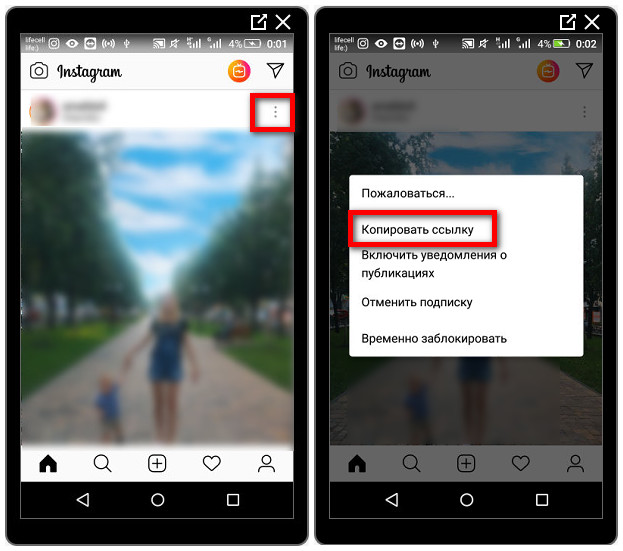
- Didn’t find an answer? Ask a question, we will prepare and send you an answer by e-mail
- Powerful Instagram account upgrade
The link is saved to the clipboard, after which it can be sent in Direct or share on other social networks.
Copy from computer
There are two ways to copy:
- By analogy with the mobile version – by pressing the ellipsis.
- Copy in the address bar of the browser.
-> Как задать вопрос в Инстаграм
Active links on Instagram
Many users register on Instagram to maintain business. So, it may be necessary to add active links to your site, a “working” profile, and so on.
How to make an active link on Instagram? Today there are only two ways
Link to a third-party resource in the profile header
The method will help to place a link in the “header” of your profile Instagram. The main disadvantage is that you can’t add it right away some links.
- Open account page.
- Click “Edit Profile”.
- In the line “Website” paste the previously copied address to desired resource or enter it manually.

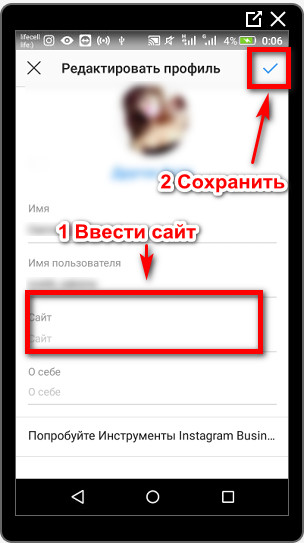
To copy the link in Instagram from the phone you need to hold finger in the desired line and select “Insert.”
- Click on the “Finish” button to save the changes.
After the completed actions, the active heading will appear in the profile header. link. Clicking on it will automatically launch the browser and going to the specified site.
In the same way, you can add an Instagram link to another account
How to mark your profile in the comments or post
Instagram allows you to leave clickable links to profiles in comments and posts. To do this, you need to put a “dog” (@) and nickname of the desired user (no spaces!).
For example, @ 12345, where 12345 is the name of the account.
Another way to add an active link to another profile is to mark it on the published photo. In this case, those who browsing the publication, they will see an icon in the form of a man (on The screenshot is a good example). 
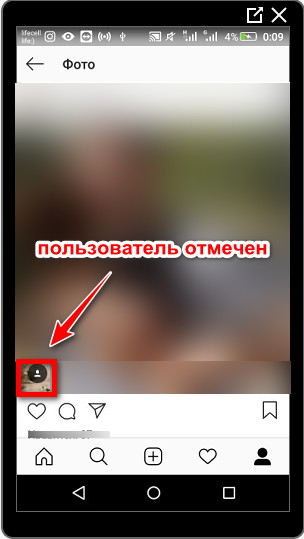
After clicking on this icon you can see the name of the marked user. This is the active link, clicking on which will lead to the transition to his page on Instagram.
Switch to WhatsApp dialogs
The next moment is how to make a link on Instagram Vatsap. Such a function may be needed, for example, store owners who haven’t yet or don’t want to create your site. As practice shows, many buyers prefer write in messengers, not Direct.
-> Как сделать или убрать кнопку позвонить в Инстаграм
The link to Vatsap on Instagram is inserted into the “Website” field. Thanks to her, the user will be able to go to a personal dialogue in messenger in just one click. Of course, it is much more convenient in comparison with manually copying or searching for a phone number in application.
Inserting a link on Instagram is very simple:
- Go to the “Edit Profile” section.
- Insert or register manually in the line “Website” api.whatsapp.com/send?phone = ??? . Instead of question marks you must enter your phone number registered in WhatsApp.
The number must begin with a country code! For example, for Russia with 7, Ukraine with 3 and so on.
- Save changes.
You can check for a link on the personal page in the header profile. It will look as follows.

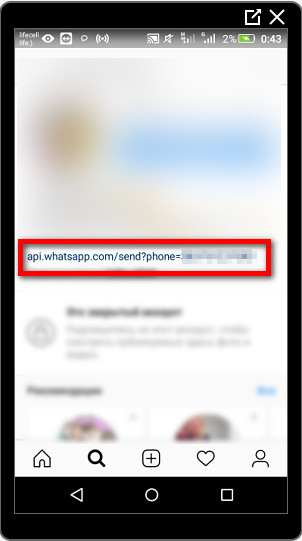
After clicking, it will automatically go into the dialogue WhatsApp.
Stories
The last question that cannot be ignored is how add a link to Instagram Stories. The function appeared recently, but already managed to win the hearts of bloggers and large companies. The only drawback is that it is available to account owners, of which 10,000 or more subscribers. Although, it is quite possible that soon, developers will open access to the function and the rest to users.
How to make a link in Instagram History, if the account is suitable under minimum requirements (number of subscribers)?
- Enter Stories, select the desired photo or video.
- Click the chain icon in the top bar tools.

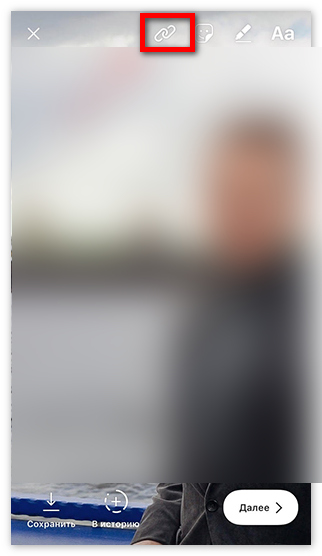
- Paste the link in the window that appears.
- Click on the checkmark or the Finish button to save changes.
Successful addition can be checked in the same panel tools. If everything is done correctly, the chain icon painted white.