
Updated – November 11, 2019
Strikethrough text on Instagram is in high demand among active users.
Strikethrough text draws attention users to a publication or profile.
And most importantly – you can write a crossed out word or text for a couple of simple steps.
How to make crossed out text on Instagram
This will help free online service.
- Go to the service via the link.
- Writing a word or text.
- In the lower form we look for crossed out text (on the computer – on right).
- Copy the crossed out text.
- From the phone, perform a long tap on the text (press and hold) and copy it.
You can now paste the copied strikethrough text into almost any place (see other Instagram secrets).
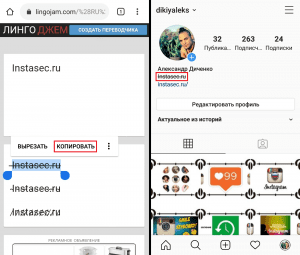
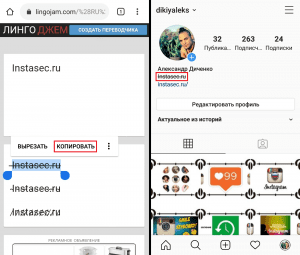
Where can I insert strikethrough text on Instagram?
- Instead of a name (in your profile, tap “Edit Profile” and paste the text instead of the name);
- In the information about yourself (a special field will be a little lower – insert text);
- In the signature for the publication (in the description of the photo or video, insert text – do not forget to make a paragraph for aesthetics and align to center);
- In the comments to the publications (comment on the post strikethrough text);
- In a message (go to direct and send a message with crossed out text).
By the way, on the same service you can make a beautiful font in Instagram (see article).
Video lesson on how to make crossed out text in Instagram.









