
In some cases, hidden comments on Instagram are simply necessary. For example, if the user is a popular person, the number of comments which is hundreds and to answer them it’s just not possible, or some kind of page often comes in inadequate and leaves various nasties under posts.
Sending messages with requests to stop does not work, therefore, there is only one way – filtering. This “feature” on Instagram will save time and nerves from communicating with trolls and inadequacies.
Using the web interface
Many users don’t even know if comments can be hidden. on Instagram and how to do it if necessary. And actually In fact, the algorithm is simple and takes no more than a minute.
- When using Instagram on a computer, you should go to the site and click on the icon with the image of a human figure in the upper right corner.

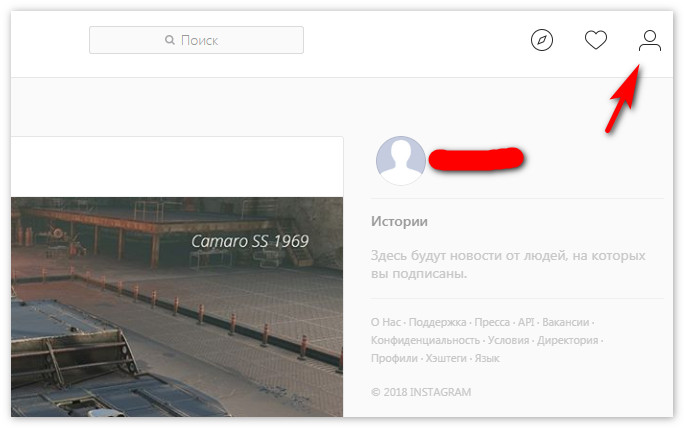
- In the tab that opens, click “Edit profile”.

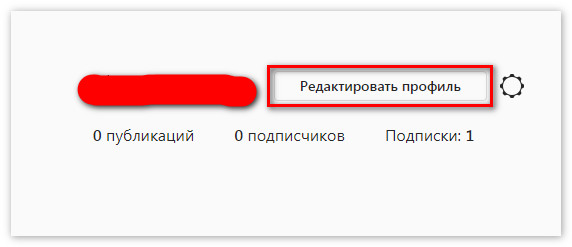
- Then switch to the “Privacy and security “and follow the link” Edit comment settings. ”

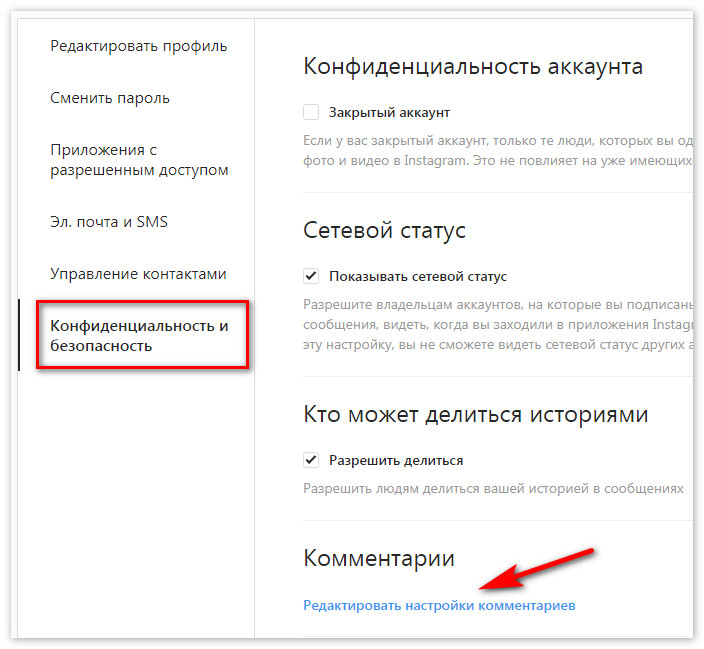
- In a new tab, you can set filtering by keywords, which the user does not want to see in the comments under his posts. When the “Use standard “all words will be filtered which are most often complained by users of this social network.
-> Ошибки при регистрации в Инстаграме и способы исправления
- Didn’t find an answer? Ask a question, we will prepare and send you an answer by e-mail
- Powerful Instagram account upgrade

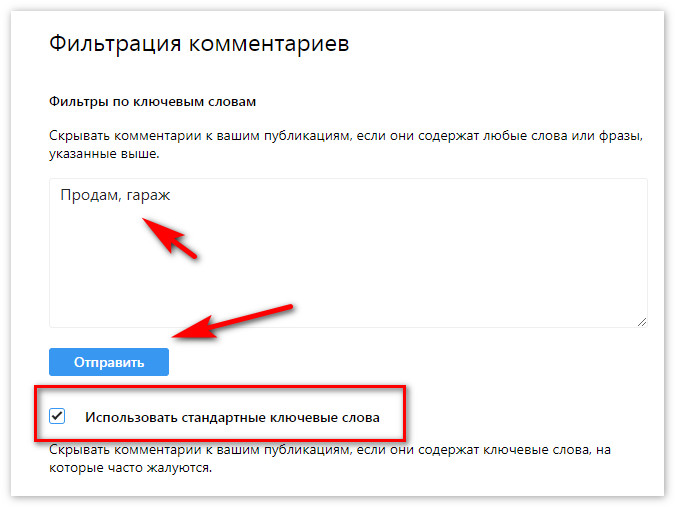
These include spam that offers to buy or sell. anything, the names of “familiar” brands, swearing and other words that do not cause excitement in normal people.
After clicking the “send” button, the settings will be saved. After I managed to hide the comments on Instagram from subscribers in this way no one else will see annoying words and phrases and no one else gets spoiled because of them mood.
Using Mobile App
How to hide comments on Instagram when using tablet or smartphone is almost no different from the above.
- When you start the application, you should tap on the human figure in the lower right corner of the interface to go to your own profile.

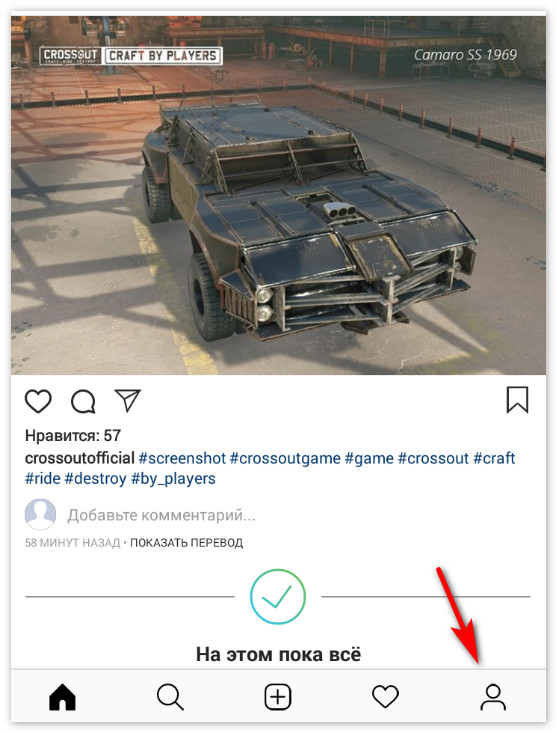
- Button in the form of three vertical dots – settings menu.

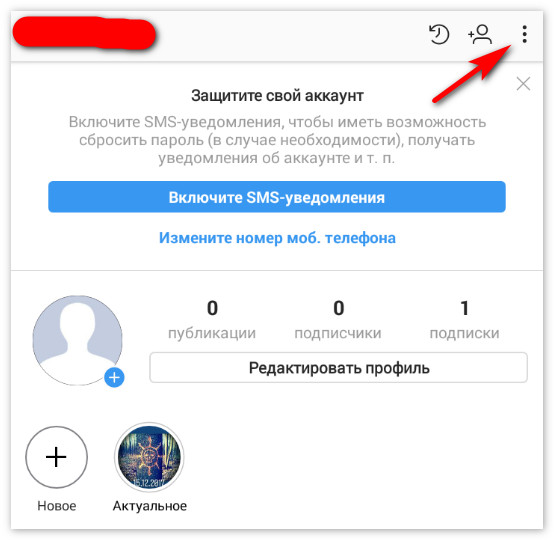
- Scroll the menu that opens down to the section “Privacy and Security” and go to the “Management” comments. ”
-> Ошибка в Актуальном в Инстаграме

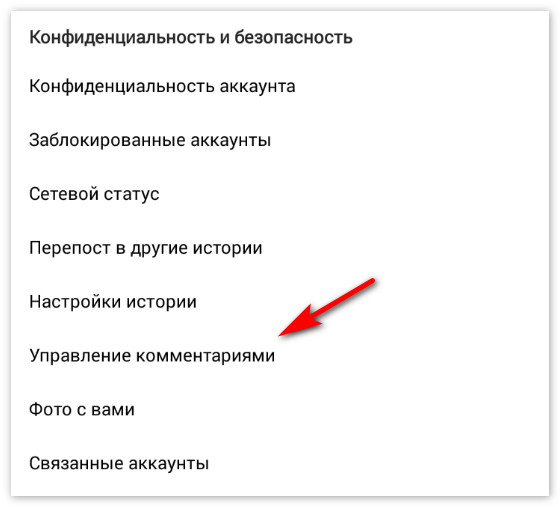
In the menu that opens, you can allow comments on posts or prevent all users from doing this, block specific users, as well as filter comments by content, hiding:
- offensive;
- Specified word users
- words that are most often complained about.

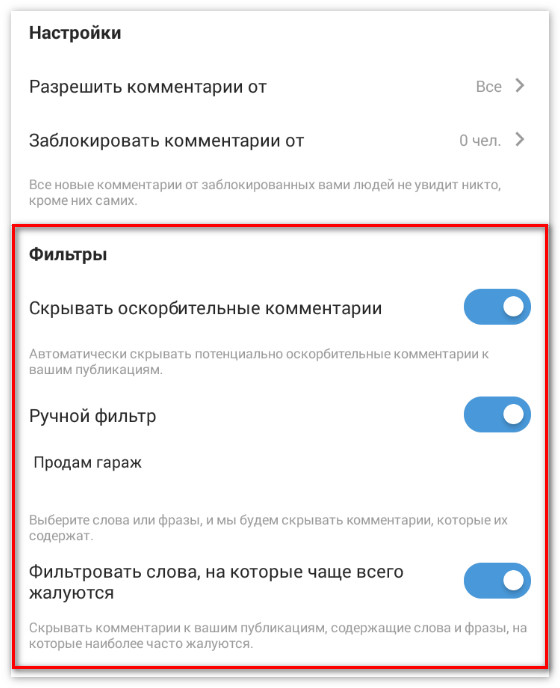
The settings here are more advanced: they are considered offensive not only profanity, but any offensive word from the point view of most users.
To save the settings, just drag the sliders to appropriate position. Done! Unwanted comments will no longer be visible.









