
The content of the article:
When creating a business profile, the owner must immediately indicate mobile number and email address. In the page description Instagram can make two buttons “Call” and “Write.” They are Offered for communication and cooperation. If others exist, more acceptable ways to communicate, you can remove the “Call” button on Instagram.
How to add a button on Instagram
In the section “Phone number” indicate either personal or company.
Make a button call on Instagram:
- Switch to “Settings” from your personal profile on business.

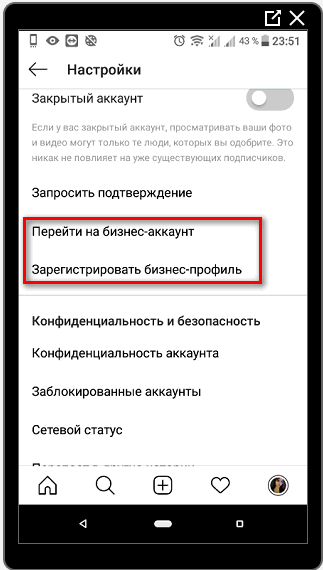
- Read the information – Further – Contact data.
- Enter mobile and email address.

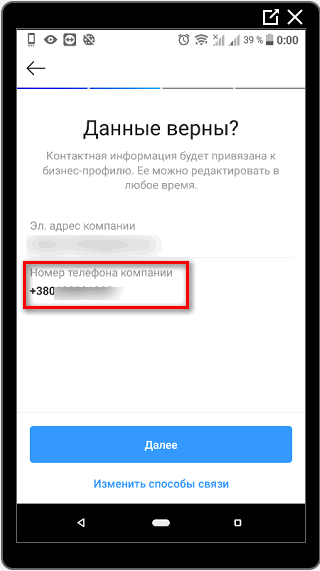
- Confirm the transition to a business format.
If the page has been translated earlier: click near the avatar “Edit profile”. Scroll to “Communication Methods”, in the appeared column with the mobile number, enter the desired combination. The user is offered two options for communicating with customers: “Call” or “Send SMS”. In the second case, it will appear: “Write a message.”
Button Settings
You can add the Call button to Instagram using Facebook:
- Didn’t find an answer? Ask a question, we will prepare and send you an answer by e-mail
- Powerful Instagram account upgrade
- To do this, on a business page related to Instagram, click Add.
- In the drop-down menu, select the option: “Contact you” and “Call.”
- The user needs to indicate his number and update the application on the phone.
-> Хештеги для Instagram: как ставить популярные
Another way to set up a call button on Instagram and how to connect – use third-party services. For owners of iOS devices offered a service that leads to Chat on WhatsApp.
Instructions on how to add:
- Follow the link: https://api.whatsapp.com/send?phone=89875554444
- Edit by pasting your number.
- Copy link – open.
- Edit Profile – Link – Paste Received address.
Now in the profile description a simple method will appear, how to communicate with customers through the messenger. For Android owners offered mssg.me services, where you can add up to five links.

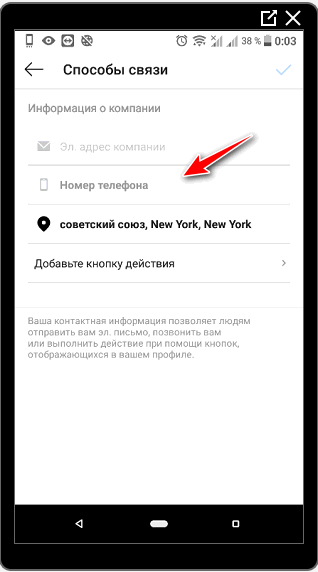 A standard button on a social network leads to actions: “Call by number.” It can be edited in any moment by adding a relevant mobile. Customer by clicking on button, it will be transferred to the regular menu with the number entry panel. The indicated combination may not match the one indicated when registering a page.
A standard button on a social network leads to actions: “Call by number.” It can be edited in any moment by adding a relevant mobile. Customer by clicking on button, it will be transferred to the regular menu with the number entry panel. The indicated combination may not match the one indicated when registering a page.
Reasons why the button does not work on Instagram “Call”:
- The application has not been updated. You need to go to the content store and get a new version;
- An invalid mobile number was provided. Go to “Edit profile” and check entered a combination;
- account has not been converted to business status. Add any buttons will not work.
-> Инстаграм вылетает инструкция по исправлению
In other cases, contact technical support or use one of the indicated methods for communication.
How to remove the call button
Contact by number can not only potential customers, but also scammers. It often happens: a visitor accidentally clicked and was transferred to the call. The button to call on Instagram is an additional way to communicate, but not the only one.
Three decisions on how to remove a number from your contact details:
- set the page to “Personal” profile”;
- go to editing and remove from communication methods;

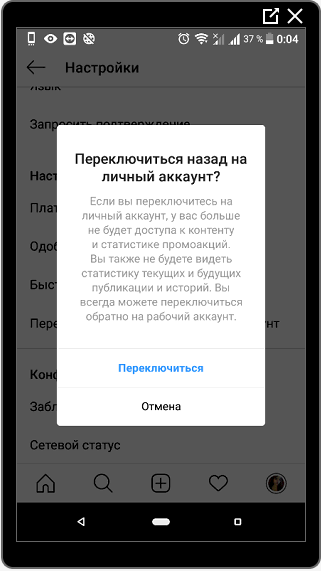
- when connecting an account with Facebook – clear information in the “Contact Details” section.
This method can not only remove the “Call” button in Instagram, but also an email address. For the system to confirm new user information, you only need to specify geolocation. IN in this case, the account holder will be able to choose any geographical position or fill in the field with additional information.









