More and more popular on social networks posts that have strokes in the photo. On Instagram, bloggers cover this up Nude, put crosses and check marks on collages or just do beautiful lettering.

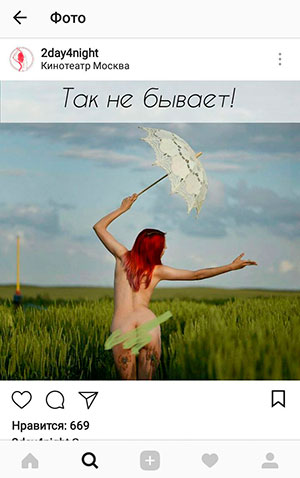
You can make strokes on Instagram photos right on your phone, applications will help
The most popular and easiest is Adobe Sketch. It is for Androids, and for iPhones. There is also an application for drawing Artecture, but it is more complex. Therefore, I advise you to use first, its functionality is enough for the eyes.
Download Adobe Sketch in the application store, install to the phone. Add an image layer and select the desired photo. from the gallery. It’s very convenient that you can select a file from the cloud of services – Dropbox, Yandex. Drive.
Select the sketch layer and a suitable brush on the left. We draw.
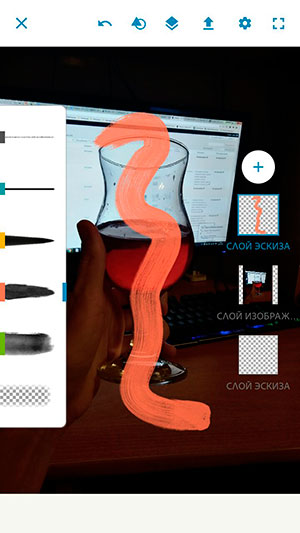
Save your masterpiece to the phone gallery and add to Instagram, post or story. Only without fanaticism, it is necessary make strokes in the photo wisely and beautifully, do not turn your picture into funny drawing.
Well, and remember that you can process photos on a computer: Photoshop and other graphic editors (including online) to you in help!









