Did you know that on Instagram you can mention someone not only in ordinary publication, but also in the story? I also did not know before. And even many trendy insta bloggers (even those writing about promotion and networking in this social networks do not know – or do not use this chip ? ) We saw how in the stories some users insert nicknames others? Do you think they dial them manually? Yes, many are gaining, but You can not dial!
So, shoot your story, photo or video, or add from phone galleries in the last 24 hours. Now we proceed to editing. In the upper right corner, select the button for adding captions on the photo (or video).

Now you can add text, or you can also mark user in his Instagram story. To do this, type the @ sign, start typing your friend’s nickname and then select it from proposed list.
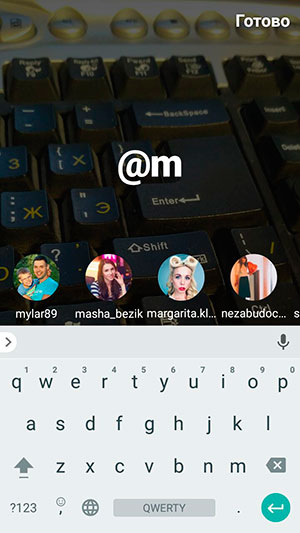
And now some chips of such a mention
1. When you mentioned a friend, as with the link in the usual publication, he will receive a push notification of this action. But besides of this, a person will receive a direct message with your story. Through 24 hours, as Instagram developers write, such a message disappear.
2. Directly from Stories, people can go to the page mentioned user. The person’s nickname will be underlined and is a link to the profile.
3. Mark on Instagram in this way until no more than 10 human. And they all get messages about what you talked about them.
4. The user cannot remove the tag, but complain about Stories can.
5. Mentioning in stories on the user’s page is nowhere displayed – only on your page.
Have you tried this new feature? How do you like her? I think, cool!









