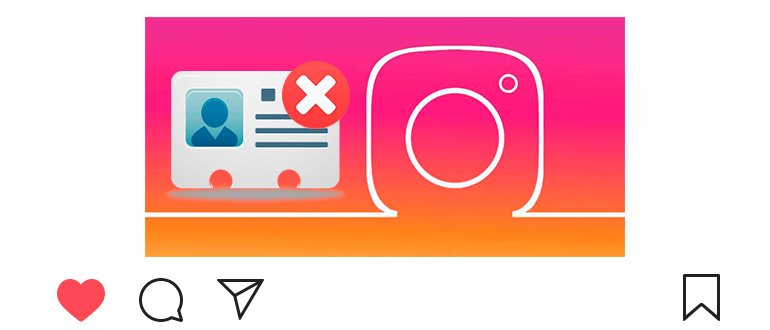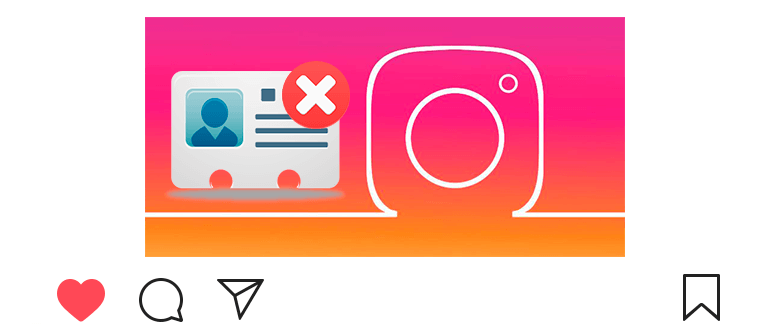
Updated – November 11, 2019
If you no longer want to maintain your profile, you can delete account on Instagram forever.
By the way, you can do this from a computer or phone, but only in Web version (you will need a mobile browser).
Please note that data recovery will not be possible.
How to permanently delete an account on Instagram
- From the phone or computer follow the link.
- Log in using the username and password from the account.
- Choose the reason for deleting the account (it does not matter).
- Enter your current account password.
- If you don’t change your mind, click on the “Delete permanently” button. My profile”.
- Your profile, all photos and videos, comments, likes and subscribers will be deleted forever;
- Recover account and all lost data is no longer will succeed;
- Delete the page on Instagram from the application does not work – only from the web version;
- We recommend that before downloading, download data from Instagram: photo, videos and stories (see article).
How to delete Instagram if you forgot your password?
Use several ways you can restore your Instagram account if you forget your password (see article).
Will all my data really be deleted? Then restore not will it work out?
Right. Therefore, we recommend temporarily blocking your account at Instagram The effect will be the same, but at any time you can restore account.
To do this, log in to the web version (instagram.com), in the right верхнем углу откройте свой аккаунт 
 .
.
Near the avatar, click “Edit Profile” and in the very bottom select “Temporarily block my account.”
Next, select the reason, enter your password and temporarily block account.
The profile will be hidden until you log in again Instagram.
If the reason for the deletion of the account is kept worried by regarding privacy, there is a way out.
You can close the profile on Instagram (see the article) for everyone, except approved users. Or block objectionable to you users.
Video tutorial on the topic: how to delete an account on Instagram forever.