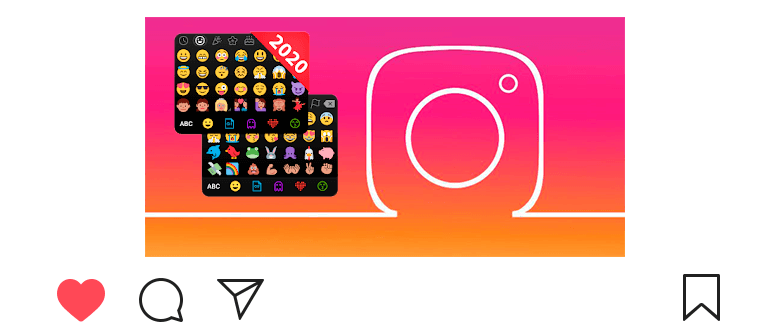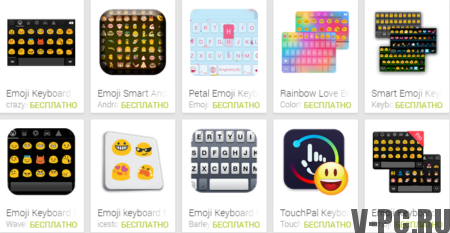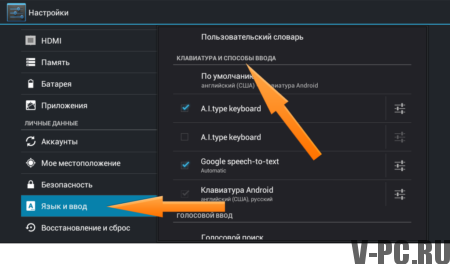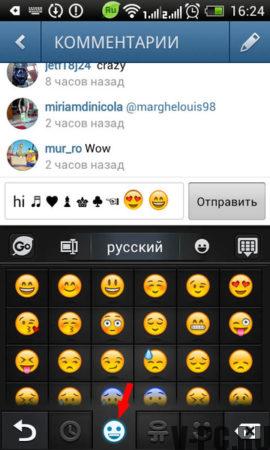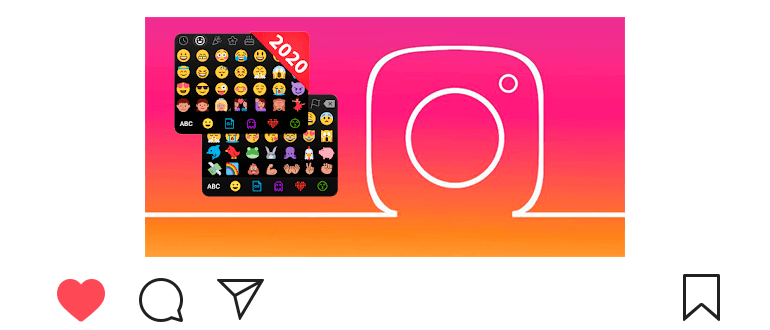
As you know, putting emoticons on Instagram is not so simple.
In the application itself there are none, so you have to fit.
If there are no emoticons on the standard keyboard, then you can download Keyboard “SwiftKey”.
How to put emoticons on Instagram
First, check if you have emoticons available on the current keyboard:
- Под любой публикаций касаемся

 .
. - Ищем на клавиатуре иконку смайлика


 (обычно в самом низу).
(обычно в самом низу).
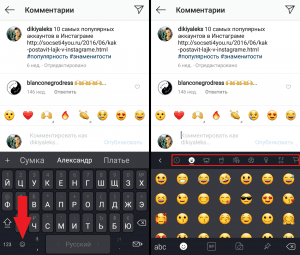
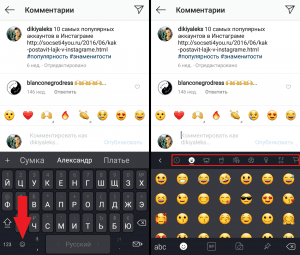
- If there is an icon, then you can put emoticons on Instagram, if not, you will have to install a new keyboard.
Fortunately, the popular SwiftKey keyboard is not only famous for convenience, but also a large number of smiles:
- Install the keyboard using one of the links:
- Android: https://play.google.com/store/apps/swiftkey
- iOS (iPhone): https://apps.apple.com/us/app/swiftkey
- Open the application and touch “Enable SwiftKey”.
- Move the slider to the right.
- Select the keyboard layout “SwiftKey”
- Now check the keyboard.
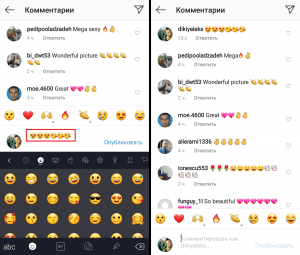
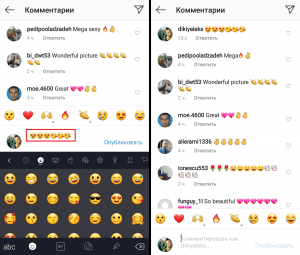
- В нижней части экрана появится иконка


 со смайликами;
со смайликами; - You can add a smiley to the profile header (name, column “About Me” and etc.).
I do not recommend installing “Emoji keyboards”, which specially sharpened for emoticons.
Not only are they poorly functional, but also with advertising and paid add-ons.
SwiftKey copes with all tasks at the moment is one of the best mobile keyboards.
Where are the emoticons in Instagram history?
Добавьте материал в историю и сверху коснитесь 
 .
.
Scroll a little lower and you will see emoticons. They can be inserted into any place, enlarge or rotate.
How to make your own emoticon on Instagram?
Unfortunately, this is not possible at the moment.
Other Instagram Secrets:
- How to make a paragraph (an invisible space that will help format text);
- How to write in a beautiful font (Russian fonts for various signatures);
Video lesson on the topic: how to put emoticons on Instagram.