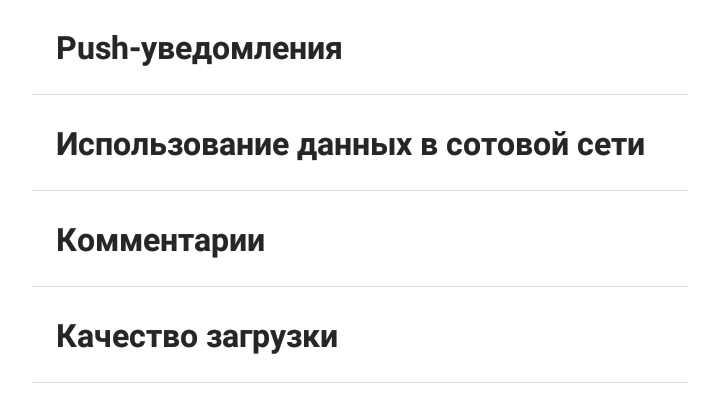If the number of your followers on Instagram exceeded 500 people, then you’ve probably encountered a problem like spam in comments. Moreover, the more you become readers, the more spam messages about whitening strips cool Public, fashionable cases and other unnecessary nonsense you start receive! How to get rid of all this?
After a recent update of the Instagram application, it became possible forbid to leave people on your page spam! More precisely they’ll probably leave spam messages, but you and yours subscribers will not see them! How to do it?
To do this, you need to configure the message filter in the parameters. It is very simple. Go to settings (you can get into the settings from the tab of your profile), select the “Comments” item.
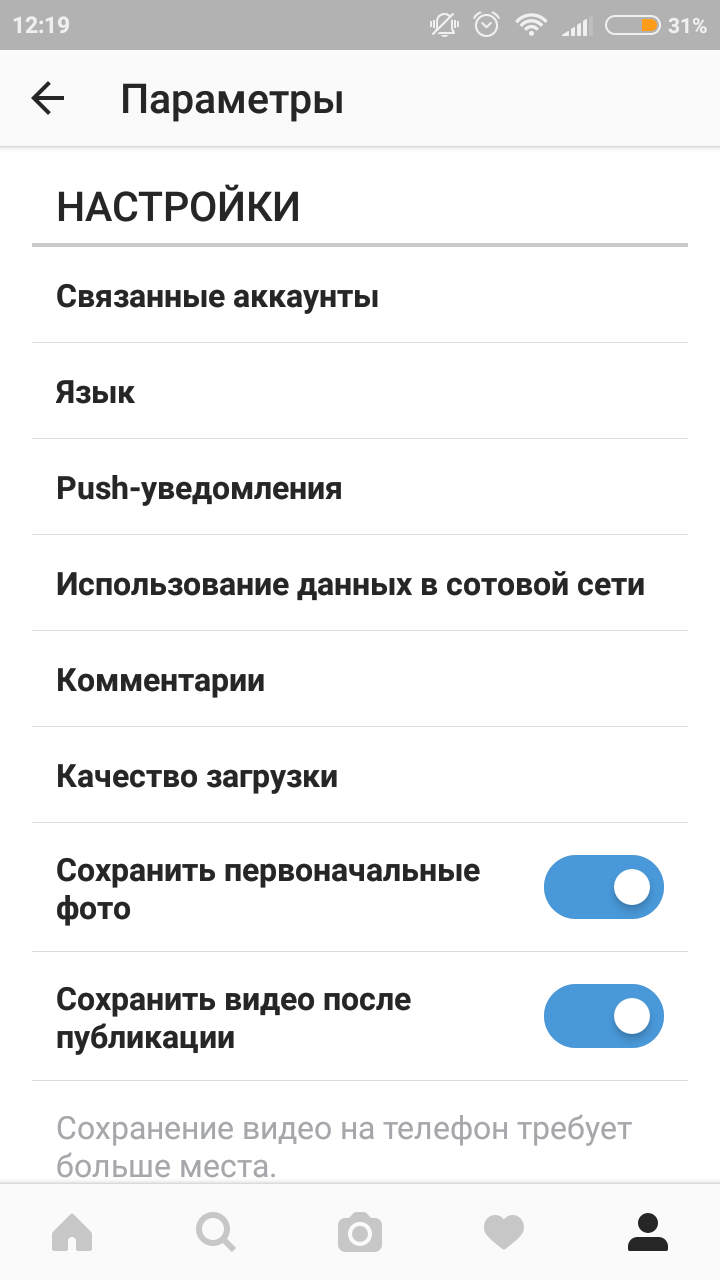
Next, make the switch “Hide inappropriate comments. “Now you and your subscribers will not see posts on that other users complain about.
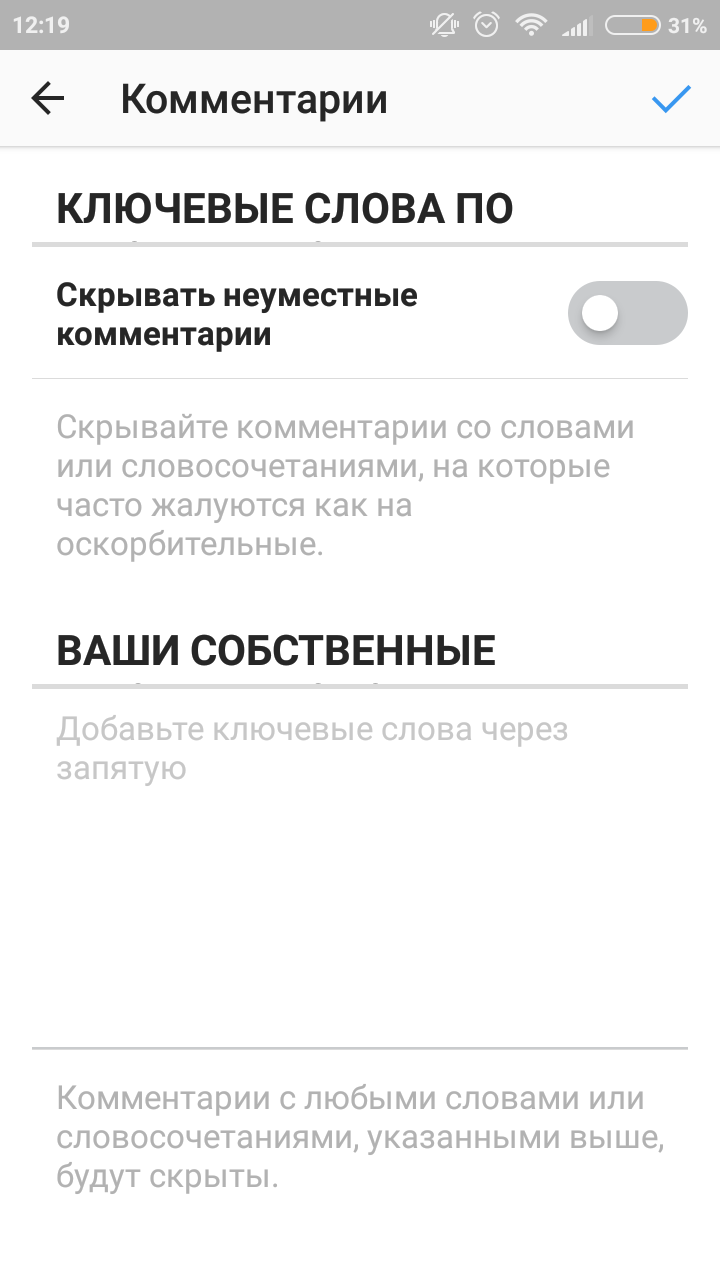
The “Your own” field allows you to customize your stop words. Here you can enter the words or phrases that are most often spammers use. Instagram, finding them in your comments, doesn’t will show such comments neither to you nor to your readers. Very comfortably!
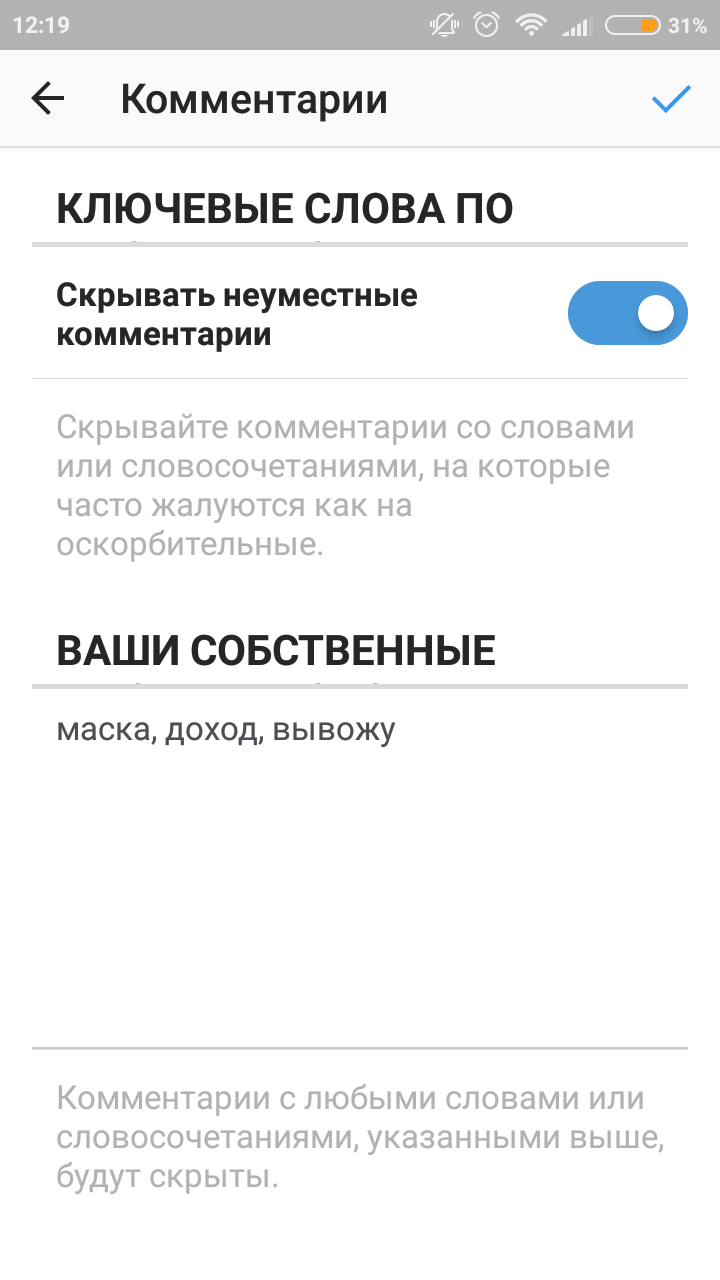
Lists of stop words can be downloaded on various sites, copied and paste into this field. Or write yourself. For example will be appropriate here are such phrases: “whitening strips”, “I bring to income “,” from 20 thousand per month “, etc.
However, think carefully about filling out your stop words. TO For example, you can specify “entrepreneur” to weed out everyone individuals who offer online income. In this case, remember that any comment containing the word “entrepreneur” is shown will not, and talk with your readers about You probably won’t succeed in entrepreneurship.
I would advise you not to bother with your own collocations, and just make the toggle switch “Hide inappropriate comments. “Even so, the amount of spam on your page will noticeably decrease, or even not be.