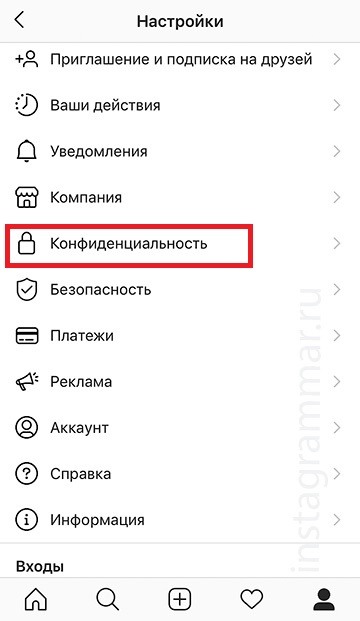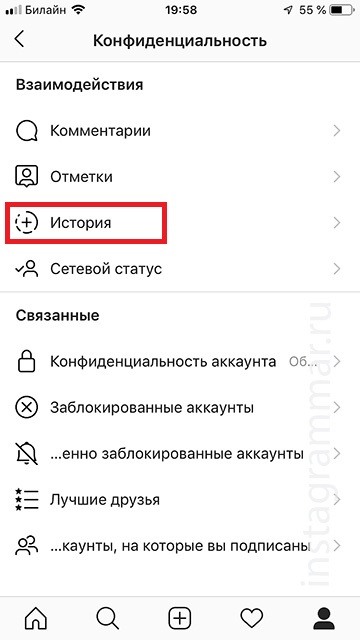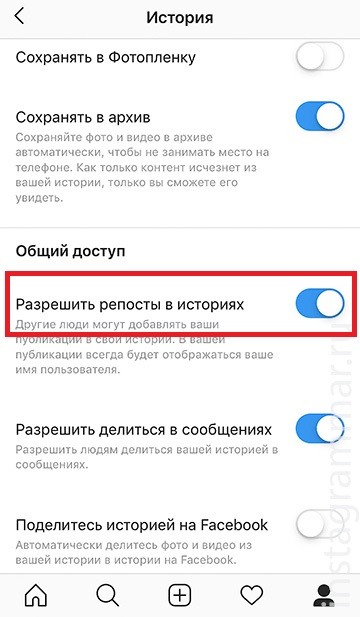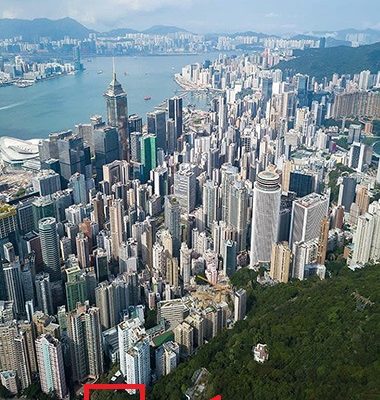Instagram added the function of reposting a post in History. Now if something hooked you in the tape, you can repost your Stories, and also add stickers on top question, poll, quiz, gifs, note man and everything as usual in stories. Repost photos and videos to you can still make it in your tape only with a screenshot or through attachment.
How to Repost Instagram Post in History
- Under the post, click the paper airplane icon

- Select the very first item “Add publication to your story ”
- Edit the repost. You can click on the post itself and it will change frame. If you want to crop, stretch your fingers. Add what anything from above, as in ordinary Stories – poll, gifs, quiz, stickers, inscriptions, mark a person.
- Publish Storys in your feed and you’re done!
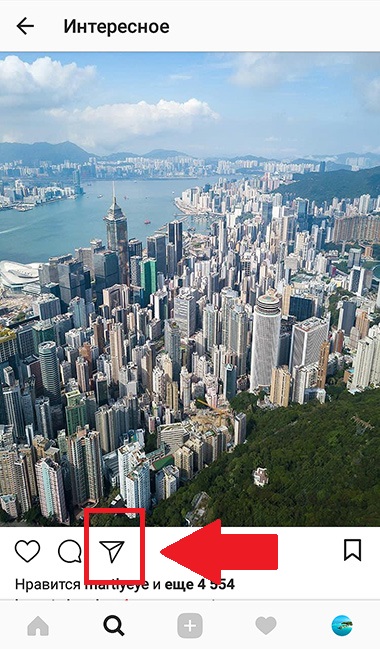
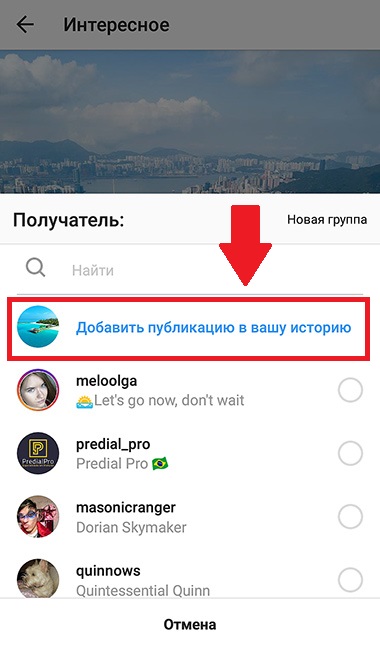
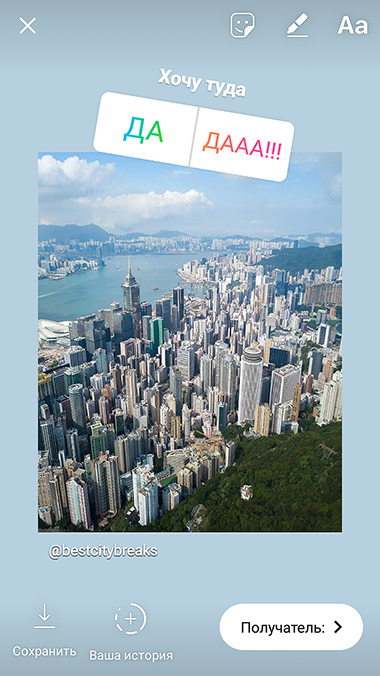
All reposts will have @ account name. Make a repost to yourself in History is possible only from an open account in Instagram.
In the settings, click “Privacy”, then select “History”, click on the “Allow reposts in stories” slider. If it is colored blue, then people can share your posts. If not, then you have forbidden them this feature.
If you do not have a repost button, then this account has banned repost Instagram post to other stories.