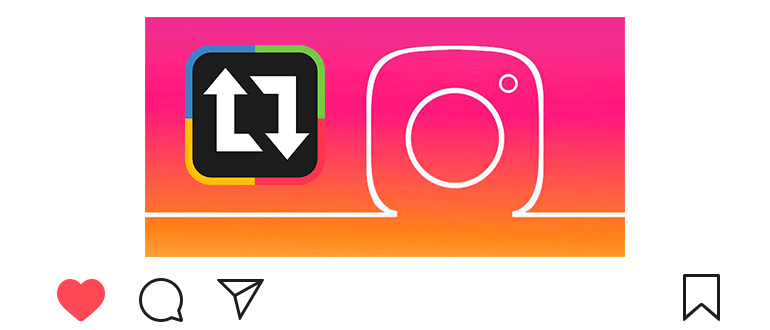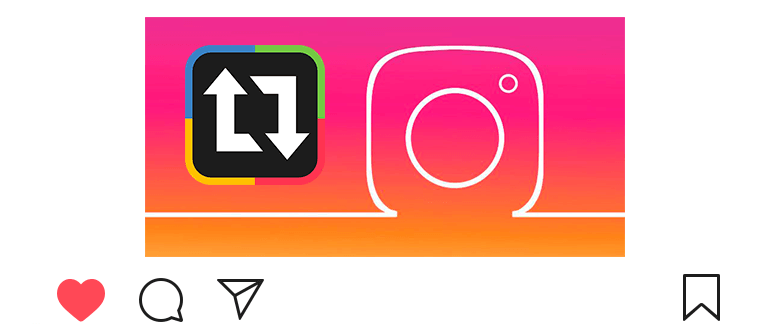
Updated – September 5, 2019
Unfortunately, the application does not have a button with which you can make a repost on Instagram.
But there are several ways to help share publication (photo, video) on Android or from iPhone.
First, let’s figure out how to do this without the help of third-parties applications and sites.
How to repost on Instagram
- We find the publication you like (photo).
- We take a screenshot on our device (more in the article):
- Android – Power + Volume Down;
- iPhone – Power + Home;
- Windows Phone – Windows + Power.
- If it was possible to take a screenshot, then on Instagram we touch

 at the bottom of the screen.
at the bottom of the screen. - From the gallery, select the newly created screenshot (add a photo).
- Align the photo in such a way as to hide the upper and lower part of the screenshot.
- Add effects or filters, if necessary.
- Publish a photo to your profile.
The advantages of this method:
- Simple and fast;
- No interaction with third-party applications is required.
Cons of this method:
- Only works with photos;
- Clearly align the photo may not work (black will remain stripes on the sides);
- There will be no designations from whom the repost was made.
You can also repost stories (see the article).
Now try to download the publication and upload to your profile using a special site.
How to repost Instagram posts
- Find photos or videos on Instagram.
- В правом верхнем углу касаемся


 .
. - Select the item “Copy link”.
- We follow the link https://instasave.website
- Paste the copied link.
- Click on the “Dowload” button.
- Touch the “Dowload now” button.
- Open the Instagram application.
- Загружаем фото или видео обычным способом

 из галереи.
из галереи. - We share the publication with our subscribers.
Supporting articles:
- How to save a photo from Instagram;
- How to download videos from Instagram.
The advantages of this method:
- Works with photos and videos;
- The post will be published in full, as the original (without any stripes and shortcomings, no need to trim).
Cons of this method:
- You have to go to a third-party site;
- Designations of who the original author of the publication will not be.
Well, the last way is to install a third-party application, which Specially designed for repost publications.
How to repost on Instagram
- Install the “Repost for Instagram” application at the link:
- For Android – https://play.google.com/store/apps/repost
- For iOS —https: //itunes.apple.com/app/id570315854
- Open the “Repost for Instagram” application on your device.
- Next, open the Instagram application and look for the right one. publication.
- В правом верхнем углу публикации касаемся


 .
. - Select the item “Copy link”.
- Open the “Repost for Instagram” application again.
- If everything was done correctly, then the publication will appear right in application.
- At the bottom of the screen we make repost:
- You can place the designation with the author in any corner, or change the color of the icon (light, dark).
- If the post is ready, touch the “Repost” button.
- We touch the inscription “Open Instagram”.
- Now it remains to issue a publication in Instagram itself and Share with friends.
The advantages of this method:
- You can repost photos and videos;
- The post will be published as the original;
- In the corner there will be an icon designating the author of the post;
- The application does not require authorization and is convenient in use.
Cons of this method:
- You need to use a special application;
- The user does not know that you reposted him publication.
Post on Instagram
How to find out who made a repost on Instagram?
Now nothing. Previously, users received notifications if someone took screenshots of publications.
Instagram management decided to abandon the functionality for maintaining confidentiality.
How to repost a hashtag on Instagram?
Unfortunately, the above methods allow you to repost publications without signatures and hashtags.
So you have to add information manually.
How to repost a post to Instagram history?
Add a publication to the story by special instructions (see the article).
And you can send the publication as a message.
Video lesson on how to repost on Instagram.