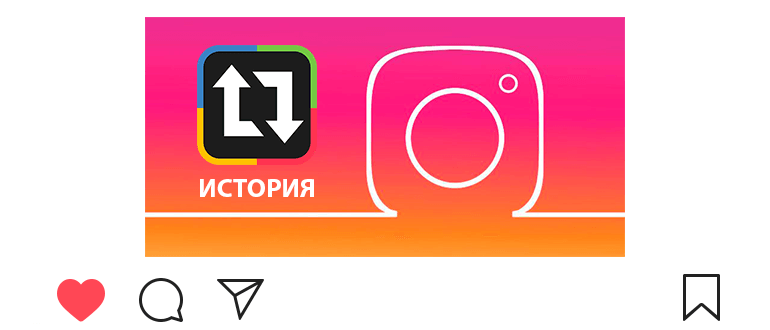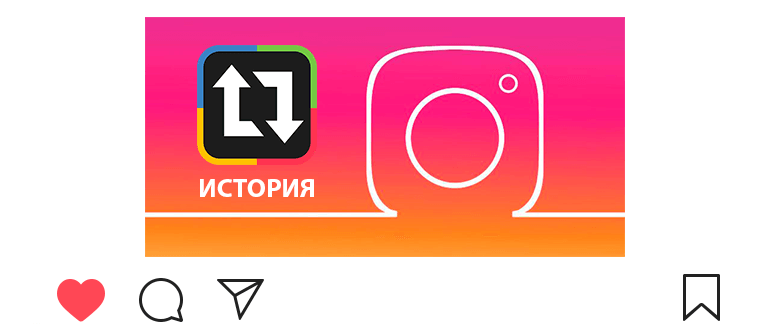
Updated – February 1, 2020
If you liked someone’s story, you can repost Instagram stories.
It’s about how to add someone else’s story (not publication).
How to repost stories on Instagram
First of all, you need to download the story to your device:
- We follow the link https://gramotool.ru/story/
- Insert user login (nickname) or link to account
- Touch the “View” button.
- If the user posted several stories a day, then they will be displayed in turn;
- The user will not see your actions (you can watch stories anonymously).
- Next, save the photo or video from the story to your device:
- Photo: do a long tap on the picture (touch and hold) and touch “Download Image”;
- Video: open the video in a new tab, on the right below touch
 and select “Download.”
and select “Download.”
By the way, if you are tagged, you can track the mentions and repost story.
Repost story on Instagram
Now it remains to add the story to Instagram as usual way:
- В левом нижнем углу открываем свою ленту

 .
. - Сверху касаемся истории

 (либо дополняем долгим тапом).
(либо дополняем долгим тапом). - Add uploaded photos or videos from someone else’s gallery stories.
- Making history.
- We select the recipient and share the story.
- Thus, we managed to lay out someone else’s story in our without the help of applications.
Useful Related Articles (Lifehacks Instagram):
- How to view history statistics (number of views, clicks on the link, transitions to the profile, etc.);
- How to respond to stories (sending a message in PM with answer to the story);
- How to share a story (send a message with a story to any user);
- How to add a publication to the story (add publication user history);
- How to find out who watched a story (displaying users, viewing history);
- How to repost on Instagram (3 ways by which You can share someone else’s publication in your profile);
Video tutorial on the topic: how to repost stories on Instagram.