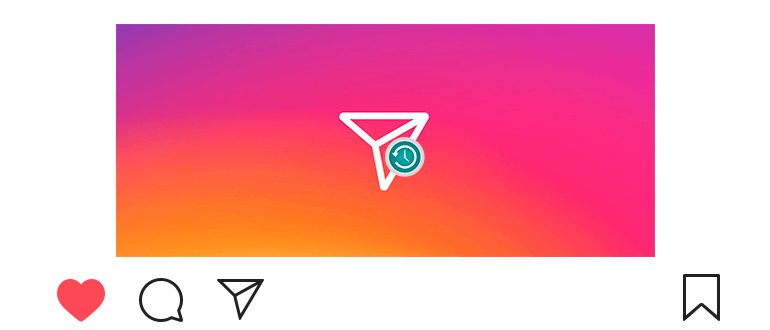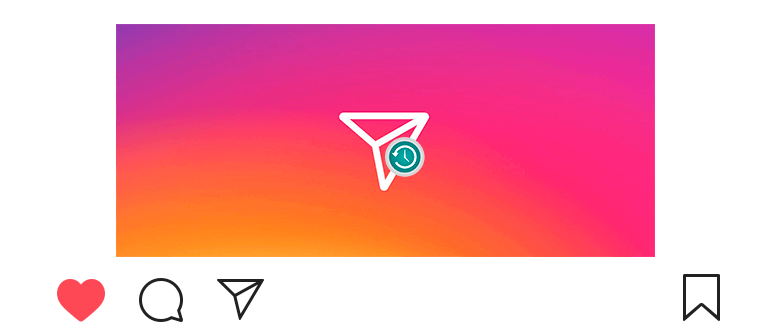
Updated – January 2, 2020
Every day they ask me the same boring question: how to restore the correspondence on Instagram?
I’m tired of answering the same phrases, so I wrote this article.
How to restore correspondence on Instagram
Check if there is a message recovery function default:
- Заходим в директ

 в правом верхнем углу ленты новостей.
в правом верхнем углу ленты новостей. - We write a message to any user.
- We perform a long tap according to our message (we touch and hold).
- Select the “Cancel sending message.”
The message has been deleted. Now try to find some magic button with which you can restore message.
Did not find? This is not surprising, because it does not exist!
At the moment (2020), Instagram functionality does not support the ability to restore correspondence.
But then what about the various sites offering to restore correspondence on Instagram?
These sites are administered by cybercriminals who the pretext of recovering messages take possession of naive accounts users.
In no case do not log in to such services. In 99% of cases, you will lose access to your account!
Okay, and then what to do? Very important has been deleted correspondence.
Well, why then had to delete it? Next think about it.
Here’s what you can do in this case:
- Ask the interlocutor to take a screenshot of the correspondence;
- Ask the interlocutor to copy the text of the messages and forward you him.
That’s all, it’s no other way. Unfortunately, it’s not possible to restore the direct will work out.
The same goes for guests on Instagram.