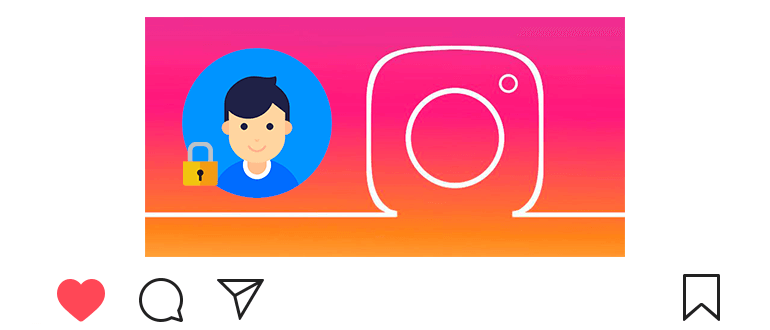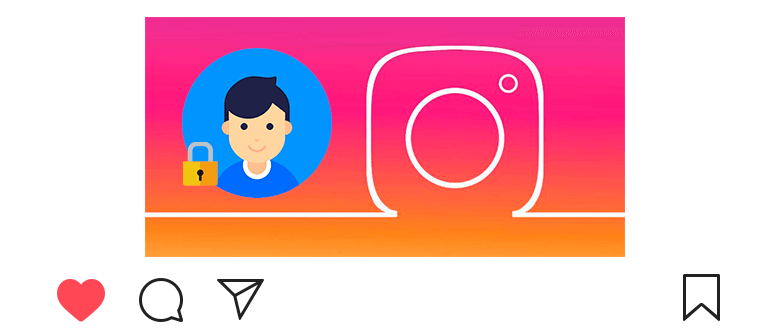
Updated – October 8, 2019
You can always restrict Instagram access to a specific to the user.
What will change?
- The user will not know that you are online;
- Only you and the user will see his comments on your publications;
- He will not know about the restriction.
This is not a lock or mute mode, you can still use it communicate and see his publications and stories like him (you can watch the video experiment at the end of the article).
How to restrict access on Instagram
- We open the user account.
- В правом верхнем углу касаемся


 .
. - We touch the “Restrict Account”.
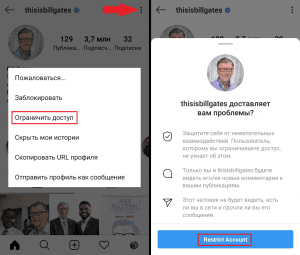
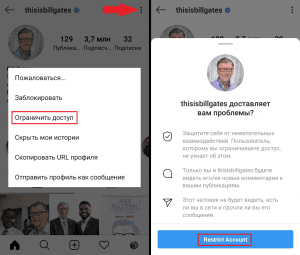
Thus, you have restricted access to the user without blocking him and without canceling the subscription.
Only you and he will see new comments from the user. You can approve the comments and they will be publicly available.
Also, he will no longer see when you are online and whether he read it messages (the chat will be moved to the “Requests for correspondence” section, you as if they closed the direct to him).
He does not know anything about the restriction.
How to remove user restrictions?
Зайдите к нему в профиль, коснитесь 

 и выберите пункт “Отменить ограничение”.
и выберите пункт “Отменить ограничение”.
Also, accounts with limited access can be found in the settings. 
 — раздел “Конфиденциальность”
— раздел “Конфиденциальность” 
 .
.
What are the differences between locking, mute mode and restriction?
Mute mode – you do not see the publication and history of the user, the rest is unchanged. She won’t know about it.
Blocking – the user does not see your profile, publications and stories. Cannot contact you. You do not see his posts (maybe understand that they’ve blocked).
Access restriction – everything is as usual, except that the user will not see when you are online. Your comments on your he and you will see the publications (you can make them publicly available). I won’t guess about the restriction.
Video experiment on the topic: how to restrict access to Instagram.