This seemingly simple task faces many. Here we will tell you how to quickly and easily download photos from instagram to your phone or computer.
With clients for mobile devices you can save only your photos, and through the browser with certain skills photos of any user.
How to upload photos to instagram from a computer is very simple, how You will find this in this article.
Save photo from Instagram on phone
1. While in your profile, press the “-” key under that photo, which you want to save. 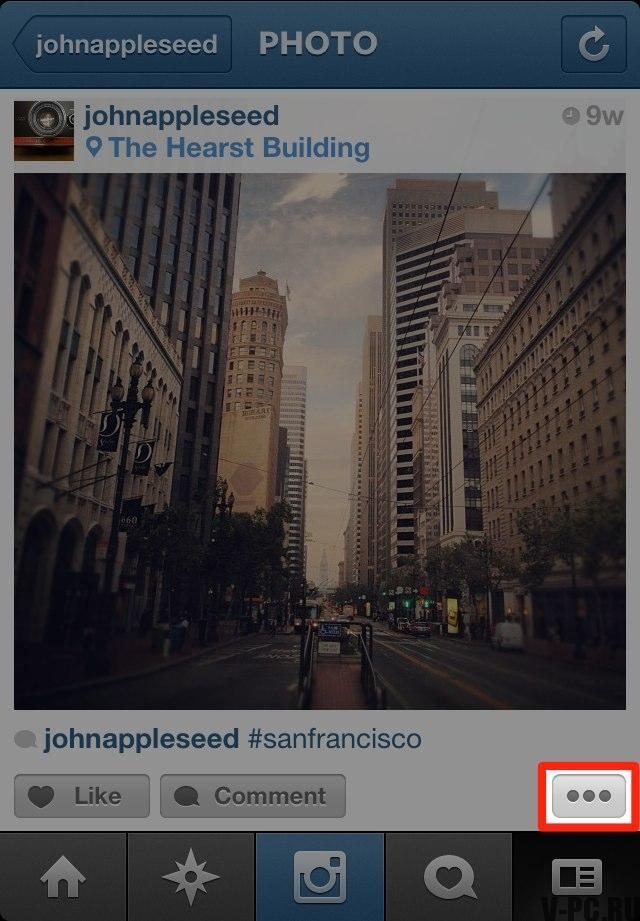
2. Press the Copy Share URL button.
3. Open Safari or another browser and paste the link from clipboard in the address bar of the browser.

4. Using a browser, save the picture (in Safari, click in the photo and hold until a menu with options appears in which you need will click “Save photo to library.”
Android
1. Find the photo you want to save.
2. Click the “-” button and then select “Share”.
3. From the Share menu, select Message or Email.
4. Select Share URL and copy it.
5. Open a browser and paste the URL from the clipboard into the address string. Follow the link.
6. Save the photo using browser tools.
Any device
With the advent of the Instagram web interface, you can easily save yourself any photo from Instagram, both your own and someone else’s. Simple follow instagram.com/username and you get into his public profile with all the photos. But tricky Instagram will not let you just save the photo, so you need open the page code (or element code in Chrome) and find in the code link to this photo. I recommend using Chrome for this, there you don’t have to break the code, but you can immediately see the code need pictures. And then just copy the link, paste into address bar and save the picture in the usual way.
So you learned how to save photos from Instagram. Good luck









