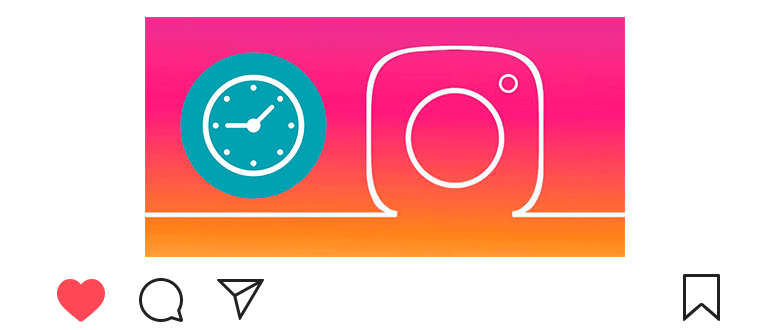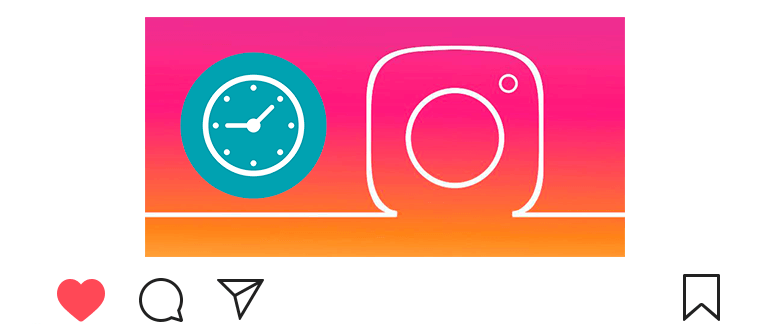
Updated – November 14, 2019
In a special section you can see the time spent in Instagram.
Why is this needed?
For example, to organize your time and not stay out in the social. network.
How to see the time spent on Instagram
- Открываем свой профиль

 .
. - В правом верхнем углу касаемся

 .
. - Переходим в раздел “Ваши действия”

 .
.
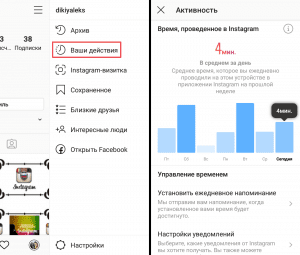
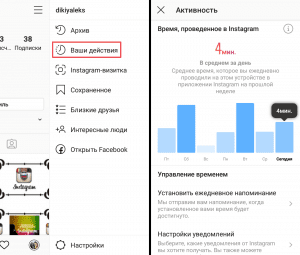
- The statistics take into account the average time you spent in Instagram for the last 7 days;
- If you touch a certain day, you can see how much minutes you spent on Instagram on a particular day;
- The countdown starts from the moment the application is opened and ends after closing (on the current account);
- If you wish, you can find out the date of registration of the account in Instagram (see article).
Below you can set a daily reminder that you We sat on Instagram (set the time after which you a reminder will come).
Also in this section you can configure notifications: turn off on push notification time and configure from whom they can to come.
Want to see profile statistics (views publications / stories, number of actions, audience information and etc.)?
Then you need to create a business account in just a couple simple actions (see the article).
Other Instagram life hacks (see article).
Video lesson on how to find out how much time I spend on Instagram.