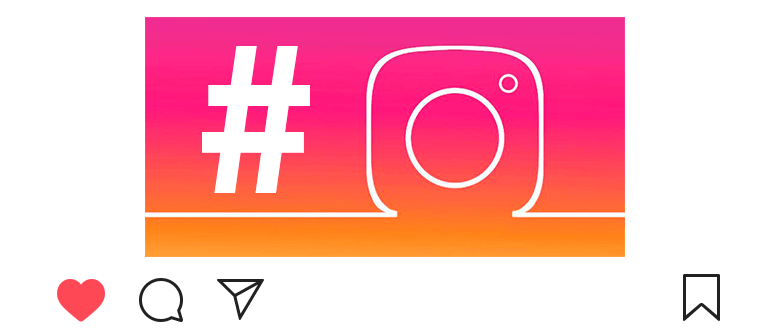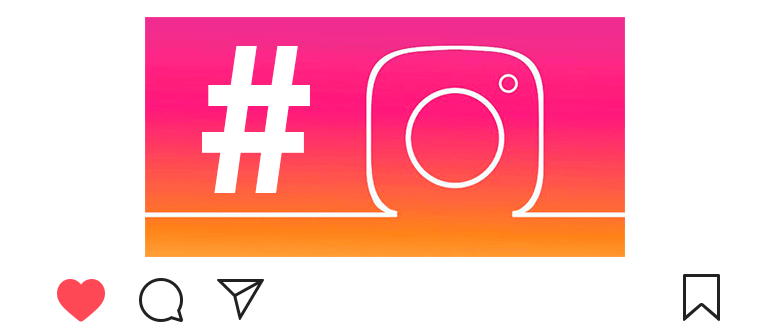
Updated – January 2, 2020
You can put hashtags on Instagram in the signature for publication or in the comments.
Thus, the publication (photo or video) and the story will become appear on the hashtag page and get attention.
Promotion on Instagram will be much more effective.
How to set hashtags on Instagram
- Upload a photo or video.
- At the last stage in the signature, enter # and the hashtag text (e.g. # party).
- Publish a post.
- You can use the numbers “1,2,3, etc.” and underline “_” (space and other characters are not allowed);
- Two words in one hashtag are written together, or with the lower underlining “_” (for example, # goodbye Moscow, #moda2020);
- It is permissible to put up to 30 hashtags for publication;
- Hashtags can only be marked with their publications and stories;
- You can add hashtags not only in the signature, but also in the comment for publication;
- We recommend using popular hashtags on Instagram and hashtags for video (see article);
- If you follow the hashtag, you will immediately be taken to a page with similar publications;
- It is not recommended to set prohibited hashtags (see article).
How many hashtags can I put on Instagram?
As written above, you can put up to 30 hashtags. But this way publication clogged with tags and does not attract any attention.
Therefore, we recommend choosing several hashtags (up to 7) that most characterize the publication.
Then getting into the TOP will be much easier and the view will be aesthetic. Coverage will increase immediately.
Yes, and there is a chance to grab the shadow ban for hashtags abuse.
Where is the hashtag page on Instagram?
В левом нижнем углу откройте раздел “Интересное” 
 . In the search bar (above) write the name of the hashtag with with or without bars (e.g. rest or # rest).
. In the search bar (above) write the name of the hashtag with with or without bars (e.g. rest or # rest).
You can also immediately select the “Tags” tab and there already search hashtag pages (see: article on hashtags in Instagram).
On the hashtag page, you can see recent posts and top ones. There are also stories with a hashtag.
How to bring a publication to the top by hashtag?
To get into the TOP Instagram you need to try: photo or video must be high-quality and unique (not copied from others sources).
Also, the publication must have likes and feedback. (comments). The same goes for stories.
Many users wind up their likes and thereby quickly get into the TOP (see article).
The photo did not appear on the hashtag page. She is not visible why?
There may be 2 reasons: you have specified more than 30 hashtags, or Your profile is closed.
Publication of closed profiles do not fall into the section “Interesting” and through the search you can’t find them.
How to put hashtags on Instagram to old posts?
Just edit the caption for the photo or video. Or Add a comment.
A little lower instruction.
How to add hashtags on Instagram
- We find and open the publication in your profile.
- В правом верхнем углу касаемся

 .
. - Select the “Edit” item.
- Добавляем в подпись хештеги и сохраняем изменения

 .
.
- Do not abuse hashtags;
- You can add hashtags in the comment.
Video lesson on how to put hashtags on Instagram.