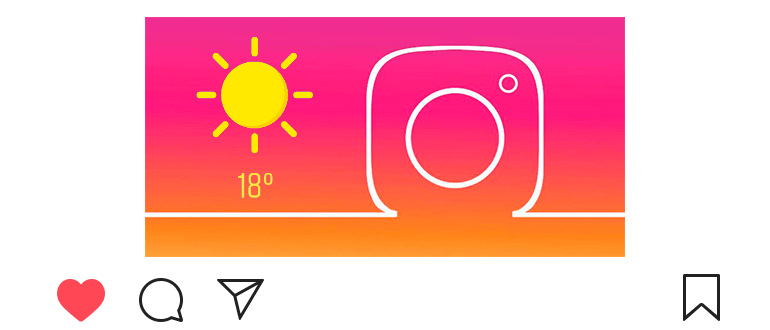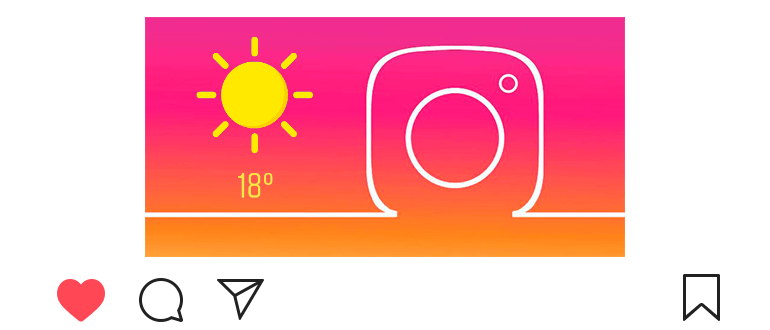
Updated – July 5, 2019
Tell your subscribers what the weather is like.
Using a special sticker, you can set the temperature to Instagram.
You can do this in history, there are 4 options to choose from.
How to set the temperature on Instagram
- Открываем “Новости”

 в нижней части экрана.
в нижней части экрана. - Сверху загружаем свою историю

 .
. - We take a photo or video.
- В верхней части экрана касаемся эффектов

 .
. - Choose a sticker with temperature (degrees).
- If you can’t find the sticker, you need to enable the resolution for Instagram (more details below).
- We place the sticker in the right place.
- The sticker can be moved, enlarged and reduced (tap and hold);
- By touching, you can change the weather option: yellow sun and degrees, white sun and degrees, degrees Celsius, degrees Fahrenheit;
- You cannot manually change the number of degrees, since GPS weather is determined.
- We make out the story when it is needed (see the article on how to add story on Instagram).
- We post the story to the public.
The temperature sticker has disappeared, what should I do?
Close the application, turn on geolocation on your smartphone (location / GPS) and go back to Instagram.
If the sticker did not appear, then you need to go to the phone settings, open the “Applications” section and find “Instagram”.
Then allow the application to track location.
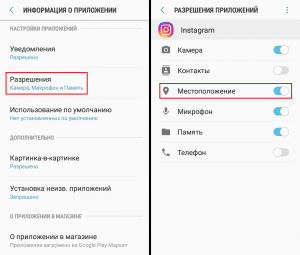
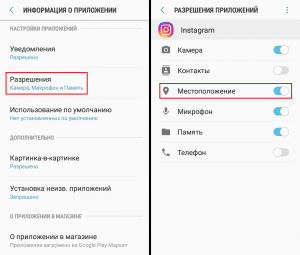
Video tutorial on the topic: how to set the temperature on Instagram.