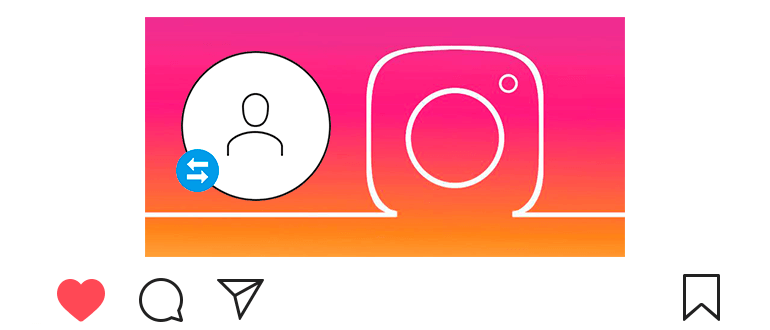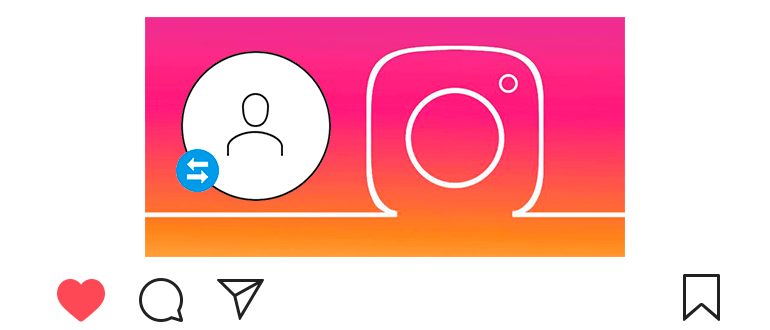
Updated – December 11, 2019
Instagram allows you to add up to 5 accounts in the application.
Therefore, it’s not necessary to leave one profile in order to enter another.
It’s enough to understand how to switch between accounts in Instagram.
Actually it is very simple.
How to switch between accounts on Instagram
- В нижней части экрана открываем свой профиль

 .
. - In the upper left corner, touch your nickname (name user).
- From the list, select the account you want to to switch.
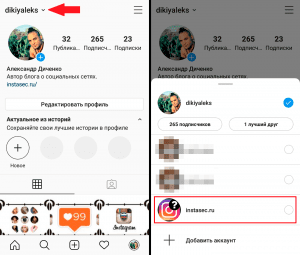
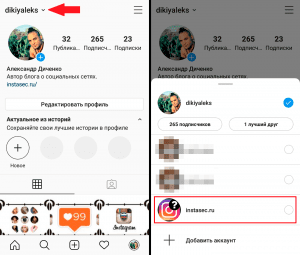
Добавить новый аккаунт можно в настройках
.
How to switch account on computer?
Unfortunately, in the web version you can only log in with one account.
To switch to another account, you must exit first.
Other related articles:
- How to create an account on Instagram (the process of creating one and more profiles);
- How to log out of Instagram account (log out of the current profile or of all);
- How to make a business account on Instagram (transition from personal to professional account);
- How to switch to a personal account on Instagram (transition from professional to a personal account).
Video lesson on how to switch to another account in Instagram.