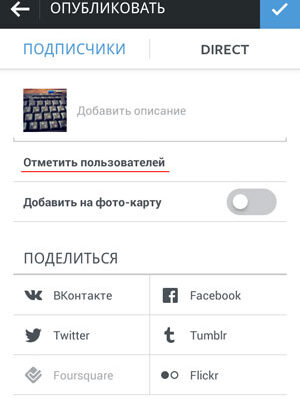More recently, a new feature appeared on Instagram – the ability to mark friends on publications. Many instagrammers they are actively using it, because it is very convenient: no need specially signing the nickname of the person in the photo is enough just put a link to his profile. Below, let’s take a closer look. Let’s talk about this useful feature on Instagram.
How to tag a friend on Instagram photos
To begin with I will briefly tell you how to put a tag account on your post. When you upload a photo, click on the link “mark users”.
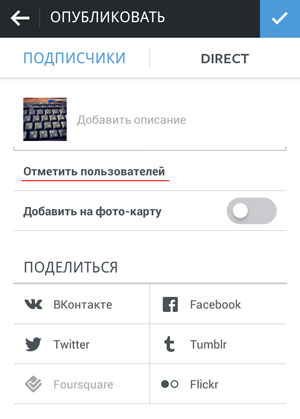
Now tap the place where the desired person is depicted.
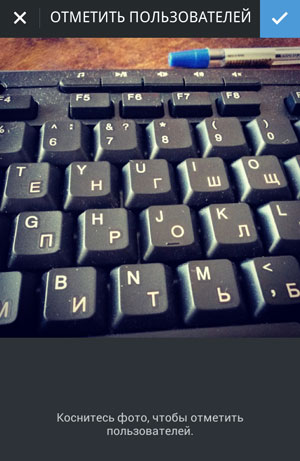
The message “Who is this? ” Appears.
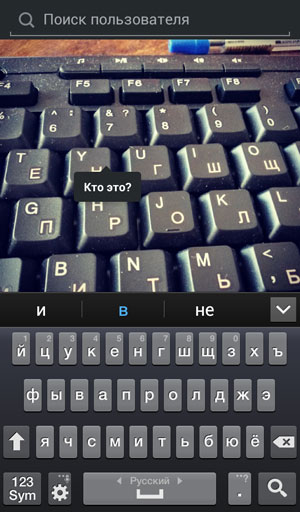
Enter a nickname (or just the beginning of a name) and select a friend from list.
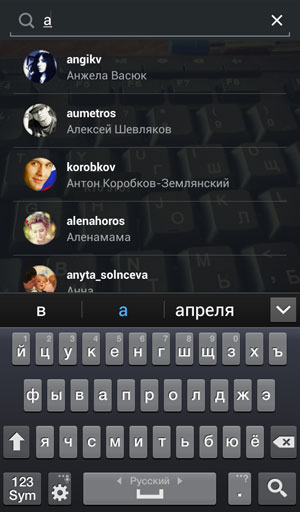
A friend’s nickname will appear in the picture. You can add several users (like on Vkontakte). When done click on a checkmark button in a blue square.
As you can see, now there is someone in the photo.
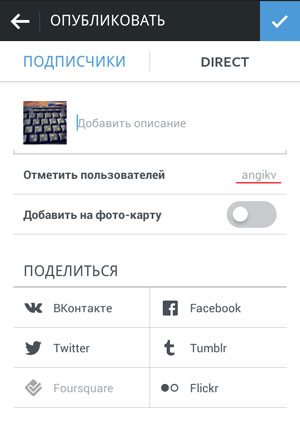
Make the necessary additions and publish the entry.
Photos with me on Instagram
If one of your friends tagged you in the photo, you are right there you will find out on the action tab, in the same place where notifications appear about likes and new subscribers. It looks something like this. Transfer, of course interesting?
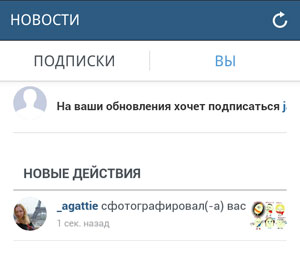
In addition, another notification will hang in your profile, until you view it.
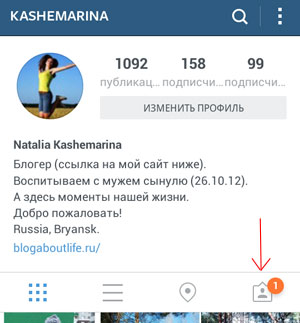
There you will find all publications with you. In the screenshot below, Unfortunately, only one.

By the way, if you click on the menu button in the form of three dots, then adding pictures with you can be customized. By default they added automatically when someone marks you. However you can make yourself choose the pictures that will be appear on your profile in the “Photos with you” section. For of this, as can be seen from the screenshot below, you need to check “Add manually.”
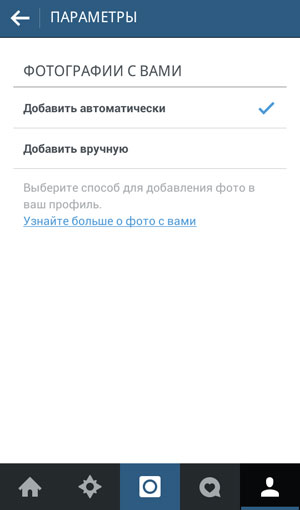
Finally, I’ll give you another screenshot. It is available on with how user marks appear on published Photo. By the way, all these users are real and are great Instagram pages. Be sure to follow them!
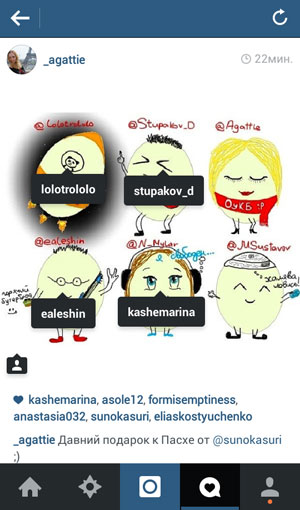
How to tag a friend in an already added photo
If when adding a post to Instagram, you forgot to put mark with a link to a friend’s page, don’t worry, it’s always can do. To do this, just go to the desired photo, click on the menu in the form of three dots in the lower right corner and select “change” item.
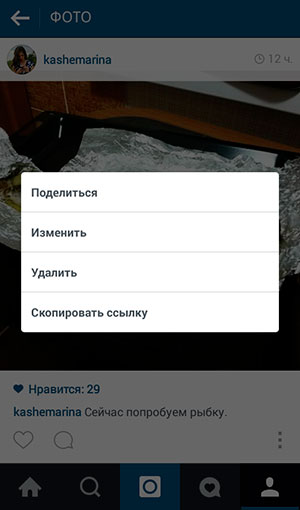
Here you can put a forgotten label, as well as edit description of the photo (your first comment), as well as change location (or even delete it).
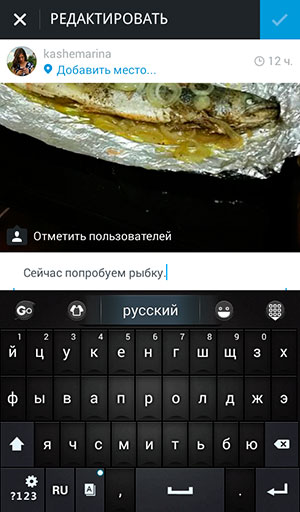
Good luck, instagrammers and great shots! ?