
The content of the article:
Tagging a person on Instagram is no more difficult than uploading a photo or set hashtags. Active application user needs know why such a function is needed, how to use it correctly, where to look for photos in which he or his friends are marked.
Why do we need marks? Question has two answer:
- Firstly, the function is necessary to mark friends in publication.
- Secondly, many use it for promotional purposes. For example, add favorite restaurants, shops and so on to the picture Further.
The mark on the photo is an active link. Clicking results in automatic transition to your account.
You can add a link to a person on Instagram as during post publication, and after a while. Worth to familiarize yourself with both options.
Adding at Publish Time
In this case, the user needs to:
- Select a picture to upload. If necessary edit it: add effects, change brightness or contrast, align. Press the button “Further”.

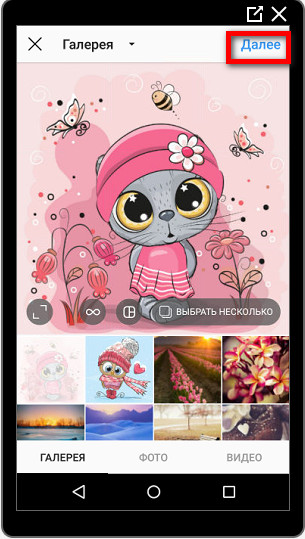
- Click on “Mark people”.

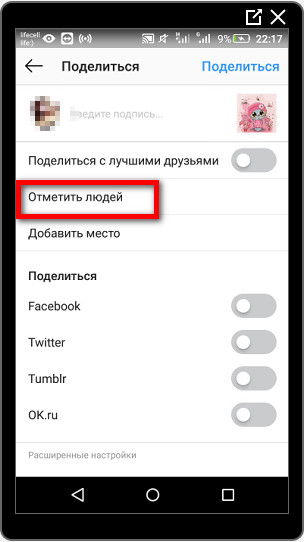
- Touch the person you need Mark.
- Find login using search function.

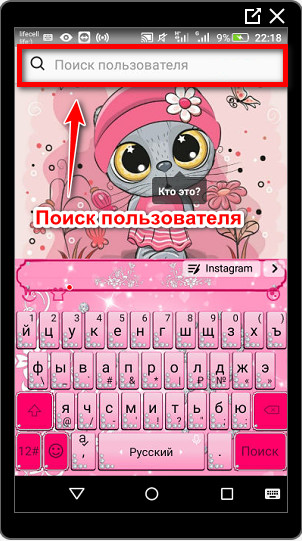
- Save changes by clicking on the checkmark (for Android) or the Finish button (for iOS).


- Didn’t find an answer? Ask a question, we will prepare and send you an answer by e-mail
- Powerful Instagram account upgrade
If everything is done correctly, appears in the lower left corner of the picture icon in the form of a portrait. When you click on it, in the photo The logins of the added accounts will be displayed. 
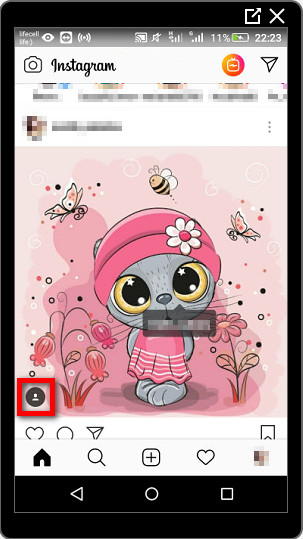
Adding a tag after posting
It happens that the need to mark a person arises after post publication. In this situation, you need:
- Open photo.
- Click on “Settings”.

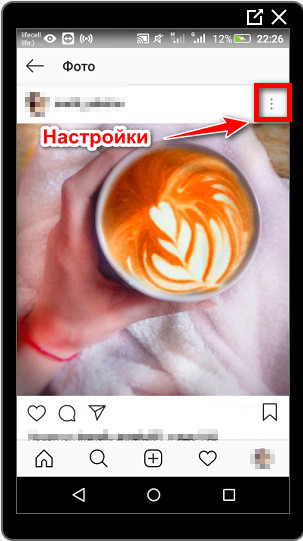
- Select “Change.”

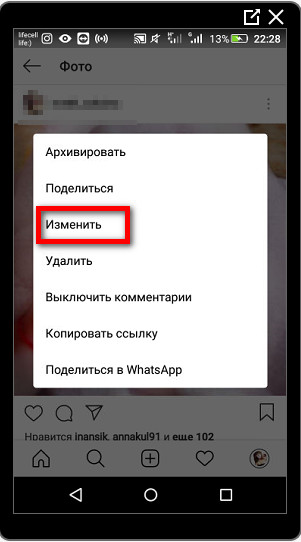
- Click on the icon in the form of a man.

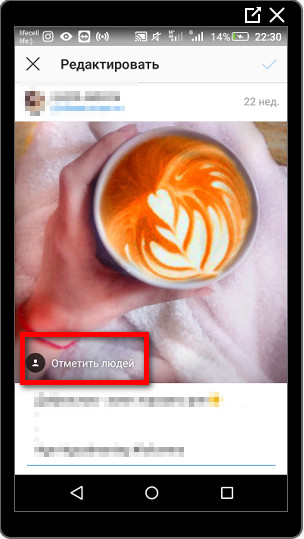
- Touch a person and mark him by analogy with the previous case.
In one post it is allowed to mark an unlimited number users.
- Save changes.
-> Как в Инстаграме сделать личный блог
Delete tag
If the wrong person was accidentally marked in the picture, the situation easy to fix. In editing mode, hold your finger on his name. After this action, a cross-shaped icon will appear, clicking on which will remove the link. 
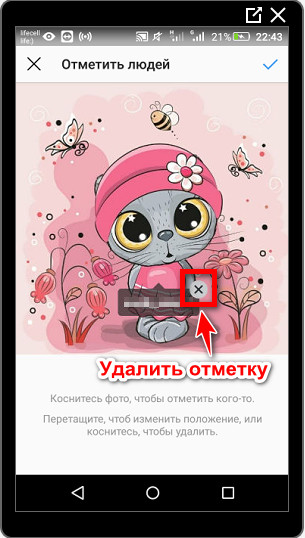
I can not…
In the publication, you can mark absolutely all users Instagram, including those that are not subscribed to. There are two Reasons why it may not work out:
- Incorrect login. Worth it again carefully check every character.
- Being in the “Black List” of the user. In this case also access to the personal page, Direct will be closed.
Where to search for tagged photos?
Pictures in which the user was tagged can be seen on his page. Necessary:
- Go to profile.
- Click on the fourth icon in the panel, which located above publications.

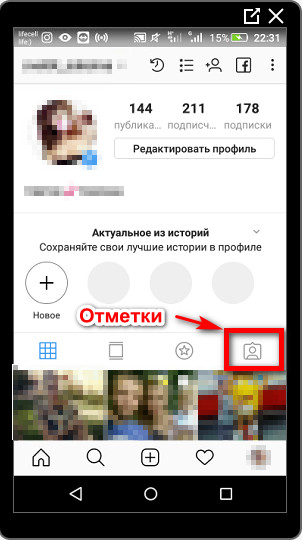
This way you can view both your own and other people’s photos with marks.
How to mark a person in someone else’s photo
On Instagram, marking a person in someone else’s photo is impossible. The only thing that can be done is to write in the comments under publication @ 12345, where 12345 is the user’s login. After sending friend will receive a notification that they mentioned him, will be able to follow the link to the post.
-> Как удалить чужой аккаунт в Инстаграме
You can mention a person under any post with open comments. In one comment it is allowed to mark multiple accounts at once.









