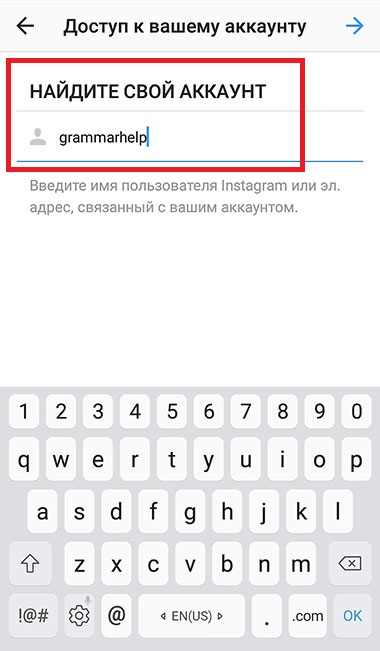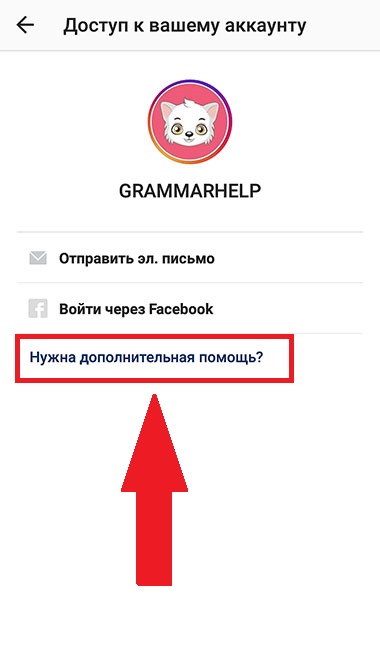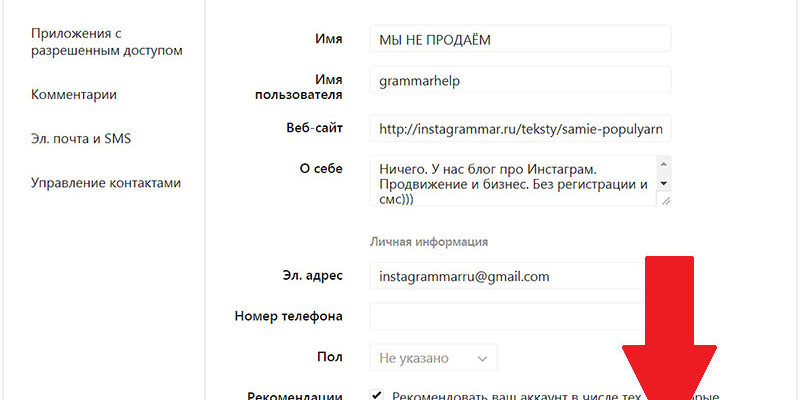Why you might need to temporarily block your account Instagram?
- You want to completely block access to your account on for a while (as if you deleted it)
- You participated in a giveaway / draw by one of the organizers and not want a mass unsubscription of beginners
- You suspect that your account is being massively complained about (and afraid lock)
In all these cases, you need to not only make your account closed, but just temporarily block it. After it will be possible to recover. You can temporarily block not only your account on Instagram, but also a stranger.
 Sure! Verify that you remember the username and password from account. Check the attached mail and password from it. Before temporarily block your Facebook account and check your login and password from it. All this is necessary to restore the account later. Instagram.
Sure! Verify that you remember the username and password from account. Check the attached mail and password from it. Before temporarily block your Facebook account and check your login and password from it. All this is necessary to restore the account later. Instagram.
What will a blocked account look like? On the its place simply will not be anything. If you click on the link @ account name, then there will simply be a blank screen. Neither avatars nor account description, no posts – as if there is no account. And those who do not was subscribed to you, they won’t even be able to find an account through a search by login.
How to temporarily block an Instagram account?
- Open the web version of instagram.com— at computer or browser on the phone. From the application temporarily You cannot block an Instagram account!
- Go to your account: click the button in the upper right a corner

- Click “Edit Profile.”
- We turn the page to the very bottom and in the lower right corner click “Temporarily block my account.”
- Next, be sure to choose the reason for the block – “Why are you decided to block your account? “. You can choose anything or just “Other” at the end of the list, it does not matter.
- Enter your password.
- The blue “Temporarily block” button below will become active account “. Click it.
- Done! Your account is blocked for a week.
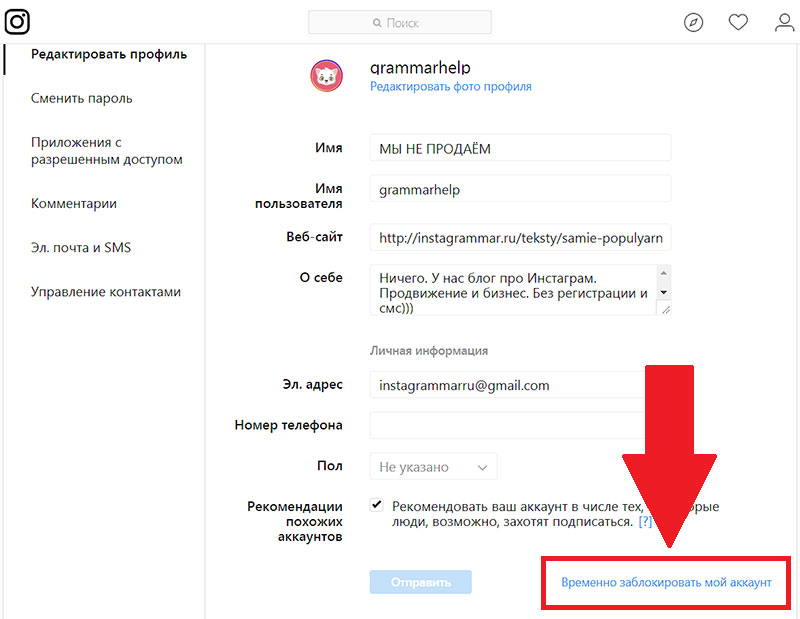
How to recover Instagram account after a temporary blocking
Recover an account after you temporarily blocked, very simple. You need to enter it from your smartphone or in the web version of instagram.com. That is why it is so important to by locking make sure that you remember the username / password.
If you forgot your password, you can log in with your Facebook account. (you need to remember the username and password from it) or reset the password through email or phone tied to your Instagram account (? how to link and find other people’s accounts by number).
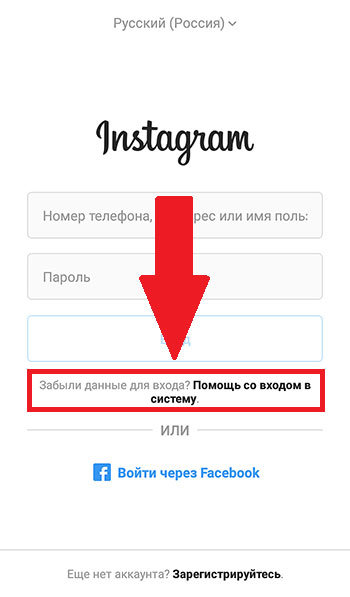
If you have blocked your account, but don’t remember the password
- After the fields for entering the login and password, under the “enter” button, Click “Login Help.”
- On Android, select “Use username or email. address, Send SMS or Log in with Facebook. ” Further on the instructions on the screen.
- On iPhone / iPad, select Name User or Phone. Enter the required information and Click “Submit Login Link.”
- Next, check your mail / phone to reset your password and restore access to your account.
If nothing came to your mail / phone or you don’t remember
- Open the Instagram app on your smartphone.
- After the fields for entering the login and password, under the “enter” button, Click “Login Help.”
- Access to your account – Use username or email. address
- Enter username or email address.
- In the upper right corner, click

- Click “Need more help?” and further according to the instructions on the screen.