
The content of the article:
Change the language on Instagram to Russian is possible through the standard options inside the application. When downloading and installing, the system should automatically set the language specified in the settings mobile device. If this does not happen, then you need set the desired language manually.
Instructions for changing the language on Instagram
The language settings of the social network are affected by geolocation and settings specified on the mobile device. That is, if user was specified “English” as standard, then in Instagram will have the same parameters. From the computer version to windows the same system works, but you can specify the parameters with section: “Language”, at the bottom of the functional part of the page.
Ways to change the language on Instagram:
- Change the language settings on your mobile device
- Use standard application settings
- change geolocation and download Instagram again.
The last option is suitable for users who do not are in the CIS countries, but want to get Instagram in Russian. Also designed for cases when the smartphone is in another language.
How to change in the smartphone settings:
- Open the “Settings” smartphone.
- Go to the section: “Language and input.”

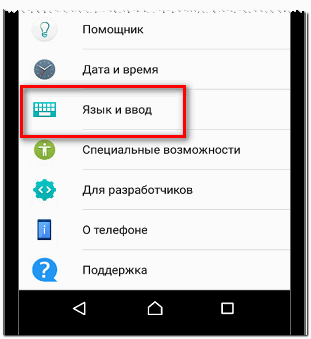
- Select from the list – Russian.

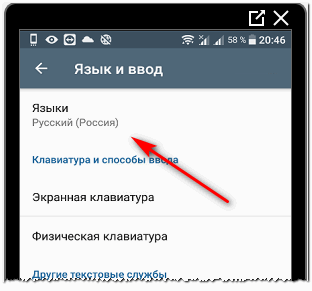
- Reboot the phone.
Now all settings and applications will be translated into Russian. Exceptions are those software products where the user is already indicated the necessary options. Or those that are presented only in one language settings.
- Didn’t find an answer? Ask a question, we will prepare and send you an answer by e-mail
- Powerful Instagram account upgrade
Change the language on Instagram on the phone
From the mobile version, change the language on Instagram to Russian perhaps in the standard application settings. Shift instructions The same for both platforms: Androids and iPhones. After contributed of changes, the application will automatically close and will be restarted launched.
-> TO ак сделать ссылку на Вайбер в Инстаграме
How to make Instagram in Russian in the Instagram application:
- Log in to the social network.
- Settings (side menu) – Account.

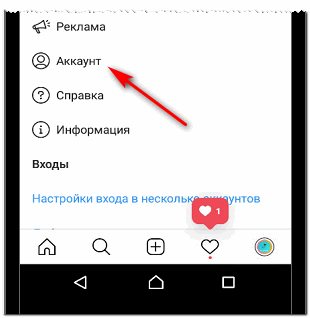
- Language – indicate from the available list: “Russian”.

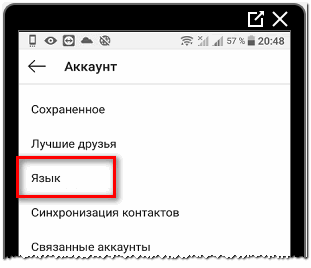
If the application was not closed on Android or iPhone – it you need to turn it off yourself. Go to active and background processes on the “Home” button and close.
Forced stop is also recommended:
- Go to the smartphone settings.
- Applications – Instagram.
- Stop – confirm the action.
Now, the next time you start, Instagram will automatically change interface language to the desired one.
From the browser version, changing the settings is also simple:
- Go to the installed browser – log in to Instagram.
- Click on the gear icon in the upper left corner – Tongue.
- Indicate the desired one.
Having translated Instagram into Russian, the text of descriptions under photographs and posts in Yandex.Direct remains unchanged. This one content that users create and is not related to work social network.
To translate any text on another person’s page – Click under the “Translate” entry. But the resulting text will be created through a machine system, so some suggestions might be incorrect or translated literally, without context.
Change the language on Instagram on the computer
The computer version is distinguished by the location of some options. КFor example, the language can be found at the bottom of the screen, rather than going to “Account Settings.” If you open a mobile view in a browser, language settings, like through a mobile device, will be in standard “Edit”.
How to find and edit:
- Go to Instagram through a computer, in a browser.
- Log in – scroll down the profile page.

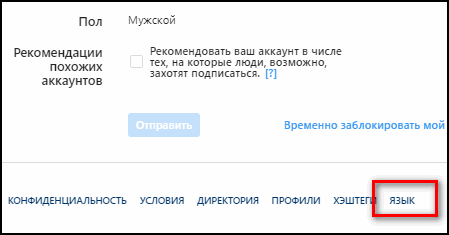
- Click on the bottom panel: “Language” – select the one you need from list.
-> Как перенести Инстаграм на другой телефон
Moreover, with the computer version errors are observed more often: after page refresh may remain the previous language. What do you need make to translate: click on the bottom of any hyperlinks Directory, Profiles, or “Support” – once in the section, again change the language and refresh the tab.
From an application on Windows 10, parameter changes are also available:
- Launch Instagram through the “Start” button.
- Log in – go to your profile.
- Gear Icon – Account.
- Tongue.
The application, like the other specified services, will change the interface into Russian. Will be restarted and reopened for installation settings.
What to do if Instagram is not translated into Russian
There are several reasons why the application cannot change language settings:
- Installed settings in the Play Market by geolocation;
- non-standard smartphone firmware;
- software product malfunction.
To change geolocation settings, you need to set VPN services and specify the connection point: “Russia”. After – indicate automatic connection to anonymous access service and restart the smartphone. The procedure also includes a complete removal. Instagram and further download.
With non-standard firmware, on some Meizu and Xiaomi models, There may be a conflict between the OS and the application. Way out of this situations and how to change the language on Instagram to Russian – check availability of updates in the Play Market, if not, then install hacked version.









