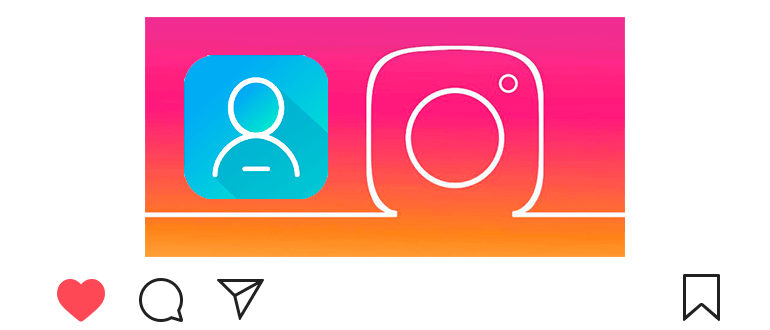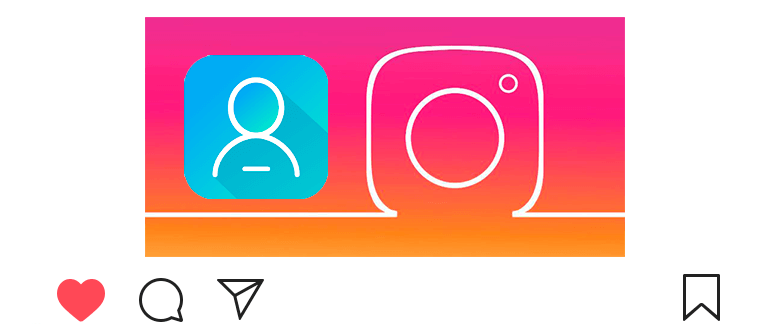
Updated – November 9, 2019
Nonreciprocal followers (followers) – users you follow, but they don’t do so in answer.
Many do not like it and want to unsubscribe from non-reciprocal followers on Instagram.
To find out who is not mutually signed, you can manually or using special application.
How to unsubscribe from non-reciprocal subscribers on Instagram
Manually more difficult, since the finished list of non-reciprocal subscribers not:
- We go to the user profile.
- Top touch “Subscriptions”.
- Enter your nickname in the search bar.
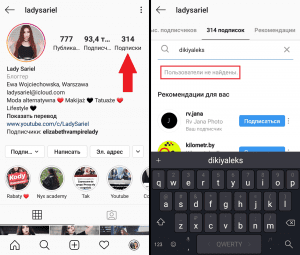
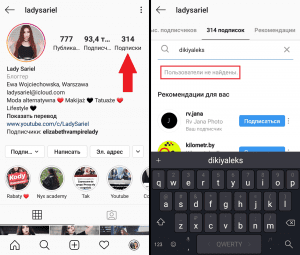
- If you find yourself, then it is subscribed to you, if not, then, accordingly, not signed;
- We perform these actions with all your subscriptions.
It’s best to install the free app on your device, which analyzes the account:
- Install the application from the link:
- Android: https://play.google.com/store/apps/followeranalyzer
- IPhone (ios): https://apps.apple.com/us/app/followmeter-for-instagram
- Enter the username and password from Instagram.
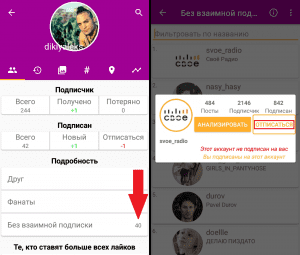
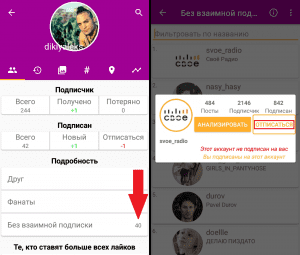
- You can see who is not mutually signed in the “Without mutual subscription “;
- Touch a user’s account to unsubscribe.
You can also use the app to find out who you’re following Instagram one or another user who has unsubscribed from you, unsubscribe from subscriptions and much more.
Video lesson on the topic: non-reciprocal subscribers on Instagram.