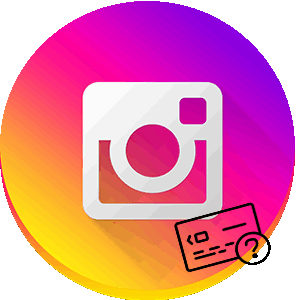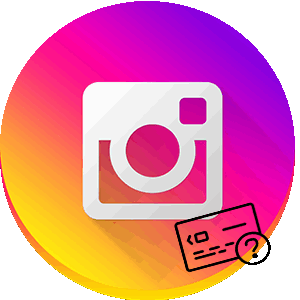
The content of the article:
By connecting ads, the owner of a business profile on Instagram can notice how small amounts are withdrawn monthly. There is one way to untie the card from Instagram from your phone – Go to Ads Manager settings.
Where is the bank card used?
Not only business account holders need financial data, but also to buyers. With the introduction of the “Showcase” function, users were able to make purchases without leaving social network. The payment system is still under development and tested, so you can untie a bank card from Instagram via Facebook.

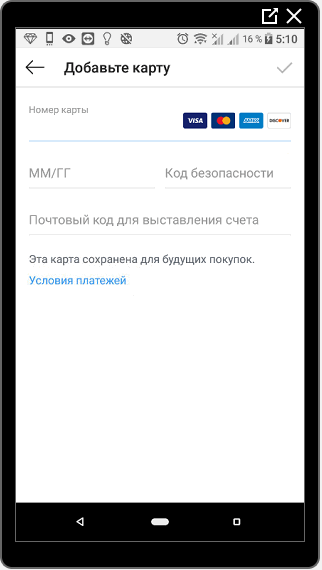
To get information about connected cards, the user can go into your personal profile settings:
- Log in to Instagram.
- Go to the left menu: “Settings”.

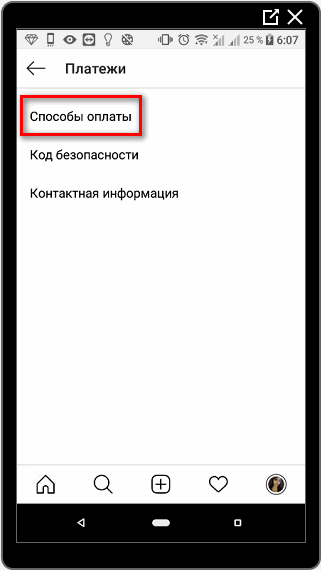
- Section “Payments” – Payment Methods.
In the category will appear all the cards that have been connected to Facebook and business page.
There, the user will be able to connect other payment methods. On the at the moment, the social network accepts only bank cards international format.
How to untie a card
To untie the card from Facebook and Instagram, you need to go to Facebook page – Business. The page is accessible from a mobile browser and computer.
Instructions on how to change the payment method or delete:
- Click on the “Ads Manager” Business Page menu.

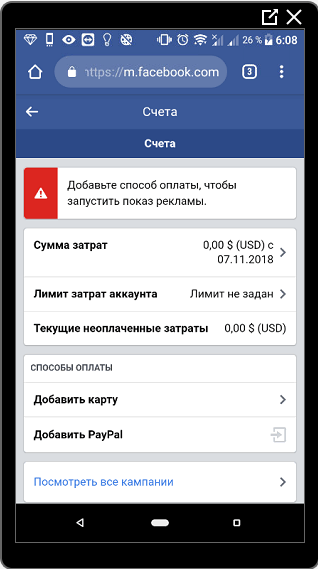
- Select: Accounts – Click on the current bank card – Delete payment method.
-> Отсутствие звука в Сторис и Ленте при загрузке видео вInstagram
- Didn’t find an answer? Ask a question, we will prepare and send you an answer by e-mail
- Powerful Instagram account upgrade
Information will only be deleted if There are no unpaid bills or no promotions. Often, the payment system knocks an error or card information Deleted, but transactions go through.
In this case, you need to delete the advertising page on Facebook. Clear all information that was available by business profile on Instagram and Facebook.
To remove an advertising profile:
- Open personal profile on Facebook – Business page.
- Select active – Settings.

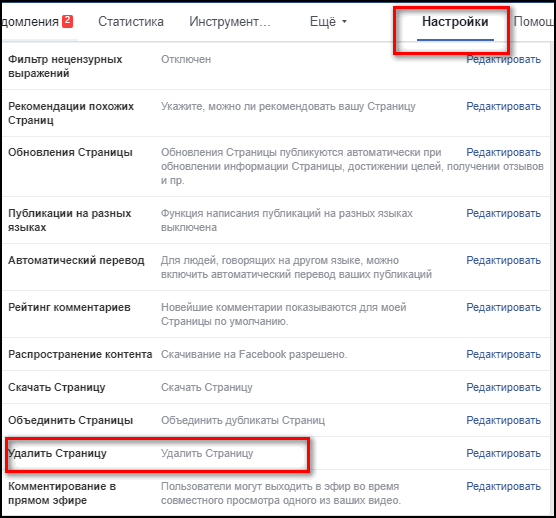
- Section: “General” – scroll down to the button “Delete page”.
Social network will require confirmation of action – reply in the affirmative. Information on profile statistics on Instagram will remain, but will be connected to business settings impossible.
This is a radical way to untie a debit card in Instagram and do not lose business functions.
How to untie a card using AdsManager
You can untie a card on Instagram through AdsManager. it a tool for Instagram and Facebook business accounts where you can specify bank details. If the user when creating The business page indicated a link to Facebook:
- Log in to Ads Manager – click on your name.
- Select the top three strips – in the drop-down menu: “Settings”.

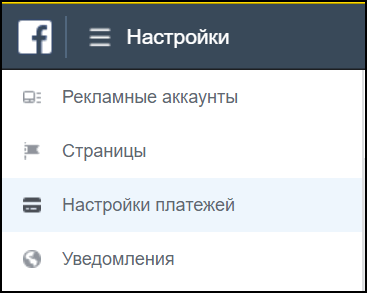
- Payment options – find your bank details.

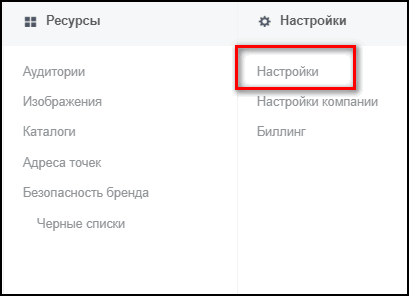
- Select: “Delete” or change.
But you won’t be able to delete the data if the promotion is already running or is in moderation. User must cancel all active tasks, and after that – turn off financial data.
-> Как в Инстаграме сделать личный блог
If billing information is not deleted
Reasons why unlinking a card from an account on Instagram is not it turns out:
- active promotions. The user has been configured automatic monthly payment and at the beginning of the month the amount was already decommissioned;
- unpaid bills. Advertising is set up, but on the card insufficient funds to pay;
- technical reasons. Social network payment system yet unfinished, so with the connection and untying of cards occur failures.

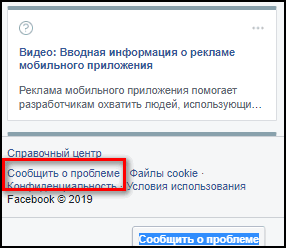
If the user deleted the card, cleared the details of the promotion, but payment continues to be charged – you need to contact the technical support.
Some cards are debited, but after verification moderator – money is returned.
Before contacting technical support, you need to check the balance, take a screenshot of created promotions and write-offs in Internet banking.
You can unlink the card from Instagram from the phone to users, who received the latest updates. In the settings of the social network the section appears: Payments – Bank cards. By clicking on them, you can change data and save.
If you can’t untie it: contact technical support or tie an old one on which there is no money.