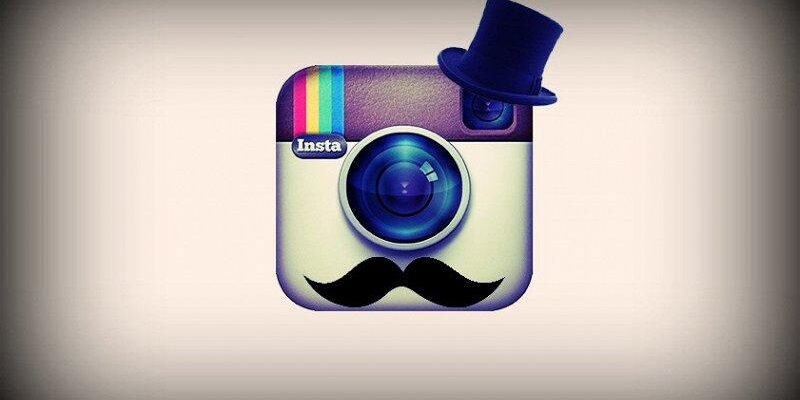Want to update your Instagram on Android? It’s very easy and simple to do, and there are two How to update. Here is a quick guide.
Want to update your Instagram on Android? It’s very easy and simple to do, and there are two How to update. Here is a quick guide.
In any case, you need to start Google Play by clicking on its icon, and select “My Applications” from the menu. Find in Instagram list. If an update is available for him, then next will be active flag “Refresh”.
You can follow the link directly to the Play Market and update attachment.
To set up automatic Instagram updates. Select him, open the menu, and check the “Auto-update” box. Now Instagram updates will load automatically as soon as will become available.