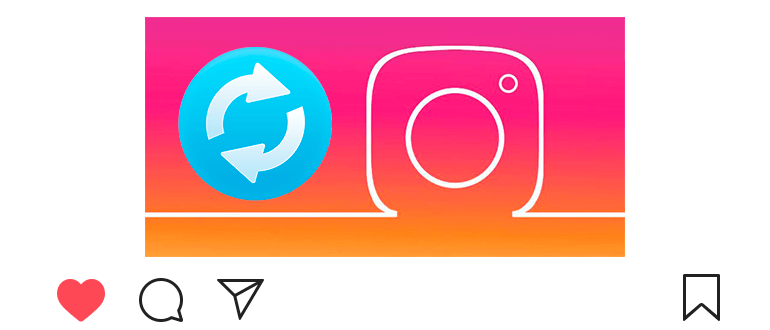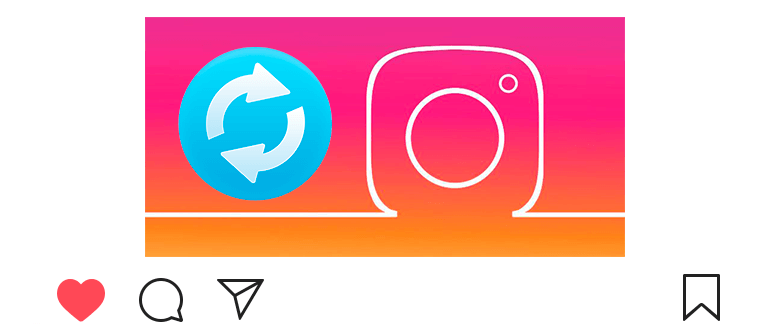
Updated – November 25, 2019
Developers constantly introduce new features and fix known bugs.
Therefore, we recommend updating Instagram to the latest version on your phone.
You can do this in the Play Market for Android and in the App Store for iOS (iPhone).
How to update Instagram to the latest version
For devices on the Android operating system:
- Go to the Play Market at the link:
- https://play.google.com/store/apps/instagram
- Click on the “Update” button.
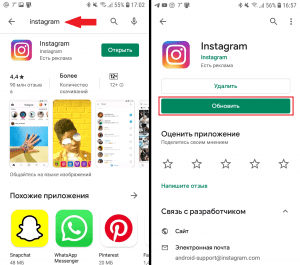
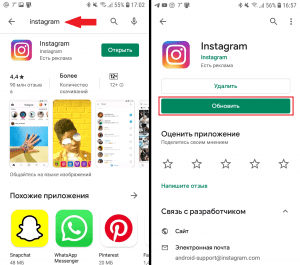
- If it says “Open” – it means you have already installed latest version of Instagram;
- You can independently find the Instagram application in the search Play Market
For devices running the ios operating system (iPhone):
- We go to the App Store at the link:
- https://apps.apple.com/en/app/instagram
- Click on the “Update” button.


If you decide to update Instagram to the latest version due to that you found an error or bug, but the problem persists, then You can find a solution in one of the articles:
- What to do if a white screen (a simple solution when not Instagram opens);
- How to exit a shadow ban (several working ways to exit out of lock);
- I can not subscribe to a person (five solutions Problems);
- How to clear the cache (solving many problems by clearing the cache applications);
- Why did the sound disappear (the reason and method of solving the problem with sound);
- Stories gone, what to do (five reasons and solutions) problems with story);
- Unusual login attempt (what to do if you cannot enter account);
- How to cancel photo upload (solution to the problem with freezing due to upload photos or videos);
- Photos do not load (4 ways to solve the upload problem a photo);
- Instagram does not work (solving the most common problems with application).