
In one of the previous posts published instructions for downloading photos from the computer. How to upload video to Instagram via computer, it does not explain, since the algorithm is slightly different. For active users of Instagram this information may come in handy. There are several ways. The two most simple and popular.
Glambr Program
One of the tools is the Glambr program, which you can use available for free. There are versions for Windows and Mac OS X. Linux users, alas, have been deprived of attention so far. Installation no program required – just unzip the archive and run file contained in it.
For the application to work correctly, you need to enter accounting data Glambr service, as well as the username and password of Instagram. Those first-time users of the program should register by clicking Sign up button (or “Registration” in the Russian version) after filling in all fields.

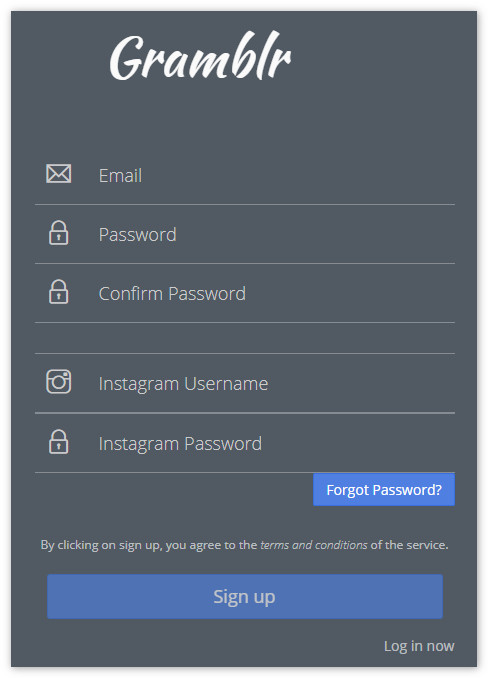
Then everything is simple: the video can be dragged with the mouse or add using Explorer.
It’s important to remember that only videos in MP4 format. As a preview, a frame from a video is used – image is not suitable for this purpose

 The length of the roller should not exceed 1 minute, and the size is 30 MB. Upload video to Instagram from computer possible if these parameters are exceeded, but it will have to trim with Glambr.
The length of the roller should not exceed 1 minute, and the size is 30 MB. Upload video to Instagram from computer possible if these parameters are exceeded, but it will have to trim with Glambr.
The next step is to set the frame and area of the video that will be demonstrated on Instagram. Upon completion of the procedure you must press the button with the image of a finger raised up.
-> Создание и редактирование актуального в Инстаграм

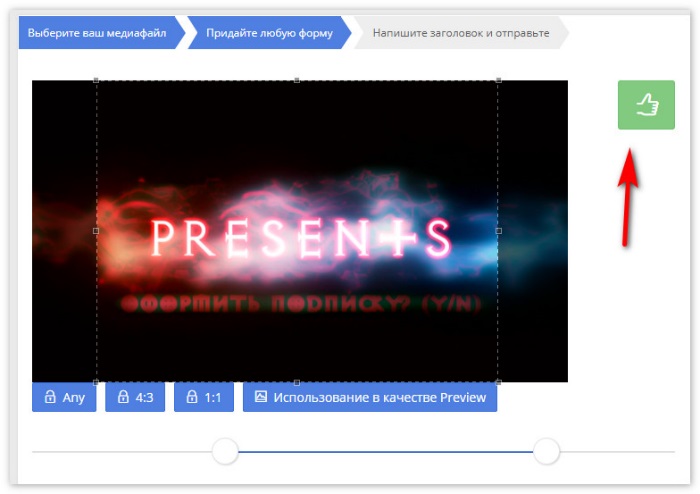
- Didn’t find an answer? Ask a question, we will prepare and send you an answer by e-mail
- Powerful Instagram account upgrade
It remains only to give the video a name, choose instant or deferred sending and click “Submit”.

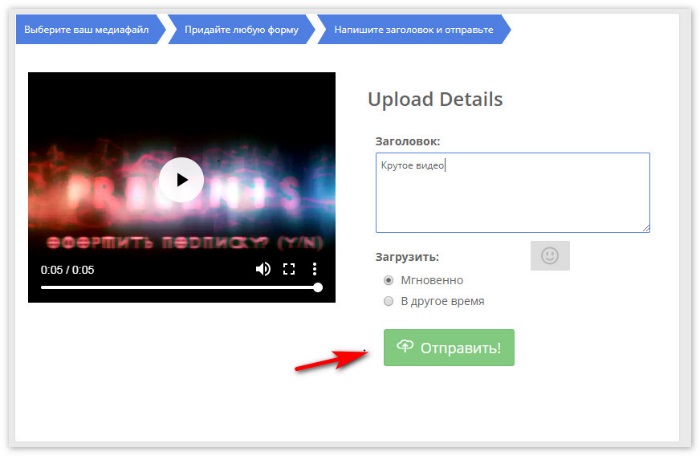
At the time of delayed sending, the computer must be turned on and connected to the internet.
The video appears on the user’s page as usual publication. Like any type of content, including photos or animation, any user can comment on it if the account owner is not closed.

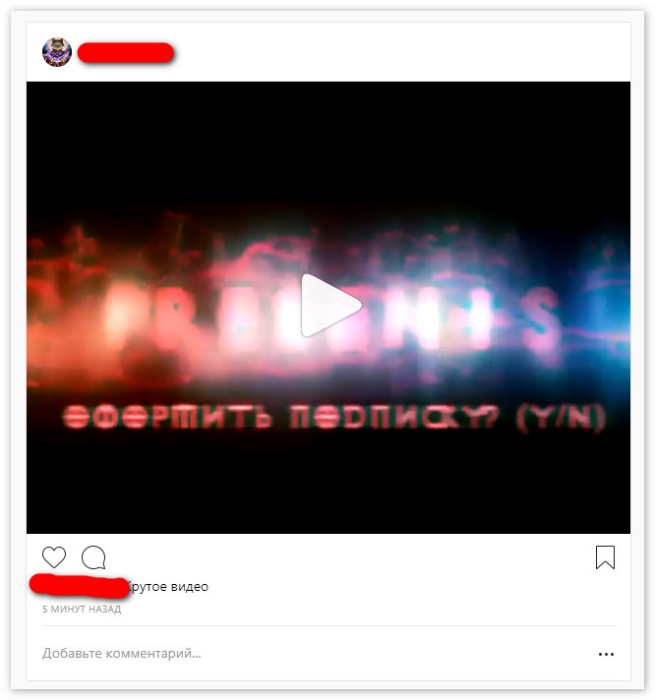
Onlypult
Onlypult web service is a convenient tool that does not require installation of additional software. Its only drawback for ordinary user – paid subscription, however, you can Take advantage of the free seven-day trial period.
- Registration is not unusual – just enter your email address and create a password. On the the specified mailbox will be sent an activation letter account.

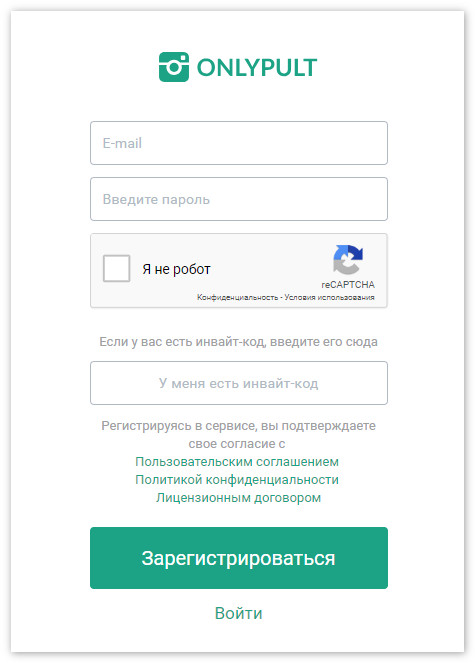
- When you click on the link you need to set the data account.

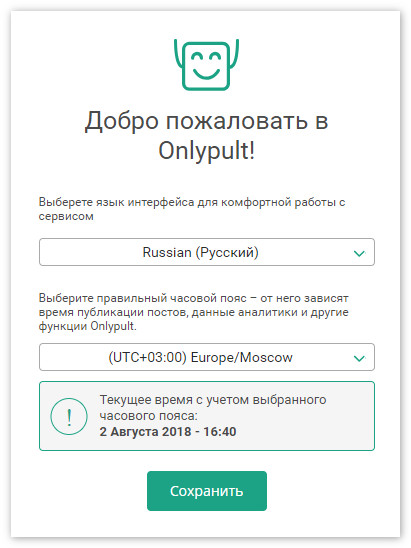
- To add a single post, select corresponding item of the service menu.

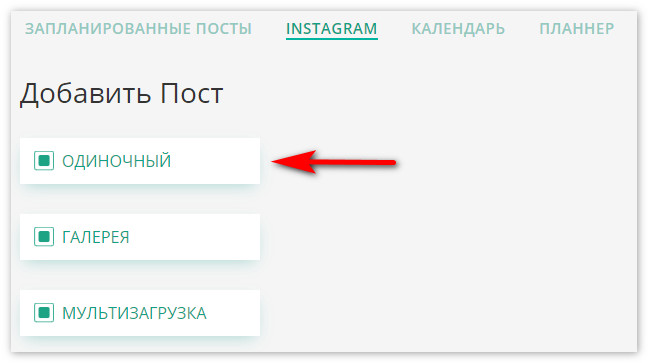
- Before adding the first video, you’ll have to confirm that Instagram account meets the necessary requirements.

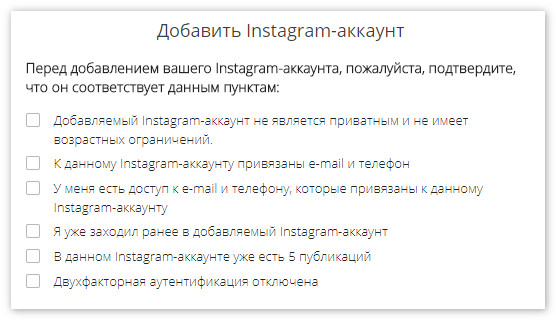
- Next – download video from a local computer disk or by link from the internet.

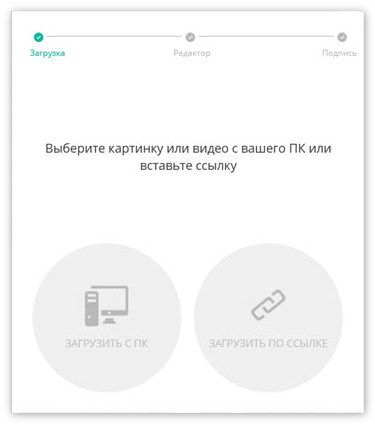
- You can view the result in the editor.
-> Как сделать репост в Инстаграме: способы для каждого

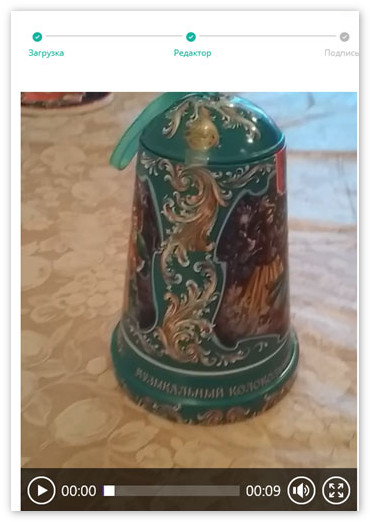
And the last thing to do is to indicate the time of placement post and, if necessary, put down hashtags. Publication will be added at the time specified by the user. The advantage of the method is that the account holder does not need to be at the computer or generally keep it on.
And the last thing to focus on. Via of the described methods, you can add a video, but not delete it. For in order to delete any post, the web interface is not suitable: you have to download the Instagram application on a mobile device and delete posts using it.









