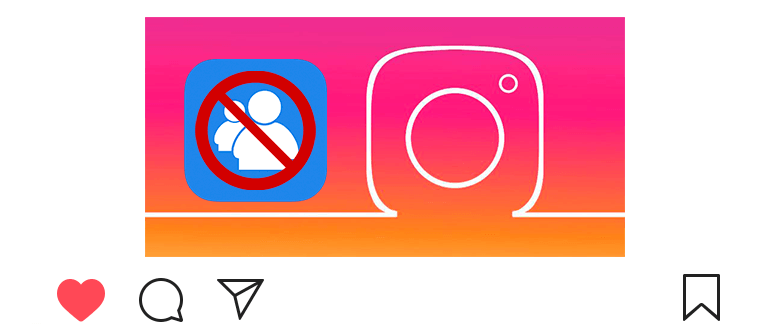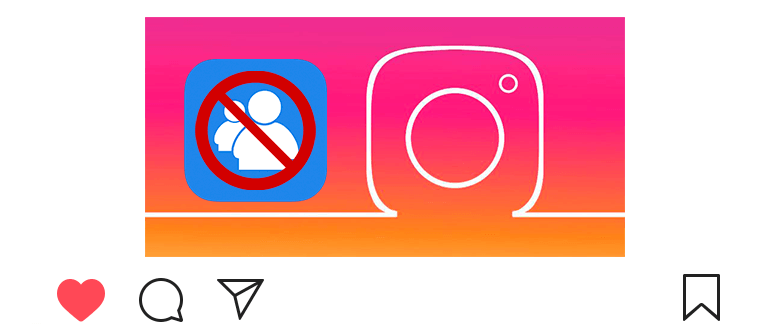
We have already talked about how to block a user (add to black list).
And how to see blocked on Instagram?
There is a special section for this. Find blacklist can be from a phone or computer.
How to see blocked on Instagram
From phone:
- Открываем свой профиль

 .
. - Раскрываем меню

 сверху.
сверху. - Переходим в настройки


 приложения снизу.
приложения снизу. - Открываем раздел “Конфиденциальность”

 .
. - Касаемся “Заблокированные аккаунты”

 .
.
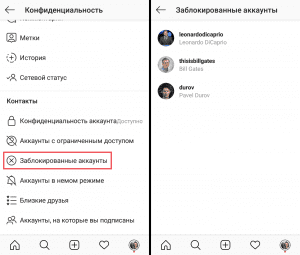
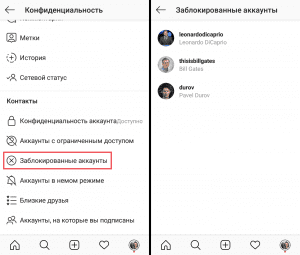
- Here are all the accounts that you have blocked;
- To unblock a user, open his profile and tap “Unblock”.
What if the user is not in the list of blocked?
Perhaps you sent him to silent mode.
In the privacy settings, open the “Accounts in silent mode “and see if the user is there.
How to unlock each other on Instagram?
If you can’t unlock via the “Blocked” section accounts “- install the application” Cleaner for Instagram. ”
The application is available on Andorid and iOS (iPhone). You can find him via the Play Market and the App Store.
You need to open the application, log in, find the user and unlock.
- This is interesting: how to understand that you were blocked (5 signs).
How to see blocked through a computer:
- We go to the web version (instagram.com).
- Открываем свой профиль

 .
. - Переходим в настройки


 возле аватарки.
возле аватарки. - We open the section “Confidentiality and Security”.
- Click on the link “View account details”.
- Find the item “Accounts that you have blocked” and click “Show all”.
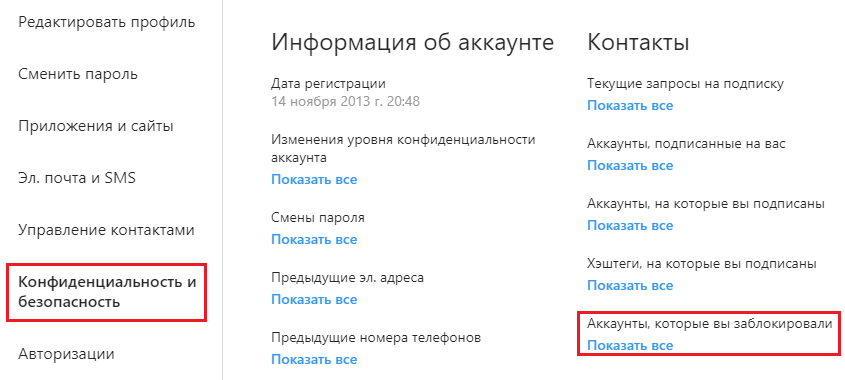
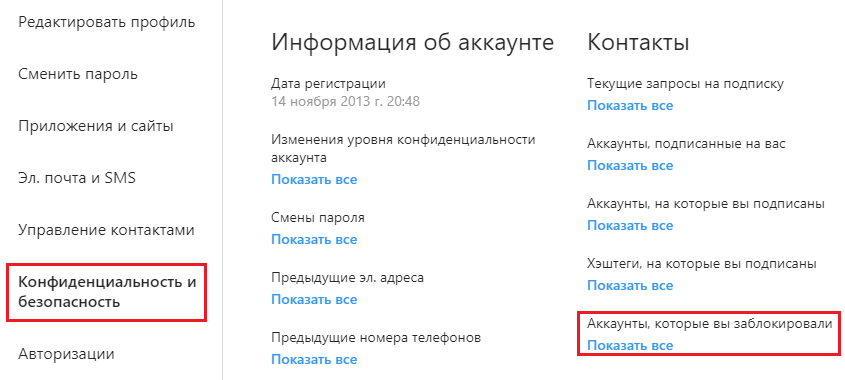
- Above through the search you can find the user by his nickname and unlock
- You can also download Instagram for Windows 10 and remove the person from the black list.
Video lesson on how to view blocked in Instagram.