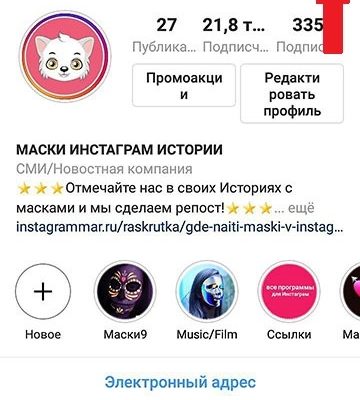Instagram account statistics could be seen before only with the help of third-party services and programs, but now it can be make in your own account and even from a computer to Facebook in Creator Studio. Where is this statistic and how to do it on Android and iPhone?
The statistics on Instagram for the account as a whole, separate publications and stories can be viewed for free, but First you need to make a business account or an author’s account. For this need to register a new Instagram account or use already existing personal account.
? How to make a business account on Instagram.
How to make statistics in an Instagram account
The statistics of the photo and the entire account will appear after you Switching to a business profile or author’s account. Do it available for free. Previously, it was necessary to bind the page Facebook But now this can not be done.
But in order to run ads directly in the application, Facebook is still will have to snap. In order to remember your e-mail and password from Facebook account, as well as create a public page for business account.
How to view Instagram account statistics
After transferring to a business or author account, click three strips at the top right. You will see the line “Statistics”. Instagram account statistics can only be viewed from the current moment. Everything that was before, no one will ever know =) Therefore, some distinct statistics figures for the entire account you you’ll see during the week, and statistics of photos and videos will only be new posts.
The statistics of someone else’s account can only be viewed using third-party services – for example, livedune. There check bloggers for cheating. Three accounts are free, plus paid rates now have a 15% discount on the promotional code grammar – write to us if it does not work
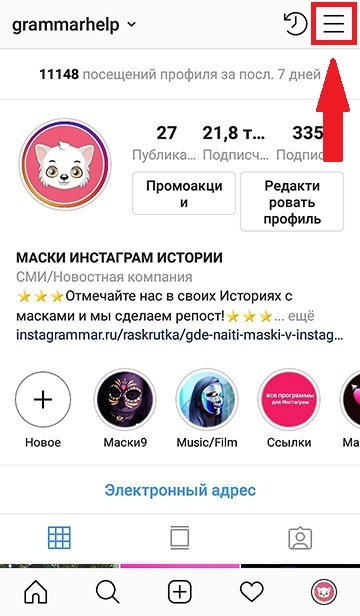
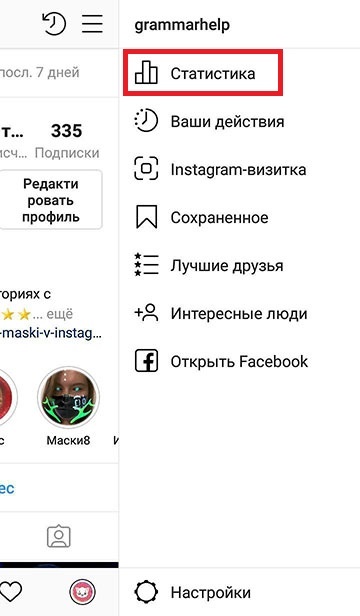
In 2020, the new Instagram Statistics Interface is here:
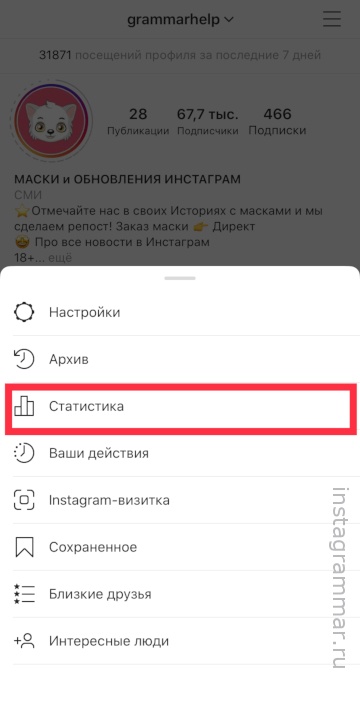
What do statistics mean and how to use them for promotion on Instagram?
Statistics are needed not only to monitor progress. account, but also for potential advertisers who ask Account Coverage and Engagement before purchasing ads. What does it mean Coverage and Engagement?
CONTENT
Here are Instagram statistics for posts (photos and videos, publications from ring gallery), Stories and Promotions (if you do Instagram ads, “Post Promotion”). Can filter by impressions / reach / engagement / liked (likes) / comments / save.
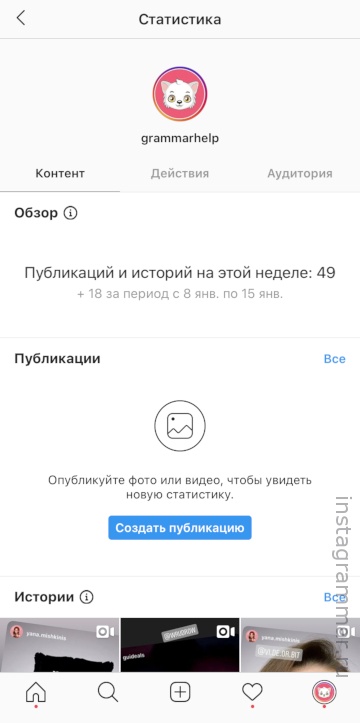
ACTIONS
The first tab in the statistics of the Instagram account. Scroll down and see the indicators:
Profile Visits – Visit Statistics account by days and compared to last week. Grows if there were more posts in the week and / or there were ads, photos and videos fell into the recommended.
Reach means how many people saw Your posts for the week, plus a comparison with last week. It differs from Impressions in that here each person (account) counted only once, even if he looked at your records repeatedly. Therefore, Reach will always be less than Impressions.
? Instagram reach: what is it and how to increase it?
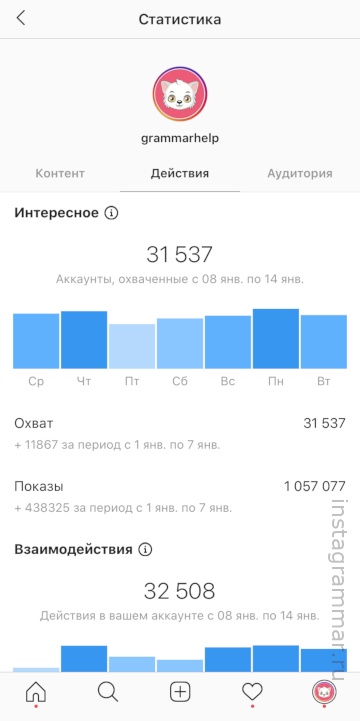
LECTURE HALL
Subscribers – Total and How Much more subscribers per week (subscriptions minus unsubscribes).
Best places – geography of subscribers, top 5 in cities and countries.
Age Range, Gender
Subscribers by the hour and by day – what time time / day of the week most followers go to Instagram (useful to understand at what time it is better to post posts).
Update 2019
Pages on Instagram such as Author Account (appeared in 2019) You can see not only the growth of subscribers per week, but also separately for each day for this week, plus how much is subscribed new and unsubscribed old.

This will help you better understand the results from advertising with bloggers or the gives. But this is only available for profiles with more than 10,000 by subscribers. You can wind them up and go to the author’s account, especially if you are missing 1,000 subscribers and can’t wait directly now get new statistics. It will not hit hard account engagement. But ideally, of course you need to grow organically, through advertising with bloggers and targeting.
How to view Instagram post statistics
To find out the statistics of views (and not only) of each publications – photos or videos on Instagram, you need to open the desired post and click “view statistics.”
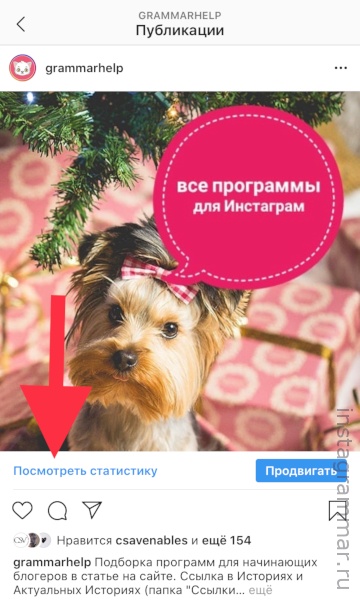
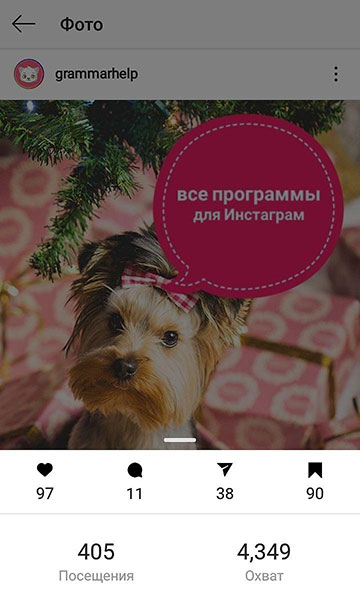
Top stitch statistics — number of likes, comments (? Comments on Instagram: how to talk subscribers) and save.
Saving – how many times the button was pressed save.
Second line
Visits – How many times have you logged in with this photo.
Reach – how many people viewed the photo. IN the average should be 30-60% of subscribers. Smaller – a lot of bots, which posts do not look. More – if you ran ads and massfollowing, got into the “recommended”, the post turned out to be very popular, shared, etc. The larger your account, the smaller there will be coverage in% of subscribers. Old subscribers cast accounts or lose interest. This is normal. Highest reach (in % of subscribers) – accounts have up to 1000 subscribers. To increase coverage, be sure to regularly post, with content plan.You can also see Instagram coverage statistics on understand, at a good time you posted a post or not.
If according to these statistics on Instagram, swipe up, then You can find out even more interesting about post statistics.
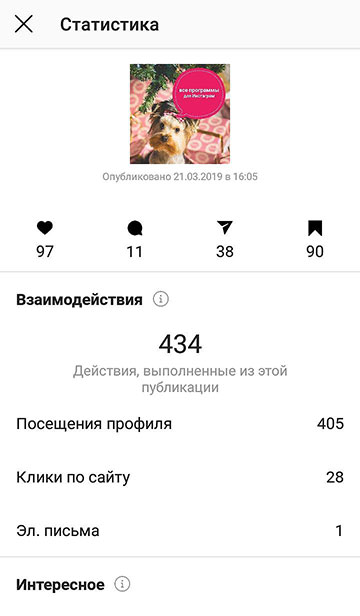

Profile Visits – How Much Came To You account after seeing this post
Interesting – all the accounts that viewed you and what percentage has not been subscribed to you. More is more the likelihood that the post has become “viral” (it is sent to friends, he appeared in recommended). Also a large percentage happens if you promoted the post.
Scrolling through the statistics below.
Impressions – how many times your post has been viewed. One person can view several times, so impressions are always more than reach.
From the main – how many people saw the post in tape
From “Interesting” – views from the tab Recommended, with a magnifier.
From the profile – how many people saw the post, logging into your account
From hashtags – how many hashtags came
From the “other” – all other sources
Instagram Stories Statistics
In your personal account you can see only the total number and The accounts of those who have seen your stories. To do this, swipe from below up any Instagram Story.
After switching to a business or author’s account, you will have detailed statistics for each Instagram story. What does it mean every statistic indicator?

INTERACTIONS
General statistics on the number of reactions to your Stories:
Reposts – how many times have they shared History (sent it to friends).
Answers – how many times have they written to you in Direct in response to this story.
Profile Visits – How Many Times After This Stories have been sent to your account.
Website Clicks – How Many Times After This The stories went to your account and clicked on the link in description.
The number of touches of stickers – how many times clicked on sticker (mentions, hashtags, geolocation).

INTERESTING
Here you will see statistics on how many people see your stories and how do they find them:
Accounts covered by this Story (Reach) – total number of people who saw this story
Impressions – How many times have watched this Story (more coverage in the first 24 hours, as one person can watch several times, but then only coverage is taken into account, individual impressions are not counted).
Subscriptions – how many after this Story was subscriptions.
Navigation = Backward + Scroll Forward + Transitions to the next Story + exits
Back – the number of taps back to the previous your story
Scroll Forward – Number of Taps Forward to view your next story
Transitions to the next Story – quantity Scrolling to the next account’s Stories. Here you can understand how interesting or not the story was, wanted whether the person is to look further at your content or move on to the next account
Exits – the number of exits from view mode The story. Again, you can see statistics as far as History was able to keep the attention of subscribers.
How to use Instagram account statistics?
Do not draw conclusions after the first week, how to connect Free Instagram stats. Check how it will be change for at least a month. Compare weekdays, weekends and holidays, good / bad weather outside.
Do not rush to “give up everything” if at the end of spring and summer you dropped coverage. Previously, no one had such statistics and people knowing the general trends in social networks and the Internet, are afraid of differences statistics in your Instagram account. In the fall and after the New Year Holidays are always growing, and in spring and summer – outflow. Of course, this does not apply to “seasonal” businesses (the travel agency has spring-summer growth, to example).
Even though many of us have a smartphone, it’s continuation of the hand, we all the same scroll through the Instagram feed less when we relax, summer is on the street, etc. Therefore, do not rush to arrange another giveaway or pour extra money on advertising if you have a seasonal decrease in coverage. But don’t drop your account, if necessary, do postponed posts for the holidays. Then even if if you yourself are resting, you will flicker vseravno in the tape subscribers.
The most reliable statistics you will have a year after how do you do it. Therefore, it is best if you will follow your indicators on Instagram and record them separately, noting what you did – massfollowing, wrapping, recalma bloggers, advertising (targeting), other methods of promotion. Also You can monitor competitor statistics (for example, using livedune service. Free to watch statistics for three accounts, plus paid tariffs now discount 15% on the grammar promo code – write to us if it is does not work)