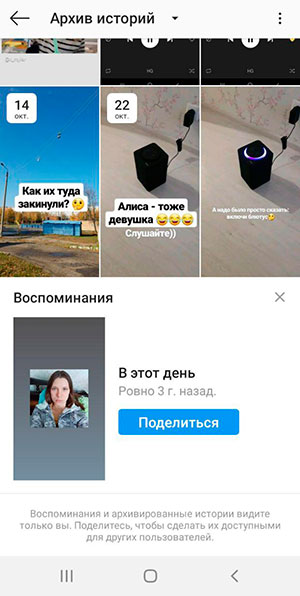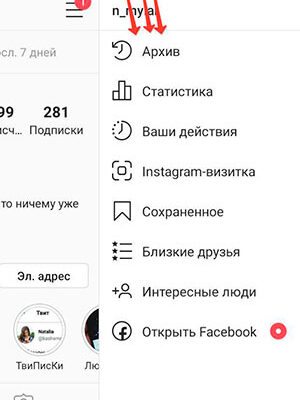Instagram stories are stored only 24 hours. After this time they are placed in the archive (if there is such a setting, you can prohibit). But the profile owner can always view these old stories and add them to your current or delete from there.
Where can I find an archive of stories on Instagram?
Go to your profile tab (most recent). Right to in the corner, click on the menu (three dashes) and select “archive”.
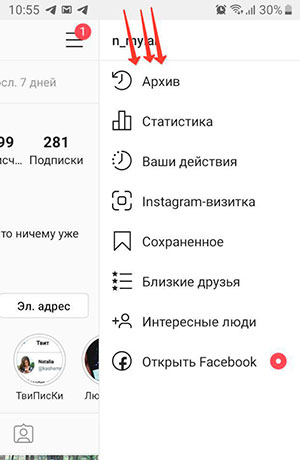
Here you will see all your old stories and with them a lot of things can do: delete, forward to private message, again send to story, to post or IG-TV, promote and even delete.
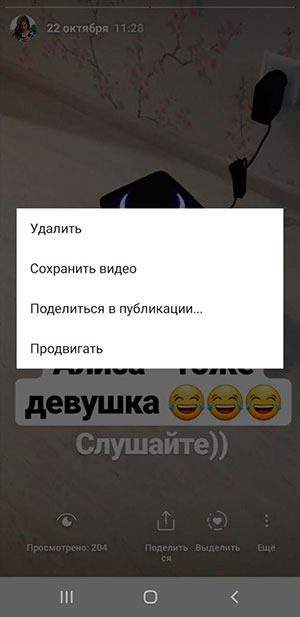
To add to the current one, press highlight, and then select desired album or create a new one.
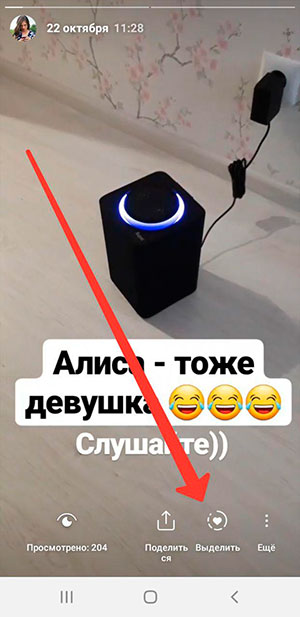
Here are not only old stories, but also hidden posts. Publications can not be deleted from Instagram, but simply hide from everyone (done in the post menu). If desired, photos and videos can again return to tape.
And here is the nice function of “memory”, which is now often enjoyed by bloggers: the application shows your posts and stories, made on the same day year, 2, 3, etc. back. They can share with subscribers and nostalgic.