Once upon a time I liked an interesting photo or video, and now want to see it again or show it to your friends, but don’t know where to look for it? There is an exit! On Instagram you can View all posts you like. Make it is possible in the parameters.
So, in the application on the mobile device, go to “Parameters”. You will find a special button for this at the top right corner on your profile page.

Next, select the “Like you publication.”
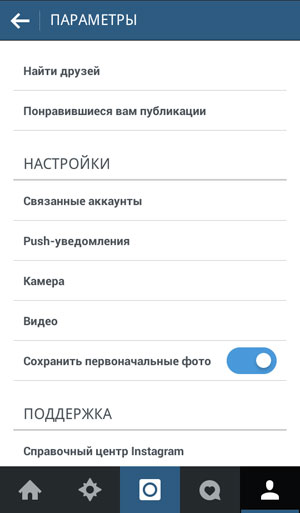
You will see a list of all the photos and videos that you Like. Hurrah!
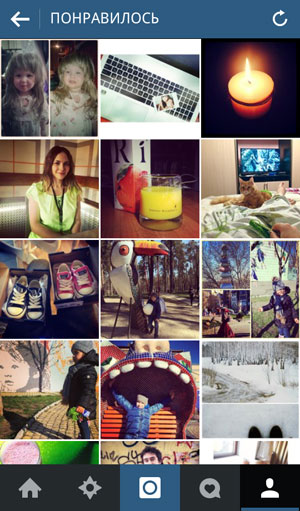
You can go back to each of these publications, remove your Like, add a new comment or report spam.
See also: how to report problems in the application Instagram on a mobile device.









