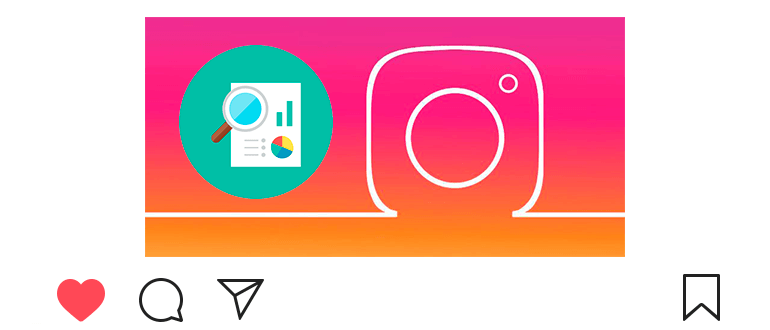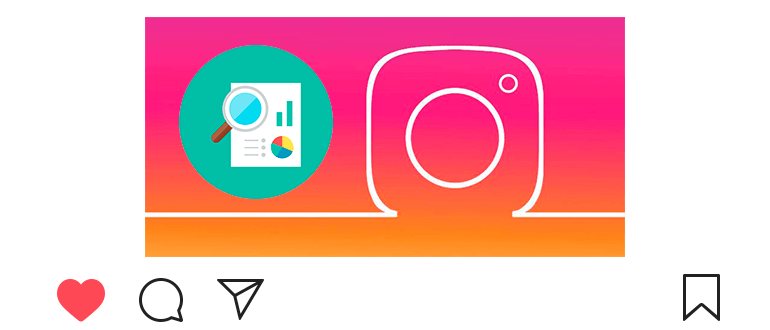
Updated – January 2, 2020
If you have a professional account, you can see statistics on Instagram.
Statistics allows you to find out information about your audience, their interaction with content and detailed information about publications and stories.
In 2020, Instagram statistics became available not only with phone, but also from a computer.
How to view statistics on Instagram
The first step is to make a business account:
- Заходим в свой профиль


 .
. - В верхней части экрана касаемся меню


 .
. - В нижней части экрана открываем настройки

 .
. - Go to the “Account” section


- Below we touch “Switch to a professional account.”
- We select the appropriate settings and create a prof. account
- At any time, you can remove the business account (switch to personal).
Now you can see the statistics of the account:
- В правом нижнем углу открываем свой профиль


 .
. - В правом верхнем углу раскрываем меню


 .
. - Переходим в раздел “Статистика”

 .
.
- Naturally, statistics are available only to the account owner (but You can see information about the account of others);
- You can see the time spent on Instagram in a nearby section (see article).
Instagram account statistics
Content Tab
In the first tab, you can see the general statistics on your publications, stories and promotions (promotion on Instagram).
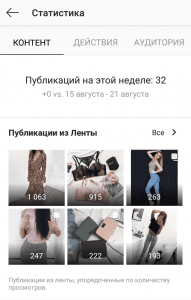
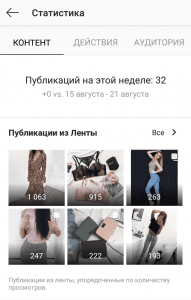
View statistics are displayed here. For more details statistics of a specific publication, tap it and click below it “View statistics.”
You will see the number of likes, comments, posts in direct, bookmarking. The same goes for stories and promotions.
Actions Tab
In the second tab, you can see statistics on interaction with your account for the current week.


Information about target actions is displayed here: quantity profile visits, transitions to the site from the profile, clicks on the button to contact you.
You can also see the reach (number of unique users, who viewed the post) and impressions (number of views) publication).
Audience Tab
In the third tab, you can find out about your target audience.


Information about the location of your subscribers is displayed here. (city, country), age range, sex distribution (male, female), subscriber activity by day and hour (you can find out the best time for posting).
There are two types of professional accounts: business and author. So here the authors have extended audience statistics.
How to watch Instagram statistics from a computer
Viewing statistics from a computer is a bit more complicated, as you have to link your account to Facebook:
- Follow the link.
- Log in via Facebook.
- Click on the “Start” button.
- Link your Instagram account to Facebook.
If everything worked out, then a library will open in front of you content where you can see detailed account statistics.
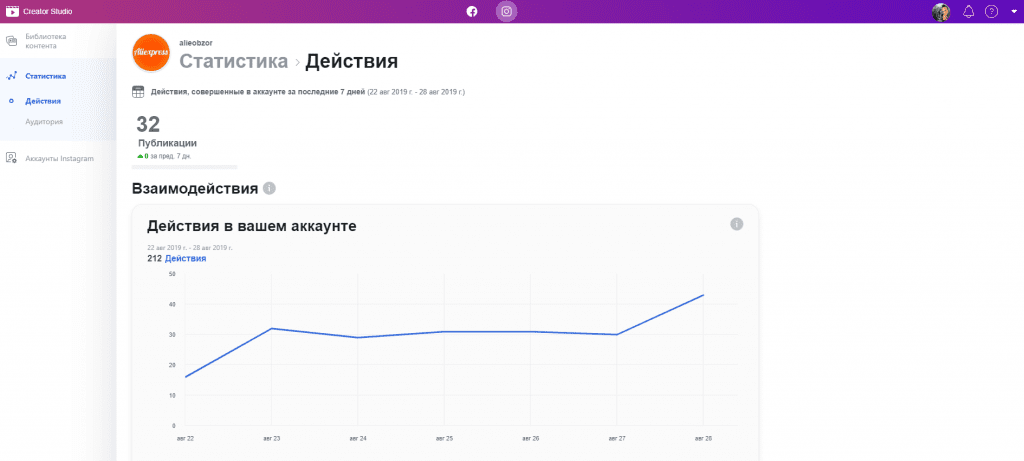
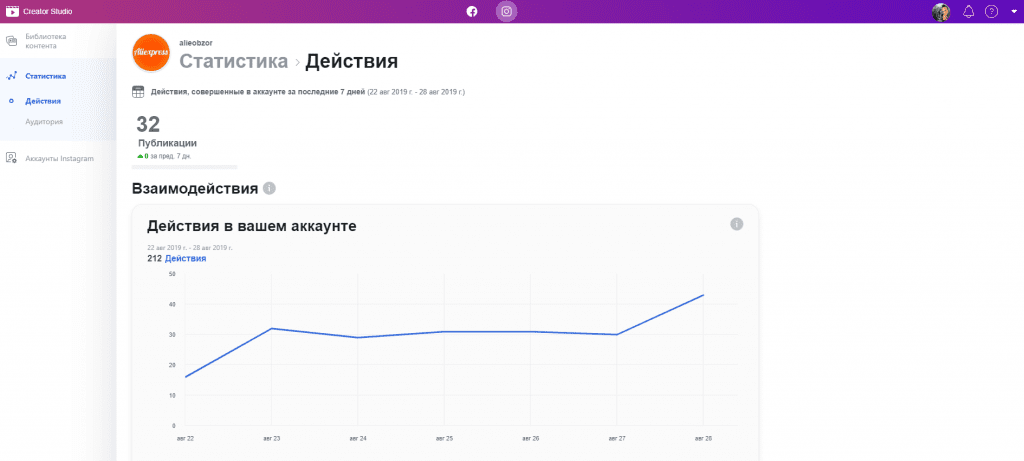
Soon, a function of delayed will appear in Creator Studio Instagram posting.
Interesting articles on the topic (chips Instagram):
- How to find out who watched a story on Instagram;
- How to see guests on Instagram;
- How to see who the person likes on Instagram;
- How to find out who watched a video on Instagram;
- How to see who saved the photo on Instagram;
Video tutorial on the topic: how to view statistics on Instagram.