
The content of the article:
Support on Instagram is provided by administrators and moderators. Users may report critical errors applications, blocked pages and conflicts.
In the latter case, appeals are rarely considered, because You can block the participant and no longer receive notifications.
What issues are being addressed in support?
Problems solved through the administration include points:
- account has been hacked or recover personal data impossible;
- errors when posting photos, writing comments or subscription to other accounts;
- blocking content. Matters related to media with age limit;
- sudden cancellation of the number of subscribers and subscriptions.

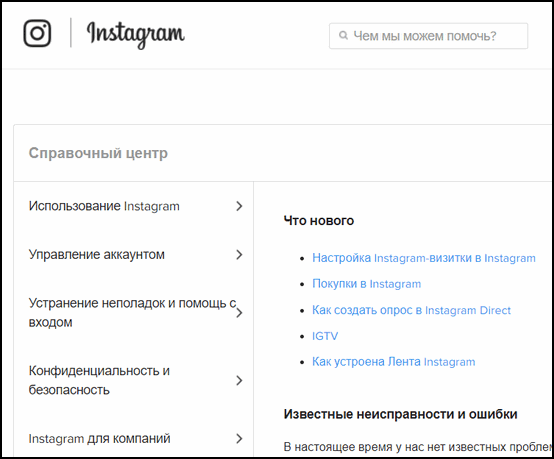
All these problems can be solved through feedback by contacting from a mobile or computer version. Depending on complexity issue, the application can be considered within 24 hours or 72 hours.
-> Изменение категории в Инстаграм
- Didn’t find an answer? Ask a question, we will prepare and send you an answer by e-mail
- Powerful Instagram account upgrade
Contact via mobile version
Using a mobile application, you can create a call and receive a response notification. It’s convenient for those users who use a social network only with a smartphone.
Instructions on how to create a call:
- Log in and go to your profile.
- Open “Settings” (three points on top).

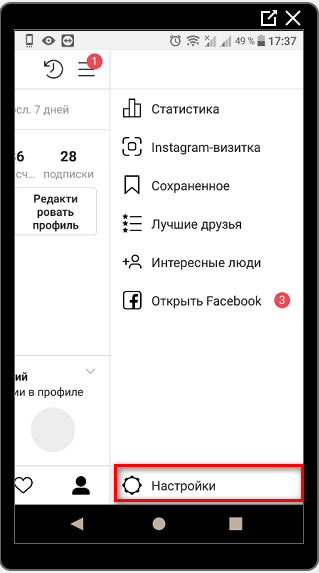
- Scroll to “Support”.

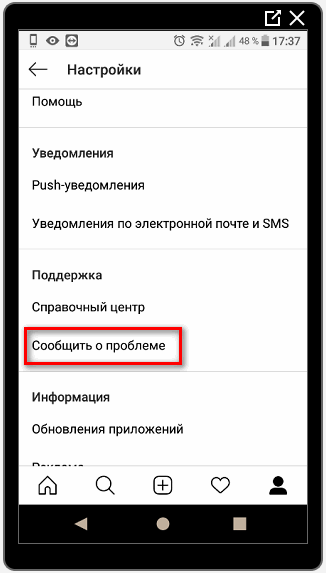
- Click “Report a problem”: write text message, attach screenshots.

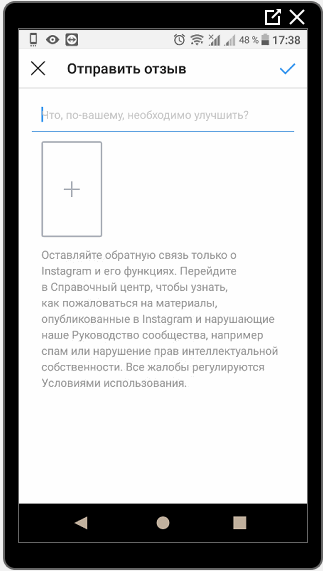
Note: Instagram administration will solve the problem faster if the owner of the profile will add pictures.
In the window that appears, you can find answers to common questions. It is recommended to read the section Question-Answer before the appeal will be created.
-> Как отписаться от ненужных подписок в Инстаграме
The category offers solutions to problems that are most often arise at the user. If you do not pay attention – administration just send a link to an existing answer.
From the computer version
You can write in support of Instagram from the computer version. To make an application faster, just click on the link

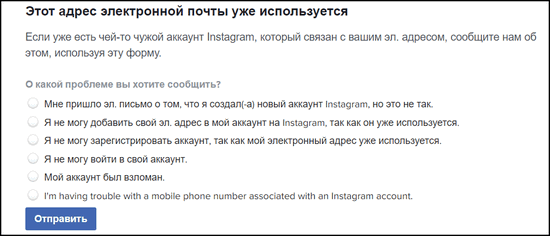
Frequently asked questions are in the same section. If the problem does not fit the description of any of the above – you need Contact directly Instagram support.
Additionally, the user should read the policy. service confidentiality to correctly compose an appeal.









