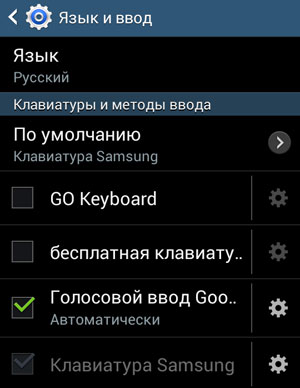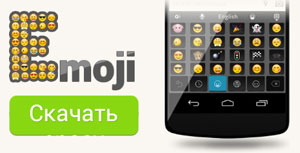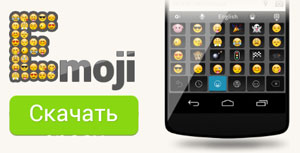 Surely You have often noticed that many people on Instagram in the description of funny groves add publications and comments emoticons. How do they do it? Very simple, let me tell you.
Surely You have often noticed that many people on Instagram in the description of funny groves add publications and comments emoticons. How do they do it? Very simple, let me tell you.
Take my Samsung galaxy s4 mini phone as an example. It has Android 4.2.2 installed. I think for Apple’s technology all actions described below will be similar.
To write with emoticons on Instagram and in other applications, you must have a special extension installed for keyboards. It is called Emoji. It can be installed on standard keyboard, or you can use one from third-party developers.
I have a keyboard called GO Keyboard. She to me like. When I needed emoticons, I just downloaded for Her extension is Emoji and installed it.
Now I can insert funny faces (they are very, very many different!) in Instagram posts and other applications.
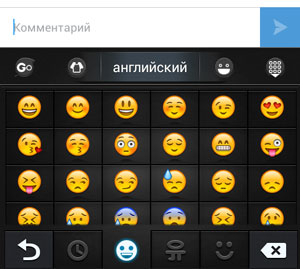
For example, like this.
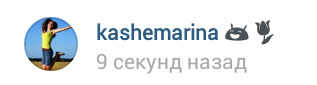
Chatting with friends becomes even more interesting! Try and you!
P.S. To use any keyboard, including Emoji, do not forget to activate it after installation, that is, make it by by default. To do this, go to the “Language” section in the phone settings and input “and check the box.