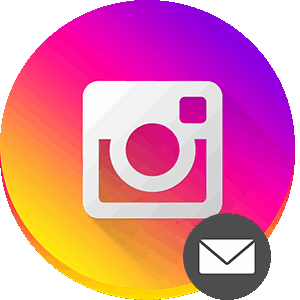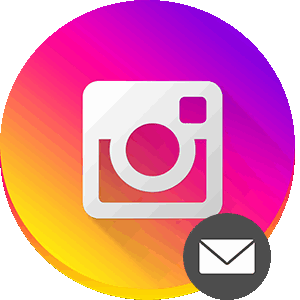
The content of the article:
The browser version of Instagram is offered with truncated functionality: You can not publish photos, write in Direct and read received messages.
Using applications and browser extensions, the user will be able to chat with friends, receive notifications on time and Add photos. Write to Yandex.Direct from a computer on Instagram as simple as from a mobile device.
Direct on Instagram from a computer
To use private messages, such options:
- for owners of Windows 10 and 8.1 there is an application in Microsoft Store
- extensions for Google Chrome browsers: from receiving notifications before full-scale work with the social network;
- Android emulators for PC.

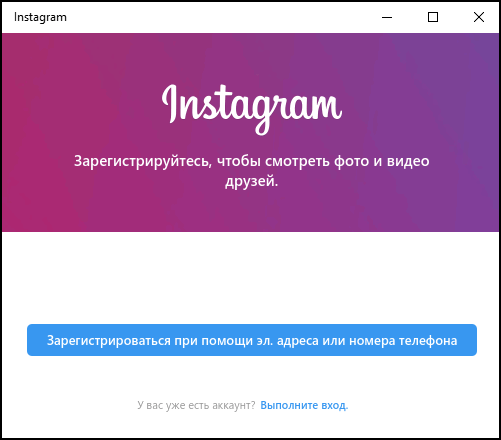
Notifications are available on the web version of Instagram. Going for the first time in browser version, notifications about likes and subscriptions.
You can send a message from a computer using Web for Instagram, Bluestacks (with Instagram installed) and via computer application.
The latter option only works with licensed versions operating system. Users note that the application is rare updated, so few people manage to work with it.
How to send a message to Direct from a computer
Web For Instagram browser extension repeats the look mobile application. It has the same functions as on smartphones.
To download and install it, go to: Settings – Additional Tools – Chrome Store In search enter name “Web For Instagram” and click: “Get.” For login from the web version of the social network and click on the icon that appears in the upper panel.
How to write to a person on Direct Instagram from a computer through expansion:
- Launch Google Chrome.
- Click on the “Web for Instagram” icon – log in.

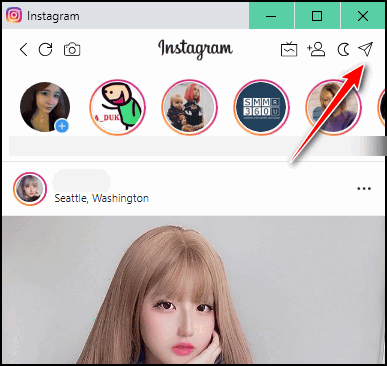
- In the upper right corner, select “Direct” – specify the interlocutor.

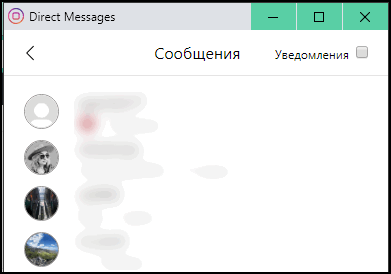
- Send a message using the “Finish” button.
The second extension for working with Instagram is intended only to receive notifications and view. Direct Message Reader can download in the same Chrome store and log in using Web Instagram, access your correspondence.
- Didn’t find an answer? Ask a question, we will prepare and send you an answer by e-mail
- Powerful Instagram account upgrade
The extension will offer to set alerts in the browser, as only a new message appeared. Appears at the bottom of the screen sender icon and nickname.
-> Как сменить номер телефона в Инстаграм
Direct on Instagram on the phone
Private messaging is the main Instagram feature added to one of the first updates. With subsequent, users received group chat feature, chat requests and feature share photos.
Note: sending a temporary snapshot to Direct and taking a screenshot – the sender will see a notification about the created image. Only concerns section in private messages.
You can write to Direct Instagram from your phone like this ways:
- open Private messages and click on the plus;
- go to the page of the required user and next to the button “Subscribe” – is located “Write”.
In the Private Messages section, you can create chats, receive or reject applications.
To create a group chat:
- Open Instagram and click on the “Direct” icon.
- In the upper right corner is a plus sign.

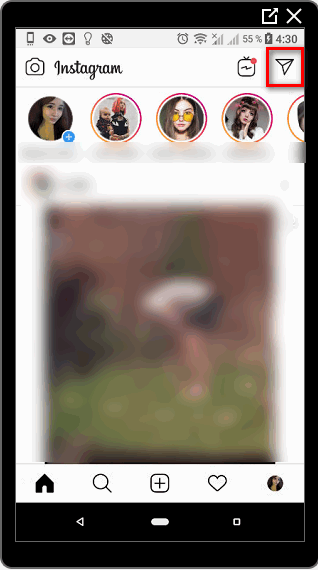
- Highlight users who should receive same message.

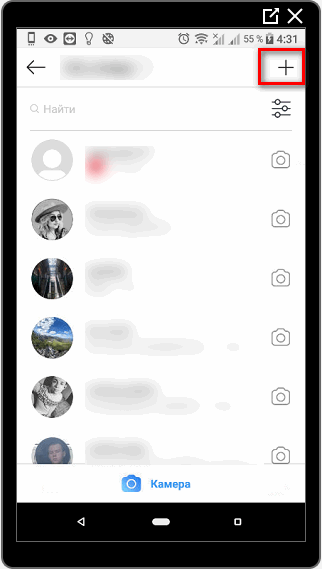
- Send text.
Now recipients will be able to chat, exchange recordings and photos. With the latest updates, Direct received GIF messages and audio messages. Users can shoot short videos and send to friends.
To prevent strangers from writing to Yandex.Direct, account holder should: make the page closed or reject the request in the section “Private messages”.
If a user who is not subscribed sends a text message, next to the rest of the dialogs will appear the inscription “Request” and number of writers. By moving to a category, the page owner can Allow or Reject to send notifications.
How to send a message to Direct from Android
There are few differences between the mobile and computer versions. Personal messages are located in the upper right part of the screen, where available lists of interlocutors. By connecting accounts with Facebook and contacts on mobile device, the user will be able to chat with loved ones and friends.
How to write to Direct Instagram from Android:
- Log in to the application.
- Click on the icon above – select the person you are talking to.

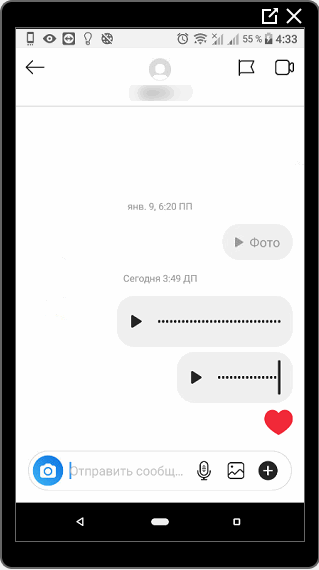
- Write a text message – Send.
To make an audio message: go to the Dialog and click on microphone icon. Maximum audio track length – not more than five minutes. The track is automatically sent, but you can delete it, by clicking on the trash can icon. For recording – hold your finger on the icon microphone and keep to the end of the audio message.
In the Yandex.Direct settings you can send photos, add “Quick replies” and put “hearts”. Available in optional attachments when sending a text message.
How to send a message to Direct from iPhone
The second way to send a post or share a picture with friends in Private Messages: click below the “Share” post. Under each publication has a button: “Send to a friend” by clicking on which – a list of “Best Friends” and those with whom you were recent dialogs.
-> Как в Инстаграм загрузить фото с компьютера
Along with a photo or video, add a text description or a comment.
How to write to Yandex.Direct Instagram from iPhone:
- Find an interesting publication in the Feed – click on Share.
- Select a person to send – Send.

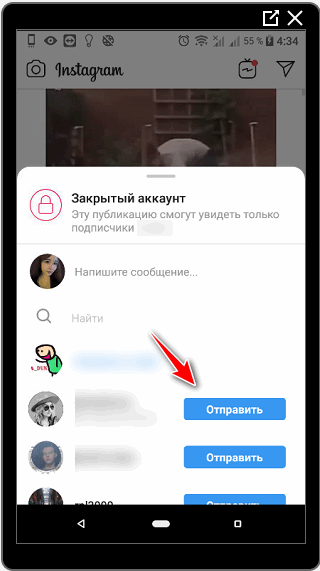
Above the list of friends is a free field where you can add comments.
Blog and community authors often use the phrase: “Write to personal “, which means: write to Instagram Direct.
A message will appear along with the description that was added sender. At the same time, they can receive the same letter 15 person (maximum number of participants in group chats). FROM using private messages you can share stories and photos, which are intended for a limited circle of persons.
At the moment, write to Direct Instagram from a computer to browser version is not possible. But the full-featured Android and iOS versions or emulators for computers.
New chat app
Communication in Yandex has become easier with the advent of a new application for Instagram. Threads for Instagram is a messenger where you can create group chats, chat with one user or share photos. Submitted by official developers social network.
How to download and use Threads:
- Go to Play Marke, download “Threads for Instagram”.
- Install – open.
- Connect via Instagram – confirm your profile.
Next, a list of previously created conversations appears. User can send messages or photos, create video chats. To chat with friends, you need to add them to the list of “Best friends “or via Threads add to chat.
Unlike other applications, correspondence is not synchronized. But from Threads you can send messages to those users which application is not installed.